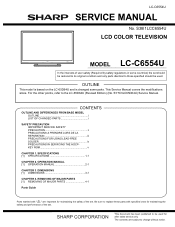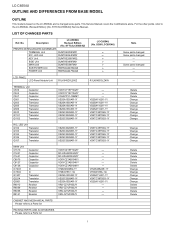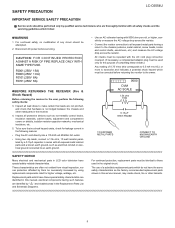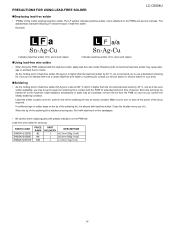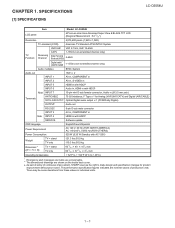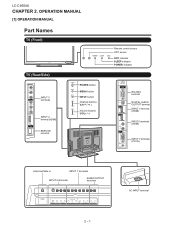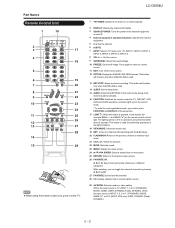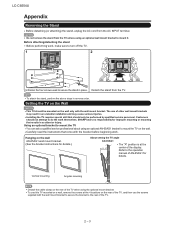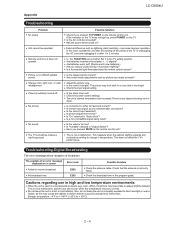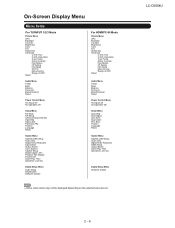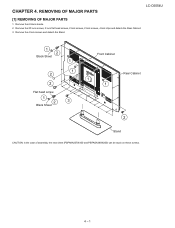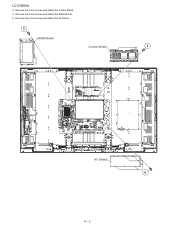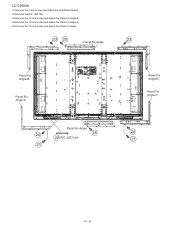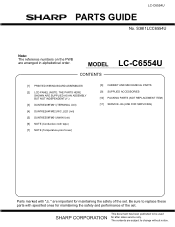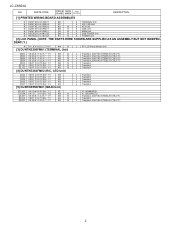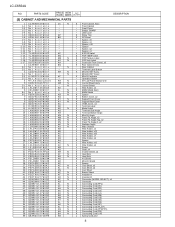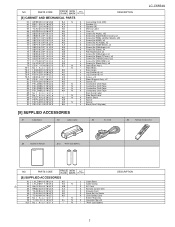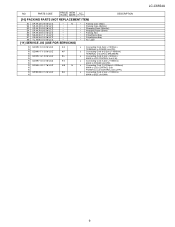Sharp LC-C6554U Support Question
Find answers below for this question about Sharp LC-C6554U - 65" LCD TV.Need a Sharp LC-C6554U manual? We have 1 online manual for this item!
Question posted by Seniorpresidente on December 16th, 2022
Input Changes
The inputs constantly change, what is the possible cause of the problem?
Current Answers
Answer #1: Posted by SonuKumar on December 16th, 2022 8:34 PM
https://youtu.be/ZAvXsglOIL4
try reset -
Please respond to my effort to provide you with the best possible solution by using the "Acceptable Solution" and/or the "Helpful" buttons when the answer has proven to be helpful.
Regards,
Sonu
Your search handyman for all e-support needs!!
Related Sharp LC-C6554U Manual Pages
Similar Questions
Remote Locked Willnot Allow Anything Says Use Of Remote Prohibited
(Posted by ricray3 2 years ago)
Need Sharp Lc-65d64u Base Stand - 65 Lcd Tv
I need to buy Sharp LC-65D64U Base Stand - 65 LCD TV
I need to buy Sharp LC-65D64U Base Stand - 65 LCD TV
(Posted by isaqueh 2 years ago)
Horizontal Lower Bottom 8 Inch Black Shade With Picture
I have a Sharp Aquos LC-C6554U. All the sudden i got discolored lower half right side to the middle ...
I have a Sharp Aquos LC-C6554U. All the sudden i got discolored lower half right side to the middle ...
(Posted by nvg88 7 years ago)
Lcd Tv -- Lamp
Does the sharp LC42SB45UT LCD TV contain a lamp?The Sharp warranty will not cover a tech to come out...
Does the sharp LC42SB45UT LCD TV contain a lamp?The Sharp warranty will not cover a tech to come out...
(Posted by kles 12 years ago)