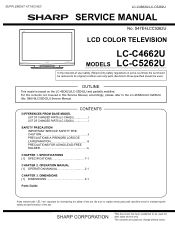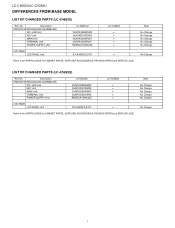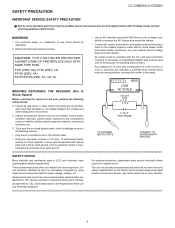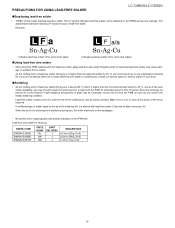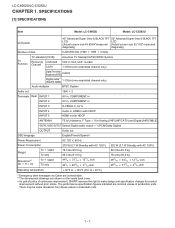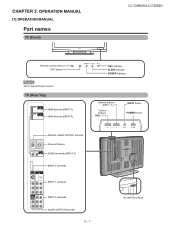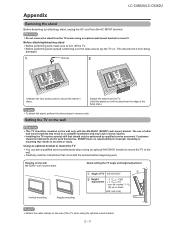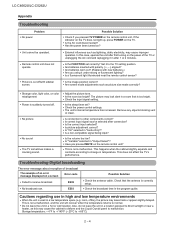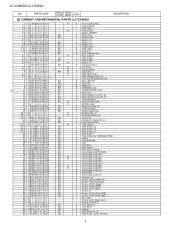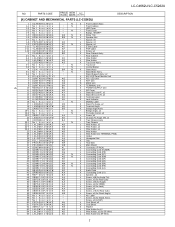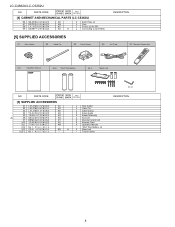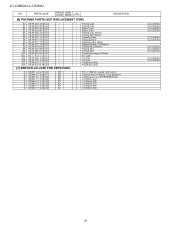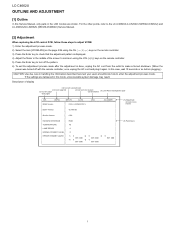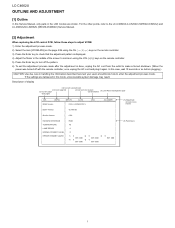Sharp LC-C5262U Support Question
Find answers below for this question about Sharp LC-C5262U.Need a Sharp LC-C5262U manual? We have 1 online manual for this item!
Question posted by Radonrich on September 3rd, 2022
Tv Has No Picture
Tv is plugged in power light blinks but has no picture. Screen is black
Current Answers
Answer #1: Posted by hzplj9 on September 3rd, 2022 2:45 PM
Try this solution. It may work for you.
www.youtube.com/watch?v=87VFZh0s8W8
Hope it helps.
Answer #2: Posted by SonuKumar on September 3rd, 2022 8:54 PM
Please respond to my effort to provide you with the best possible solution by using the "Acceptable Solution" and/or the "Helpful" buttons when the answer has proven to be helpful.
Regards,
Sonu
Your search handyman for all e-support needs!!
Related Sharp LC-C5262U Manual Pages
Similar Questions
Remote Control.
Hello and Good Evening.I need a new remote control for my LC-C5262U Tv.Can you please advice me whic...
Hello and Good Evening.I need a new remote control for my LC-C5262U Tv.Can you please advice me whic...
(Posted by avanti12az 7 years ago)
How To Fix A Sharp Lcd Tv With Power Light Blinking
(Posted by stacipa 10 years ago)
Sharp Lc52se94u Lcd Tv Blue Power Light Blinking, Won't Turn On. What 's Wrong
I tried unplugging it for 5 minutes and plug back into wall socket and no change. Is there a reset b...
I tried unplugging it for 5 minutes and plug back into wall socket and no change. Is there a reset b...
(Posted by davelv1 14 years ago)