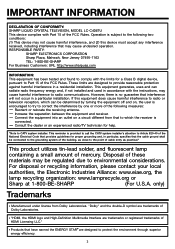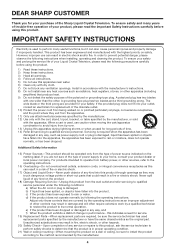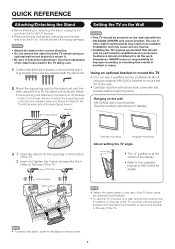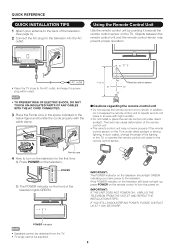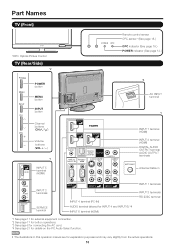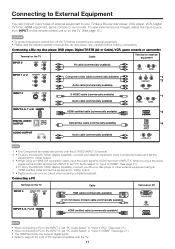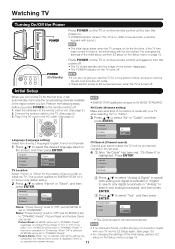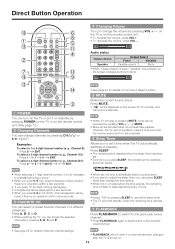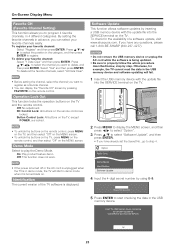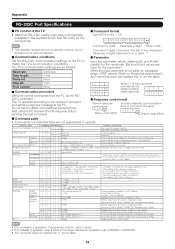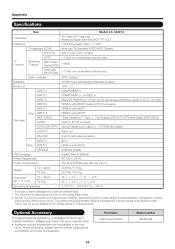Sharp LC-C4067UN Support Question
Find answers below for this question about Sharp LC-C4067UN - AQUOS Full HD 1080p LCD HDTV.Need a Sharp LC-C4067UN manual? We have 2 online manuals for this item!
Question posted by yoramts on November 27th, 2011
Hdmi Channels 5-8 Are Not Working!!!!
How can I make the HDMI to work? it was working for some time and not any more....
Current Answers
Related Sharp LC-C4067UN Manual Pages
Similar Questions
My Sharp Aquos Lc C4067un Tv Stopped Working No Power How Can I Fix This?.
(Posted by BFGOLDSTON43 9 years ago)
Info About Tv Displays On Screen And We Can't Get It Off
We lost the picture to our Sharp LC-C4067UN so unplugged everything (including cable box) for 10 min...
We lost the picture to our Sharp LC-C4067UN so unplugged everything (including cable box) for 10 min...
(Posted by kokeefe62 9 years ago)
I Have A Aquos Sharp Tv Lc C4067un
my tv turns on but cant connect to my cable or xbox there is no picture please help me
my tv turns on but cant connect to my cable or xbox there is no picture please help me
(Posted by kimberlybennett25 11 years ago)
My Sharp Lc-26sh12u Will Not Work Through My Stero System On Channel 60.
I have hooked up my sharp T.v. to my Philips stero system through both the digital input and regular...
I have hooked up my sharp T.v. to my Philips stero system through both the digital input and regular...
(Posted by sailrv88 13 years ago)
The Sound And Channel Controlls Are Not Working On The Tv Itself. How Do I Fix?
I tried the settings and the remote. Nothing is turnning the tv up or down on the volumn or channel ...
I tried the settings and the remote. Nothing is turnning the tv up or down on the volumn or channel ...
(Posted by betterways01 13 years ago)