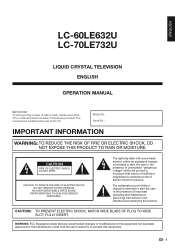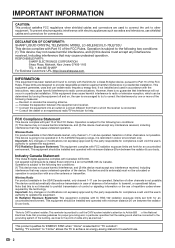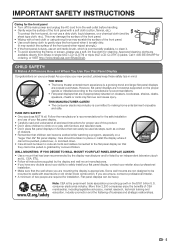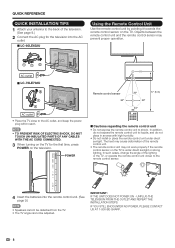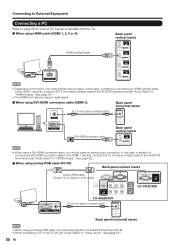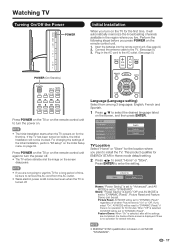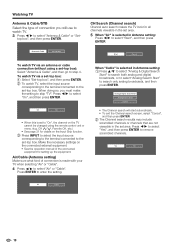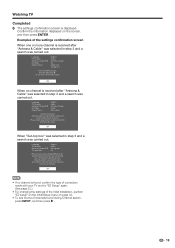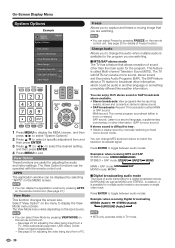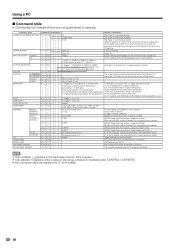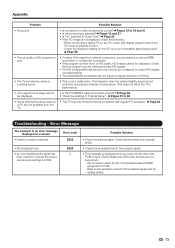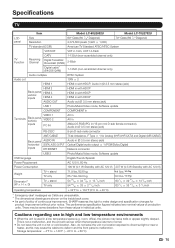Sharp LC-70LE732U Support Question
Find answers below for this question about Sharp LC-70LE732U.Need a Sharp LC-70LE732U manual? We have 1 online manual for this item!
Question posted by lykes7 on October 2nd, 2012
Antenna Digital Setup
I cant select digital air ch search.
Current Answers
Related Sharp LC-70LE732U Manual Pages
Similar Questions
How Do I Display The Time On My Sharp Lc-70le732u 70 Inch Tv?
(Posted by radamfroge 10 years ago)
How To Do A Hard Reset On Sharp Aquos Lc-70le732u
(Posted by johnddesha 10 years ago)
Flat Panel Lc20b4u-sm Is Broken.
Can I replace a broke flat panel lc 20b4u-sm
Can I replace a broke flat panel lc 20b4u-sm
(Posted by Mbermudezford 11 years ago)
Install Digital Air Antenna.
i am trying to install digital air antenna. the menu item is blocked out. do I need a software upda...
i am trying to install digital air antenna. the menu item is blocked out. do I need a software upda...
(Posted by sharwood81203 11 years ago)