Sharp LC-70LE732U Support Question
Find answers below for this question about Sharp LC-70LE732U.Need a Sharp LC-70LE732U manual? We have 1 online manual for this item!
Question posted by foxdwmale on July 1st, 2014
How To Calibrate Sharp Aquos 70
The person who posted this question about this Sharp product did not include a detailed explanation. Please use the "Request More Information" button to the right if more details would help you to answer this question.
Current Answers
There are currently no answers that have been posted for this question.
Be the first to post an answer! Remember that you can earn up to 1,100 points for every answer you submit. The better the quality of your answer, the better chance it has to be accepted.
Be the first to post an answer! Remember that you can earn up to 1,100 points for every answer you submit. The better the quality of your answer, the better chance it has to be accepted.
Related Sharp LC-70LE732U Manual Pages
LC-70LE732U Operation Manual - Page 3
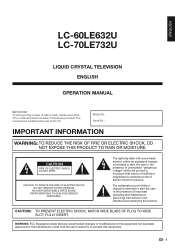
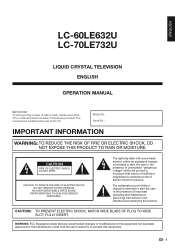
... located at the rear of the TV. CAUTION: TO PREVENT ELECTRIC SHOCK, MATCH WIDE BLADE OF PLUG TO WIDE SLOT, FULLY INSERT. ENGLISH
LC-60LE632U LC-70LE732U
LIQUID CRYSTAL TELEVISION ENGLISH
OPERATION MANUAL
IMPORTANT: To aid reporting in case of loss or theft, please record the TV's model and serial numbers in the literature...
LC-70LE732U Operation Manual - Page 4
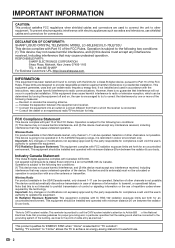
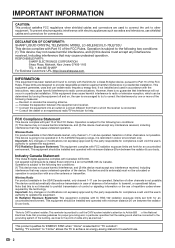
...Statement
This Class B digital apparatus complies with electric appliances such as radios and televisions, use shielded cables and connectors for compliance could void the user's authority to...:
Reorient or relocate the receiving antenna. DECLARATION OF CONFORMITY: SHARP LIQUID CRYSTAL TELEVISION, MODEL LC-60LE632U/LC-70LE732U This device complies with Part 15 of other channels is going...
LC-70LE732U Operation Manual - Page 5
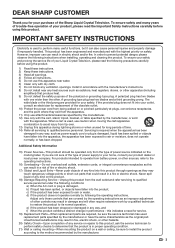
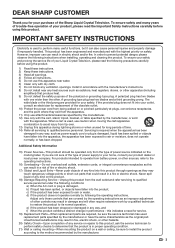
... manufacturer.
3 To ensure your safety and prolong the service life of your Liquid Crystal Television, please read the Important Safety Instructions carefully before using this apparatus during lightning storms or... technician has used to perform many years of trouble-free operation of the Sharp Liquid Crystal Television. To ensure safety and many useful functions, but it can result in ...
LC-70LE732U Operation Manual - Page 6


...CODE
• Water and Moisture - Do not use this television equipment during a lightning storm, or when it from the ...OF ANTENNA GROUNDING AS PER NATIONAL ELECTRICAL CODE, ANSI/NFPA 70
ANTENNA LEAD IN WIRE
GROUND CLAMP
ANTENNA DISCHARGE UNIT (... green, red or yellow (LC-70LE732U). Plasticizers inside the plastic may scratch the surface of time. in case the panel breaks. • Heat - ...
LC-70LE732U Operation Manual - Page 7
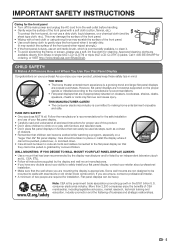
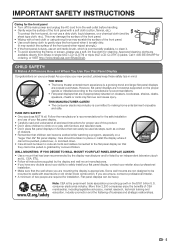
...panel. • Wiping with furniture and television sets. • Don't place flat panel display so that the wall where you are required for the front panel • Turn off the main power and unplug the AC cord from Sharp.... CHILD SAFETY:
It Makes A Difference How and Where You Use Your Flat Panel Display
Congratulations on a
"larger than 2,200 companies enjoy the benefits...
LC-70LE732U Operation Manual - Page 8


...
IMPORTANT INFORMATION 1 DEAR SHARP CUSTOMER 3 IMPORTANT SAFETY INSTRUCTIONS... Control Function 49 Operating the Connected Equipment 49-50
Using AQUOS LINK Controlling HDMI Equipment Using AQUOS LINK 51-53 Link Operation Menu 53-54
Using a ...Using Applications via the Internet 68
Appendix Removing the Stand 70 Setting the TV on the LC-60LE632U model.
6 Error Message 73
Trademarks 74
Speci...
LC-70LE732U Operation Manual - Page 10
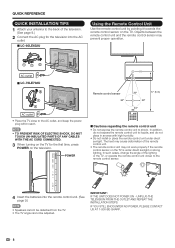
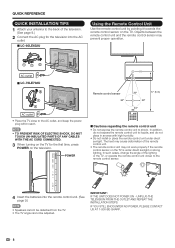
... LC-70LE732U
2
1 1
AC outlet • Place the TV close to the AC outlet, and keep the power
plug within reach.
• TO PREVENT RISK OF ELECTRIC SHOCK, DO NOT TOUCH UN-INSULATED PARTS OF ANY CABLES WITH THE AC CORD CONNECTED.
3 When turning on the TV for the television ...control sensor on the TV is under direct sunlight. IF YOU STILL ENCOUNTER NO POWER, PLEASE CONTACT US AT 1-800-BE-SHARP.
8
LC-70LE732U Operation Manual - Page 18
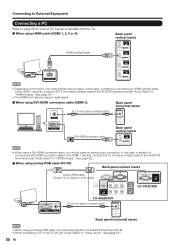
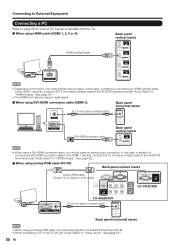
... "HDMI+Analog". (See page 56.)
■ When using analog RGB cable (PC IN):
Back panel surface inputs
Analog RGB cable (D-sub 15-pin cable or VGA cable)
LC-70LE732U
RGB
AUDIO
LC-60LE632U Ø 3.5 mm stereo minijack cable
Back panel horizontal inputs
• When using an analog RGB cable, input the audio signal to the...
LC-70LE732U Operation Manual - Page 26


... are various reasons why the items cannot be displayed.
Button operations on the control panel correspond to the ones on the displayed screen.
On-Screen Display Menu
On-Screen ...Operation Buttons
Using the remote control Use the following pages is embedded with LC Font technology, which was developed by SHARP Corporation for some are enlarged, others cropped) and may vary slightly
...
LC-70LE732U Operation Manual - Page 27


... Page 30 USB Operation Panel Page 45 Home Network (DLNA) Operation Panel Page 48 View Mode Page 30 Freeze Page 30 Change Audio Page 30 Change CC Page 31 AQUOS LINK Setup Page 52 ...Sharpness Page 26 Advanced Pages 26-27
C.M.S.-Hue Page 26 C.M.S.-Saturation Page 26 C.M.S.-Value Page 26 Color Gamut Range Page 27 Color Temp Page 27 Motion Enhancement Page 27 Quad Pixel Plus (LC-70LE732U...
LC-70LE732U Operation Manual - Page 28
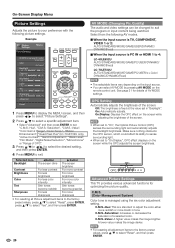
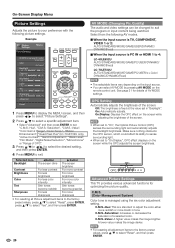
...] 0
b40
Brightness
[ 0] a30
b30
Color
[ b2] a30
b30
Tint
[ 0] a30
b30
Sharpness
[ b2] a10
b10
Advanced
Reset
1 Press MENU to display the MENU screen, and then
press ...Saturation", "C.M.S.-Value", "Color Gamut Range", "Color Temp.", "Motion Enhancement", "Quad Pixel Plus" (LC-70LE732U only), "Active Contrast", "Gamma Adjustment", "Black Level", "Film Mode", "Digital Noise Reduction",...
LC-70LE732U Operation Manual - Page 32
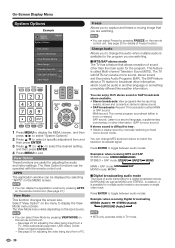
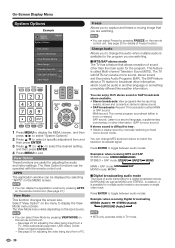
...either in mono or stereo). In addition, it is difficult to match the television broadcast signal.
See page 20 for details of sound other audiovisual equipment, USB-Video, DLNAVideo...source.
On-Screen Display Menu
System Options
Example
System Options
System Options
Menu
View Option
AQUOS LINK Setup
Input Terminal Setting
Menu Design
Operation Lock Out
[Off]
Icon Light Up...
LC-70LE732U Operation Manual - Page 34


...panel of the time. Type 3: Monospaced without serifs.
Icon Light Up Setting When this function is set to "On", the LED on the front of demo mode.
■ LC-60LE632U Connected TV/Feature Demo/Auto Play
■ LC-70LE732U...of the TV turns on.
• "On" is set the playback time. • For LC-60LE632U: When you switch to exit.
• To unlock the buttons on the TV, press ...
LC-70LE732U Operation Manual - Page 53
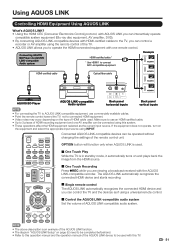
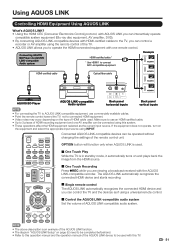
... EREC while you are viewing a broadcast received with the AQUOS LINK-compatible recorder. Example
HDMI-certified cable
Optical fiber cable
AQUOS BD Player
AQUOS LINK-compatible Audio system
Back panel horizontal inputs
Back panel vertical inputs
• For connecting the TV to AQUOS LINK-compatible equipment, use an HDMI-certified cable...
LC-70LE732U Operation Manual - Page 55


...manually turn on
(or off the power of the broadcast being viewed on the TV to AQUOS LINKcompatible equipment with a recording function by pressing EREC on /off ) the equipment.
53...Link Operation
Link Operation
Menu
Recorder Power On/Off Device Operation panel Play from Rec.
Start/Stop Recording
You can also use "AQUOS LINK Setup" and "Selecting
Recorder" to select the equipment for...
LC-70LE732U Operation Manual - Page 56


... speaker is connected. compatible equipment displays.
4 Select the title with the Device Operation Panel function is muted and only the
sound from the connected AQUOS LINK- Book)",
and then press ENTER. • The recorder's EPG is connected. Select "By AQUOS SP", and then press ENTER to listen to record.
• You can call...
LC-70LE732U Operation Manual - Page 58
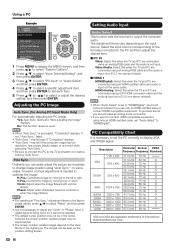
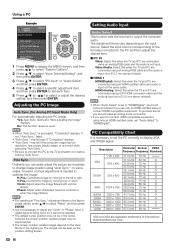
... the audio is input via the same cable. Using a PC
Example
System Options
Menu
System Options
View Option
AQUOS LINK Setup
Input Terminal Setting
Menu Design
O ti L k O t
1 Press MENU to display the MENU...;ed cable to optimize the image. Resolution
Horizontal Vertical VESA Frequency Frequency Standard
720 x 400 31.5 kHz 70 Hz
VGA
31.5 kHz 60 Hz 640 x 480 37.9 kHz 72 Hz
O O
37.5 kHz 75...
LC-70LE732U Operation Manual - Page 73
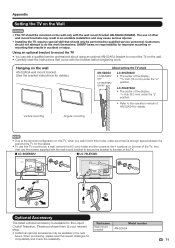
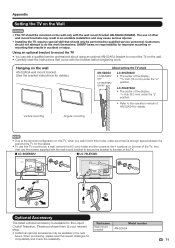
...■ LC-60LE632U
■ LC-70LE732U
1 1
2
1
2
1
Optional Accessory
The listed optional accessory is available for details.)
About setting the TV angle
AN-52AG4
LC-60LE632U 0/5°
LC-70LE732U 0/5/10°
LC-60LE632U
•...
Model number
Crystal Television.
When purchasing, please read the instructions that results in the near
future. SHARP bears no responsibility for...
LC-70LE732U Operation Manual - Page 77
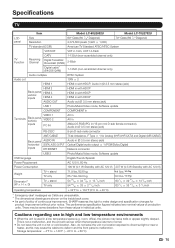
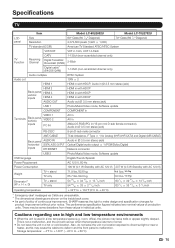
... the inside back cover.
• As part of policy of continuous improvement, SHARP reserves the right to make design and specification changes for
product improvement without... to malfunction. Specifications
TV
LCD panel
Item Size Resolution
Model: LC-60LE632U 60o Class (60 1/32o Diagonal) 2,073,600 pixels (1,920 g 1,080)
Model: LC-70LE732U 70o Class (69 1/2o Diagonal)
TV-standard...
LC-70LE732U Operation Manual - Page 81
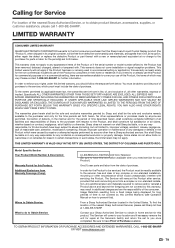
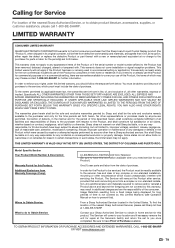
...Sharp and shall be the sole and exclusive warranties granted by anyone other encumbrance which were caused by repairs or attempted repairs performed by this warranty, may result in a commercial setting, there are permitted. Model Specific Section Your Product Model Number & Description:
LC-60LE632U/LC-70LE732U LCD Color Television...1-888-GO-SHARP for your Sharp Authorized Servicer ...
Similar Questions
Sharp Aquos 70 Logic Board Replacement
Why did the input HDMI logic board convert my Sharp LC-70LE757U to a LC-70LE650U?
Why did the input HDMI logic board convert my Sharp LC-70LE757U to a LC-70LE650U?
(Posted by jttho99 5 years ago)
How To Turn Sharp Aquos 70 On If Power Arrow Is Blinking
(Posted by jim1060477 10 years ago)
How Do I Display The Time On My Sharp Lc-70le732u 70 Inch Tv?
(Posted by radamfroge 10 years ago)
How To Do A Hard Reset On Sharp Aquos Lc-70le732u
(Posted by johnddesha 10 years ago)

