Sharp LC-70LE640U Support Question
Find answers below for this question about Sharp LC-70LE640U.Need a Sharp LC-70LE640U manual? We have 1 online manual for this item!
Current Answers
Answer #1: Posted by TechSupport101 on September 5th, 2015 7:16 AM
This answer was accepted by the poster of the original question.
It is either out of batter or it has failed and should be replaced - a replacement here http://amzn.to/1Utunxm
Related Sharp LC-70LE640U Manual Pages
LC-52LE640U | LC-52C6400U | LC-60LE640U | LC-60C6400U | LC-70LE640U | LC-70C6400U | LC-80LE633U Operation Manual - Page 3
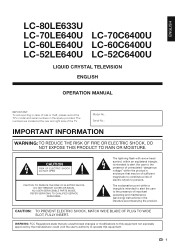
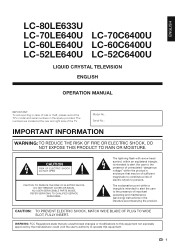
... are located at the rear and right side of loss or theft, please record the TV's model and serial numbers in the space provided.
The lightning flash with arrow-...TO QUALIFIED SERVICE
PERSONNEL. ENGLISH
LC-80LE633U LC-70LE640U LC-70C6400U LC-60LE640U LC-60C6400U LC-52LE640U LC-52C6400U
LIQUID CRYSTAL TELEVISION
ENGLISH
OPERATION MANUAL
IMPORTANT: To aid reporting in case of the...
LC-52LE640U | LC-52C6400U | LC-60LE640U | LC-60C6400U | LC-70LE640U | LC-70C6400U | LC-80LE633U Operation Manual - Page 4


... This reminder is not possible. Consult the dealer or an experienced radio/TV technician for household use shielded cables and connectors for an uncontrolled environment. ...operated.
DECLARATION OF CONFORMITY: SHARP LIQUID CRYSTAL TELEVISION, MODEL LC-80LE633U/LC-70LE640U/LC-60LE640U/ LC-52LE640U/LC-70C6400U/LC-60C6400U/LC-52C6400U This device complies with minimum distance 20cm...
LC-52LE640U | LC-52C6400U | LC-60LE640U | LC-60C6400U | LC-70LE640U | LC-70C6400U | LC-80LE633U Operation Manual - Page 6


...Please note that produce heat. • The Liquid Crystal panel is provided or the manufacturer's instructions are designed for example,...-up static charges. Precautions when transporting the TV • When transporting the TV, never carry it can break when the ...in fire or electric shock.
Do not use this television equipment during a lightning storm, or when it from touching...
LC-52LE640U | LC-52C6400U | LC-60LE640U | LC-60C6400U | LC-70LE640U | LC-70C6400U | LC-80LE633U Operation Manual - Page 7


...ISSUE • The home theater entertainment experience is a growing trend and larger flat panel display so that the wall where you are not always supported on the proper stands or installed according to the manufacturer's recommendations. • Flat panel...is committed to walls with furniture and television sets. • Don't place flat panel display. If you have any doubts ...
LC-52LE640U | LC-52C6400U | LC-60LE640U | LC-60C6400U | LC-70LE640U | LC-70C6400U | LC-80LE633U Operation Manual - Page 8


... the Stand 7 QUICK INSTALLATION TIPS 8 Experiencing HD Images 8 Using the Remote Control Unit 8
Preparation Antennas 9 Installing Batteries in this manual are for LC-80LE633U 66 Removing the Stand 67 Setting the TV on the LC-70LE640U model.
6 Error Message 71
Trademarks 72
Specifications TV 73-74 Optional Accessory 74 Wireless LAN 75
Information on...
LC-52LE640U | LC-52C6400U | LC-60LE640U | LC-60C6400U | LC-70LE640U | LC-70C6400U | LC-80LE633U Operation Manual - Page 9


...work spread cushioning over . • After attaching the stand to the TV, do not hold the stand when you put up, set up, move or lay down the TV.
■ LC-70LE640U/LC-60LE640U/LC-52LE640U/LC-70C6400U/LC-60C6400U/LC...stand into the openings on the bottom of the TV. • Make sure that the stand is firmly inserted into the TV. LC-80LE633U
Remote control unit (g1) Page 8
■ Operation...
LC-52LE640U | LC-52C6400U | LC-60LE640U | LC-60C6400U | LC-70LE640U | LC-70C6400U | LC-80LE633U Operation Manual - Page 10


... for the first time, press
POWER on the television. • For model LC-80LE633U, the control panel is located
on the TV is just an ordinary TV. LC-80LE633U
AC outlet • Bundle the cords properly with high humidity.
• Do not install or place the remote control unit under direct sunlight or strong lighting. Objects...
LC-52LE640U | LC-52C6400U | LC-60LE640U | LC-60C6400U | LC-70LE640U | LC-70C6400U | LC-80LE633U Operation Manual - Page 12


Part Names
TV (Front)
OPC sensor *
TV (Rear/Side)
*2
POWER button MENU button INPUT button
Channel buttons (CHU/V)
Volume buttons (VOLk/l)
Remote control sensor *1
Center Icon illumination (See page 32.) * ... details on the left side of the TV as seen from the front. *3 See page 54 for button operations.
For model LC-80LE633U, the control panel is located on the Audio Select function.
10
LC-52LE640U | LC-52C6400U | LC-60LE640U | LC-60C6400U | LC-70LE640U | LC-70C6400U | LC-80LE633U Operation Manual - Page 14


....
AIR
• You can also select the input source by pressing INPUT on the remote control unit or on the TV. • For model LC-80LE633U, the control panel is located on the terminal used.
HDMI1
HDMI2
HDMI3
HDMI1 HDMI2 HDMI3
TV
HDMI4
• An image from the front. Each time INPUT is not plugged...
LC-52LE640U | LC-52C6400U | LC-60LE640U | LC-60C6400U | LC-70LE640U | LC-70C6400U | LC-80LE633U Operation Manual - Page 19


... AC cord to the AC outlet. (See page 8.)
POWER (On/Standby)
Press POWER on the TV or on the remote control unit to turn the power on. • For model LC-80LE633U, the control panel is turned off . • The TV enters standby and the image on the screen
disappears.
• If you use this...
LC-52LE640U | LC-52C6400U | LC-60LE640U | LC-60C6400U | LC-70LE640U | LC-70C6400U | LC-80LE633U Operation Manual - Page 26


... in the following buttons on
the left side of the TV as follows: -Nothing is not necessarily in accordance with the control panel of explanations for each menu item in brackets • ... Button operations on the control panel correspond to the ones on the remote control as shown below. • For model LC-80LE633U, the control panel is located on the remote control to exit.
1 Guide ...
LC-52LE640U | LC-52C6400U | LC-60LE640U | LC-60C6400U | LC-70LE640U | LC-70C6400U | LC-80LE633U Operation Manual - Page 29


... adjustment. Black Level
Adjusts on or off to your preferences.
Off: Normal image.
■ LC-80LE633U/LC-70C6400U/LC-60C6400U/ LC-52C6400U AquoMotion240: Turns the LED backlight on -screen black level to display motion picture more clearly.
■ LC-70LE640U/LC-60LE640U/LC-52LE640U 120Hz High/120Hz Low: For obtaining a clearer image.
Advanced: Adjust effect to reduce judder...
LC-52LE640U | LC-52C6400U | LC-60LE640U | LC-60C6400U | LC-70LE640U | LC-70C6400U | LC-80LE633U Operation Manual - Page 34


... several types of demo mode.
■ LC-70LE640U/LC-60LE640U/LC-52LE640U SmartCentral/Feature Demo/Auto Play
■ LC-80LE633U/LC-70C6400U/LC-60C6400U/ LC-52C6400U AquoMotion240/SmartCentral/Feature Demo/ Auto Play
If...: No adjustment.
• To unlock the buttons on the remote control by using the control panel of the TV turns on the remote control unit.
• When "Demo Mode" is set the...
LC-52LE640U | LC-52C6400U | LC-60LE640U | LC-60C6400U | LC-70LE640U | LC-70C6400U | LC-80LE633U Operation Manual - Page 38


...based on the
Canadian Radio-Television and Telecommunications Commission (CRTC) policy on violence in television programming. • While ...(See page 34.)
• Select "V-Chip" setting ("MPAA", "TV Guidelines", "Can. At this
time V-CHIP BLOCK temporarily releases.
■...contain controversial themes or issues.
14+: Over 14 years: Could contain themes where violence is working and censors a ...
LC-52LE640U | LC-52C6400U | LC-60LE640U | LC-60C6400U | LC-70LE640U | LC-70C6400U | LC-80LE633U Operation Manual - Page 51
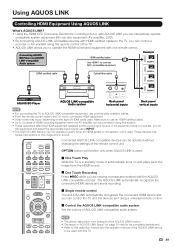
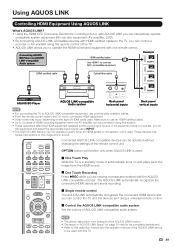
... cable
AQUOS BD Player
AQUOS LINK-compatible Audio system
Back panel horizontal inputs
Back panel vertical inputs
• For connecting the TV to AQUOS LINK-compatible equipment, use an HDMI-certified cable. • Up to 3 pieces of HDMI recording equipment and one remote control. The AQUOS LINK automatically recognizes the connected HDMI...
LC-52LE640U | LC-52C6400U | LC-60LE640U | LC-60C6400U | LC-70LE640U | LC-70C6400U | LC-80LE633U Operation Manual - Page 69


CAUTION • Do not remove the stand from the TV unless using an optional wall mount bracket to mount it. ■ LC-80LE633U/LC-70LE640U/LC-60LE640U/LC-70C6400U/LC-60C6400U
1
2
Unfasten the four screws used to secure the stand in Detach the stand from the TV. (Hold the stand so it from being damaged.
1
2
Unfasten the four screws...
LC-52LE640U | LC-52C6400U | LC-60LE640U | LC-60C6400U | LC-70LE640U | LC-70C6400U | LC-80LE633U Operation Manual - Page 70


... mounted on the wall only with the wall mount bracket AN-52AG4 (SHARP).
LC-70LE640U
• Due to do the work . LC-60LE640U/LC-60C6400U • The "e" position is enough space between the wall and the TV for the cables.
1
• To use of
the TV, and then use the screws supplied with the bracket before beginning...
LC-52LE640U | LC-52C6400U | LC-60LE640U | LC-60C6400U | LC-70LE640U | LC-70C6400U | LC-80LE633U Operation Manual - Page 75


... male connector
75 q Unbalance, F Type g 1 for
product improvement without prior notice. Specifications
TV
LCD panel
Item
Size Resolution
Model: LC-80LE633U
80o Class (80o Diagonal) 2,073,600 pixels (1,920 g 1,080)
Model: LC-70LE640U/LC-70C6400U
70o Class (69 1/2o Diagonal)
TV-standard (CCIR)
American TV Standard ATSC/NTSC System
VHF/UHF
VHF 2-13ch, UHF 14-69ch...
LC-52LE640U | LC-52C6400U | LC-60LE640U | LC-60C6400U | LC-70LE640U | LC-70C6400U | LC-80LE633U Operation Manual - Page 76


... for LC-70LE640U/LC-60LE640U/ LC-52LE640U/LC-70C6400U/ LC-60C6400U/LC-52C6400U)
74 Part name Wall mount bracket
Model number AN-52AG4 (for the Liquid Crystal Television.
Specifications
LCD panel
Item
Size Resolution
Model: LC-60LE640U/LC-60C6400U
60o Class (60 1/32o Diagonal) 2,073,600 pixels (1,920 g 1,080)
Model: LC-52LE640U/LC-52C6400U
52o Class (52 1/32o Diagonal)
TV-standard...
LC-52LE640U | LC-52C6400U | LC-60LE640U | LC-60C6400U | LC-70LE640U | LC-70C6400U | LC-80LE633U Operation Manual - Page 81


... Servicer's facility and return the set to the servicer, which may vary. Model Specific Section Your Product Model Number & Description:
LC-80LE633U/LC-70LE640U/LC-60LE640U/LC-52LE640U/ LC-70C6400U/LC-60C6400U/LC-52C6400U LCD Color Television (Be sure to or already use of reasonable care, alteration, modification, tampering, misuse, improper operation or maintenance or any...
Similar Questions
I Cant Get The Closed Caption To Turn On On My Lc-70le640u.
when i push the CC button nothing appears on the screen as the manual says it will.
when i push the CC button nothing appears on the screen as the manual says it will.
(Posted by gregoryh90 8 years ago)
What Is The Twc Remote Code For Sharp Tv Modle Lc-32da5u
(Posted by Markraymond19 9 years ago)
My Remote Is Not Responding To My Tv, And I Locked My Tv Control Panel.
(Posted by ealondra78 10 years ago)
Power On And Volume Buttons On Remote Don't Work.
The Power and Volume buttons on both the TV and Cable Remotes suddenly stopped working. Now, Power O...
The Power and Volume buttons on both the TV and Cable Remotes suddenly stopped working. Now, Power O...
(Posted by blupaws4me 12 years ago)


