Sharp LC-70LE640U Support Question
Find answers below for this question about Sharp LC-70LE640U.Need a Sharp LC-70LE640U manual? We have 1 online manual for this item!
Question posted by mcbiwa on February 14th, 2014
Where Is Optical Connection On Sharp Lc70le640u
The person who posted this question about this Sharp product did not include a detailed explanation. Please use the "Request More Information" button to the right if more details would help you to answer this question.
Current Answers
There are currently no answers that have been posted for this question.
Be the first to post an answer! Remember that you can earn up to 1,100 points for every answer you submit. The better the quality of your answer, the better chance it has to be accepted.
Be the first to post an answer! Remember that you can earn up to 1,100 points for every answer you submit. The better the quality of your answer, the better chance it has to be accepted.
Related Sharp LC-70LE640U Manual Pages
LC-52LE640U | LC-52C6400U | LC-60LE640U | LC-60C6400U | LC-70LE640U | LC-70C6400U | LC-80LE633U Operation Manual - Page 4


...NMB-003 du Canada.
"Note to CATV system installer: This reminder is connected. DECLARATION OF CONFORMITY: SHARP LIQUID CRYSTAL TELEVISION, MODEL LC-80LE633U/LC-70LE640U/LC-60LE640U/ LC-52LE640U/LC-70C6400U/LC-60C6400U/LC-52C6400U This device complies with electric appliances such as radios and televisions, use shielded cables and connectors for compliance could void the user's authority...
LC-52LE640U | LC-52C6400U | LC-60LE640U | LC-60C6400U | LC-70LE640U | LC-70C6400U | LC-80LE633U Operation Manual - Page 5
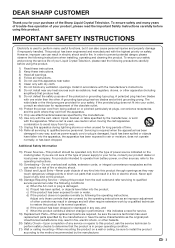
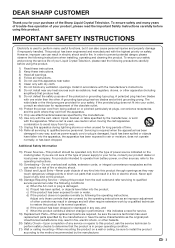
...When replacement parts are covered by the manufacturer.
3 DEAR SHARP CUSTOMER
Thank you are provided for your Liquid Crystal Television, please read the Important Safety Instructions carefully before using this ... this apparatus near any heat sources such as an improper adjustment of the Sharp Liquid Crystal Television. The wide blade or the third prong are not sure of the type...
LC-52LE640U | LC-52C6400U | LC-60LE640U | LC-60C6400U | LC-70LE640U | LC-70C6400U | LC-80LE633U Operation Manual - Page 6


...the top or near water - Please note that produce heat. • The Liquid Crystal panel is a very high technology product with liquids, such as these vents
and openings since ....
Also, do not place the product in installation;
When installing an outside antenna is connected to the television equipment, be taken to the product. Do not cover or block these may appear on...
LC-52LE640U | LC-52C6400U | LC-60LE640U | LC-60C6400U | LC-70LE640U | LC-70C6400U | LC-80LE633U Operation Manual - Page 7


... and understand all cords and cables connected to the flat panel displays are required for installation. Note: CEA is appropriate. Call 1-800-BE-SHARP for ordering, or VISIT http://www.sharpusa.com/SharpDirect. However, flat panel display. WALL MOUNTING: IF YOU DECIDE TO WALL MOUNT YOUR FLAT PANEL DISPLAY, ALWAYS: • Use a mount that...
LC-52LE640U | LC-52C6400U | LC-60LE640U | LC-60C6400U | LC-70LE640U | LC-70C6400U | LC-80LE633U Operation Manual - Page 8


...47 Operating the Connected Equipment.......... 47-48...SHARP CUSTOMER 3 IMPORTANT SAFETY INSTRUCTIONS 3-5
Supplied Accessories 7
QUICK REFERENCE Attaching the Stand 7 QUICK INSTALLATION TIPS 8 Experiencing HD Images 8 Using the Remote Control Unit 8
Preparation Antennas 9 Installing Batteries in this manual are for LC-80LE633U 66 Removing the Stand 67 Setting the TV on the LC-70LE640U...
LC-52LE640U | LC-52C6400U | LC-60LE640U | LC-60C6400U | LC-70LE640U | LC-70C6400U | LC-80LE633U Operation Manual - Page 9


...;oor.
3 Insert the stand into the TV.
LC-80LE633U
Remote control unit (g1) Page 8
■ Operation manual (g1)
"AAA" size battery (g2) Page 9
■ Connection guide (g1)
Stand unit (g1) Pages 7, ... down the TV.
■ LC-70LE640U/LC-60LE640U/LC-52LE640U/LC-70C6400U/LC-60C6400U/LC-52C6400U
Refer to page 66 for the instructions on the installation of the LC-80LE633U.
1 Confirm ...
LC-52LE640U | LC-52C6400U | LC-60LE640U | LC-60C6400U | LC-70LE640U | LC-70C6400U | LC-80LE633U Operation Manual - Page 10


...LC-70LE640U LC-60/52LE640U LC-70C6400U LC-60/52C6400U
2
1
1
1
2
1
AC outlet
• Place the TV close to the AC outlet, and keep the power plug within reach.
• TO PREVENT RISK OF ELECTRIC SHOCK, DO NOT TOUCH UN-INSULATED PARTS OF ANY CABLES WITH THE AC CORD CONNECTED.
3 When turning on the television. • For model LC... CONTACT US AT 1-800-BE-SHARP.
To enjoy HD images on ...
LC-52LE640U | LC-52C6400U | LC-60LE640U | LC-60C6400U | LC-70LE640U | LC-70C6400U | LC-80LE633U Operation Manual - Page 12


...LC-80LE633U, the control panel is located on the Audio Select function.
10 Part Names
TV (Front)
OPC sensor *
TV (Rear/Side)
*2
POWER button MENU button INPUT button
Channel buttons (CHU/V)
Volume buttons (VOLk/l)
Remote control sensor *1
Center Icon illumination (See page 32.) * OPC: Optical... See pages 12 to 16 and 49 for external equipment connection. *2 See pages 12, 17 and 24 for details...
LC-52LE640U | LC-52C6400U | LC-60LE640U | LC-60C6400U | LC-70LE640U | LC-70C6400U | LC-80LE633U Operation Manual - Page 14


...cable
Page 14
Standard Quality
■ Connecting to audio equipment
Terminal on the TV
...INPUT is located on external equipment
Optical fiber cable
OPTICAL DIGITAL AUDIO INPUT
Page 15
...connect the equipment beforehand.
12 Be sure to select the input source.
Introduction to Connections
Types of Connection
For connecting...actual products.
■ Connecting to video equipment or PC...
LC-52LE640U | LC-52C6400U | LC-60LE640U | LC-60C6400U | LC-70LE640U | LC-70C6400U | LC-80LE633U Operation Manual - Page 17


... terminal. (See page 30 for details on the Output Select function. ANALOG AUDIO IN
15 Optical fiber cable
OPTICAL DIGITAL AUDIO INPUT
• Depending on the connected equipment, audio will be connected is not compatible with the ARC, connect an optical fiber cable.
• If the image is not in sync with the audio...
LC-52LE640U | LC-52C6400U | LC-60LE640U | LC-60C6400U | LC-70LE640U | LC-70C6400U | LC-80LE633U Operation Manual - Page 19


...for the first time, it will not be sure to the TV. (See page 9.) 3. Connect the antenna cable to remove the AC cord from the AC outlet.
• Weak electric power is...from the front.
• The Initial Installation starts when the TV powers on . • For model LC-80LE633U, the control panel is turned off . • The TV enters standby and the image on page 33. Language Location & ...
LC-52LE640U | LC-52C6400U | LC-60LE640U | LC-60C6400U | LC-70LE640U | LC-70C6400U | LC-80LE633U Operation Manual - Page 26


... product is embedded with LC Font technology, which was developed by SHARP Corporation for clearly displaying easyto-read characters on the displayed screen.
Using the control panel of the main unit ...related adjustment items may be selected, but the main reasons are as follows: -Nothing is connected to the selected input terminal. -The function is not compatible with the current input signal....
LC-52LE640U | LC-52C6400U | LC-60LE640U | LC-60C6400U | LC-70LE640U | LC-70C6400U | LC-80LE633U Operation Manual - Page 28


...color. Off: The brightness is a standard to adjust the color either more reddish or more sharpness
• For resetting all adjustment items to the factory preset values, press a/b to sense surrounding....
On-Screen Display Menu
Picture Settings
Adjusts the picture to "On", the Optical Picture Control (OPC) senses the surrounding light and automatically adjusts the backlight brightness...
LC-52LE640U | LC-52C6400U | LC-60LE640U | LC-60C6400U | LC-70LE640U | LC-70C6400U | LC-80LE633U Operation Manual - Page 40


...terminal on the TV. • When you have any questions, please call 1-800-BE-SHARP (800-237-4277).
Accessing..
On-Screen Display Menu
■ Updating the Software via the... Update Version XXXXXXXX
• If the software was not updated successfully, check the broadband connection and Internet Setup, and then try again. Otherwise, for the availability of software are ...
LC-52LE640U | LC-52C6400U | LC-60LE640U | LC-60C6400U | LC-70LE640U | LC-70C6400U | LC-80LE633U Operation Manual - Page 51
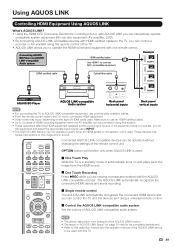
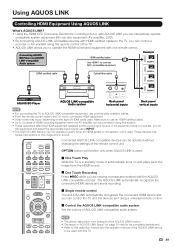
... operation manual of the AQUOS LINK device
to be used . Example
HDMI-certified cable
Optical fiber cable
AQUOS BD Player
AQUOS LINK-compatible Audio system
Back panel horizontal inputs
Back panel vertical inputs
• For connecting the TV to AQUOS LINK-compatible equipment, use an HDMI-certified cable. •...
LC-52LE640U | LC-52C6400U | LC-60LE640U | LC-60C6400U | LC-70LE640U | LC-70C6400U | LC-80LE633U Operation Manual - Page 52


...the recorder for each input terminal. Selecting Recorder
When multiple AQUOS LINK-compatible devices are connected, this is activated, the One Touch Play function is played back.
compatible HDMI ... manual of the ARC-compatible equipment for using an optical fiber cable, which conventionally is connected to operate the HDMIconnected equipment with ARCcompatible audio equipment....
LC-52LE640U | LC-52C6400U | LC-60LE640U | LC-60C6400U | LC-70LE640U | LC-70C6400U | LC-80LE633U Operation Manual - Page 67


...to, power failure, other Internet connection, or failure to configure your failure to abide by such content or service provider. IN NO EVENT WILL SHARP AND/OR ITS AFFILIATES BE ... reproduce, upload, publish, license, create derivative works from the device for a variety of use. Sharp is available only in any manner or medium any third party for personal and non-commercial use of...
LC-52LE640U | LC-52C6400U | LC-60LE640U | LC-60C6400U | LC-70LE640U | LC-70C6400U | LC-80LE633U Operation Manual - Page 75


...; 3.5 mm stereo jack) Optical Digital audio output g 1 ...TV
LCD panel
Item
Size Resolution
Model: LC-80LE633U
80o Class (80o Diagonal) 2,073,600 pixels (1,920 g 1,080)
Model: LC-70LE640U/LC-70C6400U
70o...Cable are unreceivable. *2 The dimensional drawings are nominal values of continuous improvement, SHARP reserves the right to make design and specification changes for
product improvement...
LC-52LE640U | LC-52C6400U | LC-60LE640U | LC-60C6400U | LC-70LE640U | LC-70C6400U | LC-80LE633U Operation Manual - Page 76


... read the newest catalogue for LC-70LE640U/LC-60LE640U/ LC-52LE640U/LC-70C6400U/ LC-60C6400U/LC-52C6400U)
74
Part name Wall mount bracket
Model number AN-52AG4 (for compatibility and check the availability. Please purchase them at your nearest shop. • Additional optional accessories may be available in (Ø 3.5 mm stereo jack) Optical Digital audio output g 1 (PCM/Dolby...
LC-52LE640U | LC-52C6400U | LC-60LE640U | LC-60C6400U | LC-70LE640U | LC-70C6400U | LC-80LE633U Operation Manual - Page 81


...or other warranties, express or implied.
No other representations or promises made by Sharp and shall be readily available to the servicer, free and clear of the consumer...Specific Section Your Product Model Number & Description:
LC-80LE633U/LC-70LE640U/LC-60LE640U/LC-52LE640U/ LC-70C6400U/LC-60C6400U/LC-52C6400U LCD Color Television (Be sure to the Product, and shall constitute ...
Similar Questions
Can Bluetooth Connection Be Made To Sharp Lc-60e78un?
Can Bluetooth connection be made to Sharp LC-60E78UN? if yes, How?
Can Bluetooth connection be made to Sharp LC-60E78UN? if yes, How?
(Posted by plspan 3 years ago)
I Cant Get The Closed Caption To Turn On On My Lc-70le640u.
when i push the CC button nothing appears on the screen as the manual says it will.
when i push the CC button nothing appears on the screen as the manual says it will.
(Posted by gregoryh90 8 years ago)
Flat Panel Lc20b4u-sm Is Broken.
Can I replace a broke flat panel lc 20b4u-sm
Can I replace a broke flat panel lc 20b4u-sm
(Posted by Mbermudezford 11 years ago)

