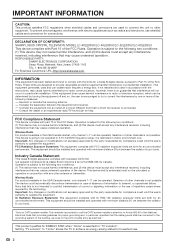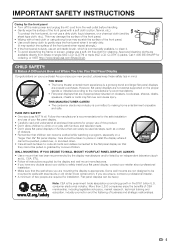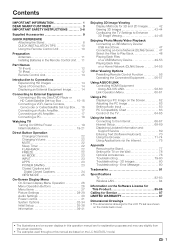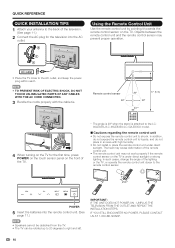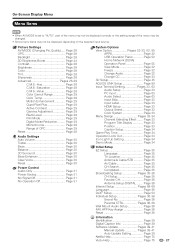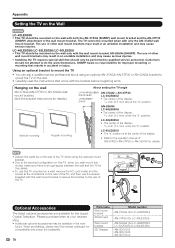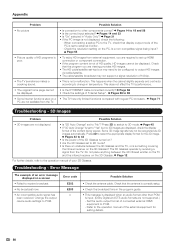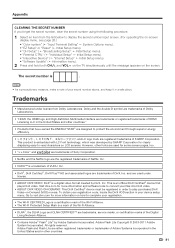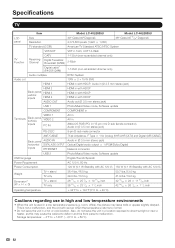Sharp LC-60LE835U Support Question
Find answers below for this question about Sharp LC-60LE835U.Need a Sharp LC-60LE835U manual? We have 1 online manual for this item!
Question posted by hego28 on April 10th, 2021
Problem With Internet,
hello,i have a problem with my tv, because this no connect to internet, a notice appears on the screen that says "no communication with SSL"another notice that says connection error in TCPand another that says the security of the target page cannot be confirmed. The root CA certificate has expired.
Requests for more information
Request from hego28 on April 10th, 2021 7:32 PM
In this tv you cannot put time and date
In this tv you cannot put time and date
Current Answers
Related Sharp LC-60LE835U Manual Pages
Similar Questions
There Are Three Green Vertical Lines On My Lc-60le835u Tv. How Can I Solve This?
(Posted by medisakjbp 3 years ago)
Flat Panel Lc20b4u-sm Is Broken.
Can I replace a broke flat panel lc 20b4u-sm
Can I replace a broke flat panel lc 20b4u-sm
(Posted by Mbermudezford 11 years ago)
My Aquos Lc-60le835u Doesn't Start For The First Time
I tried to start my tv for the first time with the remote and now it doesn't start
I tried to start my tv for the first time with the remote and now it doesn't start
(Posted by barbaraprodu 11 years ago)