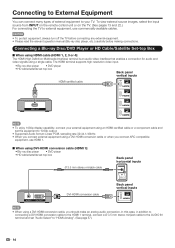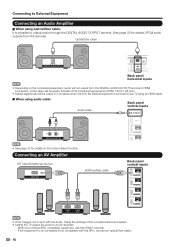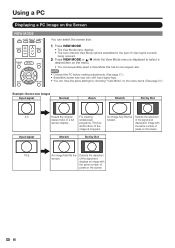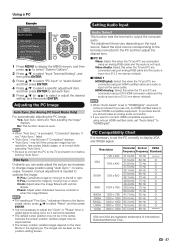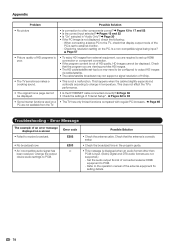Sharp LC-60LE832U Support Question
Find answers below for this question about Sharp LC-60LE832U.Need a Sharp LC-60LE832U manual? We have 1 online manual for this item!
Question posted by Anonymous-174505 on July 29th, 2023
Resolution
Current Answers
Answer #1: Posted by SonuKumar on July 30th, 2023 12:24 AM
If you are using a PC that cannot output 1920 x 1080 resolution, you can still connect the PC to the TV. However, the images will be displayed at a lower resolution, which may result in some blurring or pixelation.
Here are some other resolutions that you can use when connecting a PC to the Sharp LC-60LE832U:
1280 x 720 pixels
1024 x 768 pixels
800 x 600 pixels
The best resolution to use will depend on the specifications of your PC and the type of content that you are viewing. If you are viewing high-definition content, such as Blu-ray movies, it is recommended to use a resolution of 1920 x 1080 or higher. If you are viewing standard-definition content, such as DVDs, you can use a lower resolution, such as 1280 x 720.
To change the resolution of your PC, you can use the display settings in the Windows operating system. To do this, follow these steps:
Right-click on an empty area of the desktop.
Select "Display settings" from the menu.
Click on the "Advanced display settings" link.
Under the "Resolution" section, select the resolution that you want to use.
Click on the "Apply" button.
The TV will automatically change to the new resolution.
Please respond to my effort to provide you with the best possible solution by using the "Acceptable Solution" and/or the "Helpful" buttons when the answer has proven to be helpful.
Regards,
Sonu
Your search handyman for all e-support needs!!
Related Sharp LC-60LE832U Manual Pages
Similar Questions
I have a Sharp lc-60le832u. After I cut off the tv via power button it requires me to unplug the pow...
Sharp aquos lc-46le540u connected by hdmi 1 can I connect sound bar htsl75 to tv using hdmi 2.Tried ...
Can I replace a broke flat panel lc 20b4u-sm