Sharp LC-60LE832U Support Question
Find answers below for this question about Sharp LC-60LE832U.Need a Sharp LC-60LE832U manual? We have 1 online manual for this item!
Question posted by leonardcochrane on July 20th, 2011
Picture To Big For Screen
on the non HD channels the picture is too large for the screen, how do I adjust it. Also when you go on the guide it is a better quality picture then the full screen
Current Answers
There are currently no answers that have been posted for this question.
Be the first to post an answer! Remember that you can earn up to 1,100 points for every answer you submit. The better the quality of your answer, the better chance it has to be accepted.
Be the first to post an answer! Remember that you can earn up to 1,100 points for every answer you submit. The better the quality of your answer, the better chance it has to be accepted.
Related Sharp LC-60LE832U Manual Pages
LC-40LE832U | LC-46LE832U | LC-52LE832U | LC-60LE832U Operation Manual - Page 3


... product's enclosure that any unauthorized changes or modifications to this equipment.
1 NO USER-SERVICEABLE PARTS INSIDE. REFER SERVICING TO QUALIFIED SERVICE
PERSONNEL. ENGLISH
LC-40LE832U LC-46LE832U LC-52LE832U LC-60LE832U
LIQUID CRYSTAL TELEVISION
ENGLISH
OPERATION MANUAL
IMPORTANT: To aid reporting in case of the TV.
LC-40LE832U | LC-46LE832U | LC-52LE832U | LC-60LE832U Operation Manual - Page 4


...or relocate the receiving antenna.
DECLARATION OF CONFORMITY: SHARP LIQUID CRYSTAL TELEVISION, MODEL LC-40LE832U/LC-46LE832U/LC-52LE832U/LC-60LE832U This device complies with part 15 of other antenna or transmitter. ...of other equipment. This device and its antenna(s) must accept any other channels is not intended to prohibit transmission of control or signaling information or the ...
LC-40LE832U | LC-46LE832U | LC-52LE832U | LC-60LE832U Operation Manual - Page 6


... a still picture for a long period of the product. Also, do not place the product in an enclosed place such as this television equipment during ... not allow the cabinet to be placed on the screen as these vents
and openings since they can cause ...panel breaks. • Heat - The product should not be sure to lightning and power-line surges. • Power Lines - Occasionally, a few non...
LC-40LE832U | LC-46LE832U | LC-52LE832U | LC-60LE832U Operation Manual - Page 7


... panel display. Flat panel displays can be mounted to clean it. • To avoid scratching the frame or screen, please use a dirty cloth, liquid cleaners, or a chemical cloth (wet/dry sheet type cloth, etc.). Care should be taken to place or install the display where it is commercially available, to walls with furniture and television...
LC-40LE832U | LC-46LE832U | LC-52LE832U | LC-60LE832U Operation Manual - Page 8


... Connecting a Blu-ray Disc/DVD Player or HD Cable/Satellite Set-top Box 14-15 Connecting...Installation 18-20
Direct Button Operation Changing Channels 21 Changing Volume 21 MUTE 21 ...Screen Display Menu On-Screen Display Menu Operation 25 Menu Operation Buttons 25 Menu Items 26 Picture...PC Displaying a PC Image on the Screen 56 Adjusting the PC Image 57 Setting Audio Input...LC-60LE832U model.
6
LC-40LE832U | LC-46LE832U | LC-52LE832U | LC-60LE832U Operation Manual - Page 11


...may not work properly if the remote control sensor on the TV is attached to the LC40LE832U/LC-46LE832U/LC-52LE832U model.
■ Cautions regarding the remote control unit
• Do not expose the remote... control sensor may cause deformation of the television.
(See page 10.)
2 Connect the AC plug for the first time, press
POWER on the touch sensor panel on the TV. The heat may prevent...
LC-40LE832U | LC-46LE832U | LC-52LE832U | LC-60LE832U Operation Manual - Page 20
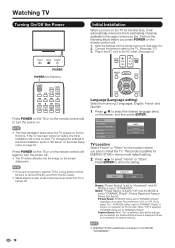
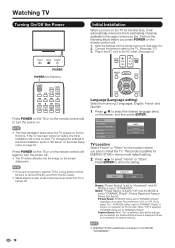
... when the TV powers on for the first time, it will automatically memorize the broadcasting channels available in Home mode default setting.
2 Press c/d to "DYNAMIC (Fixed)"
regardless of the .... If the TV has been turned on the screen
disappears.
Home
Select
Store
Home: "Power Saving" is set to select "Home" or "Store". Picture Reset and Feature Demo can be set to "Advanced...
LC-40LE832U | LC-46LE832U | LC-52LE832U | LC-60LE832U Operation Manual - Page 22


...: English : Home : Set-top box : On
Please make sure to change INPUT to get the picture. OK
• If no channel is found, confirm the type of connection made with your TV and try "EZ Setup"....
Examples of the settings confirmation screen
When one or more channel is displayed. Antenna/Cable are connecting
your Antenna/Cable connection
and Air/Cable setup.
LC-40LE832U | LC-46LE832U | LC-52LE832U | LC-60LE832U Operation Manual - Page 27


... the desired item.
3 Adjust the item while referring to the guide display.
• Operations vary depending on the remote control.
Using the touch sensor panel of the main unit You can also operate the menu with the touch sensor panel of
the items on the screen. ENTER: Press to go to the adjustment screen for this item...
LC-40LE832U | LC-46LE832U | LC-52LE832U | LC-60LE832U Operation Manual - Page 28


...Page 28 Active Contrast Page 28 Gamma Adjustment Page 28 Black Level Page 28 ...Vudu Help Page 69 Picture Settings AV MODE (Changing Pic.Quality)..... Page 32 Program ...displayed depending on the selected input source. On-Screen Display Menu
Menu Items
• When AV...Page 31 USB Operation Panel Page 46 Home Network (DLNA) Operation Panel Page 49 View ...Channel Selecting Effect .......
LC-40LE832U | LC-46LE832U | LC-52LE832U | LC-60LE832U Operation Manual - Page 31
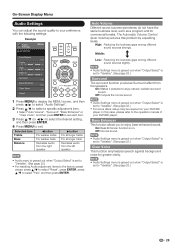
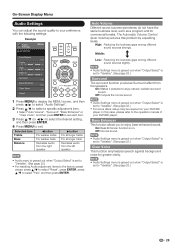
On-Screen Display Menu
Audio Settings
You can adjust the sound quality to "Variable". (See page 32.)
Surround The surround function produces Surround effect from the left speaker
• Audio menu is grayed out when "Output Select" is set to
"Variable". (See page 32.)
• For resetting Audio adjustment items to the factory preset values...
LC-40LE832U | LC-46LE832U | LC-52LE832U | LC-60LE832U Operation Manual - Page 38
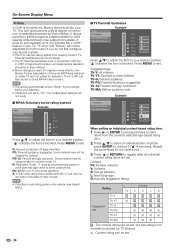
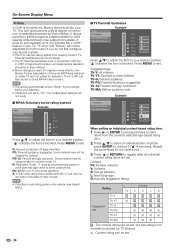
...The U.S. French Ratings
PG-13
R
NC-17
X
NONE
Press a/b to adjust the item to help parents screen out inappropriate television shows from their children. Press MENU to exit. R: Restricted. English Ratings...FV
NONE
Press a/b to adjust the item to register after all individual
content rating items are used for original movies rated by the Motion Picture Association of America (MPAA) ...
LC-40LE832U | LC-46LE832U | LC-52LE832U | LC-60LE832U Operation Manual - Page 43
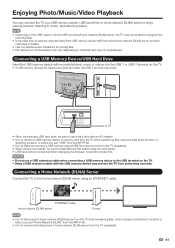
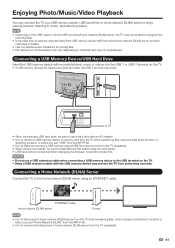
...; Do not disconnect a home network (DLNA) server from the TV while transferring files, when a screen is switching to another or before using an ETHERNET cable. or
• When connecting a USB hard drive... to a USB memory device, USB hard drive or home network (DLNA) server to enjoy viewing pictures, listening to music, and watching videos.
• Depending on the USB memory device/USB hard...
LC-40LE832U | LC-46LE832U | LC-52LE832U | LC-60LE832U Operation Manual - Page 45


... 90 degrees to add or remove a checkmark.
Display the music list screen. picture 1
picture 2
picture 3
picture 4
picture 5 ...
Start the slide show speed, select "Select Slide Show
Interval" on the thumbnail selection screen are invalid photo files, the X mark will be displayed. To display the key guide display again, press DISPLAY.
• When there are displayed as...
LC-40LE832U | LC-46LE832U | LC-52LE832U | LC-60LE832U Operation Manual - Page 46


....
• All of the slide show interval may differ from all the images.
Return to add or remove a checkmark. picture 1
picture 2
picture 3
picture 4
picture 5 ...
3 Press C to start .
■ Remove USB Device
1 Press D to display the USB MENU screen 2 Press a/b to select "Remove USB Device", and
then press ENTER.
3 Press c/d to select "Yes"/"No", and then press...
LC-40LE832U | LC-46LE832U | LC-52LE832U | LC-60LE832U Operation Manual - Page 48


...video. Displays the title list. You can call up this screen is displayed when the title is Edition information, this operation panel by using "System Options" > "View Option" > "Change...This function can use the operation panel for video playback operations. Sets pauses and still pictures. Change the Closed Caption display. Hold down to select "USB Operation Panel" from "System Options" >...
LC-40LE832U | LC-46LE832U | LC-52LE832U | LC-60LE832U Operation Manual - Page 74


...-37AG2+AN-37P30 or AN-52AG4 bracket to the rear of
1
the TV.
2
1
Optional Accessories
The listed optional accessories are available for the Liquid Crystal Television. LC-60LE832U • The "e" position is enough space between the wall and the TV for
the cables.
• To use the screws
supplied with the wall mount...
LC-40LE832U | LC-46LE832U | LC-52LE832U | LC-60LE832U Operation Manual - Page 78


...panel
Item Size Resolution
Model: LC-40LE832U 40o Class (40o Diagonal) 2,073,600 pixels (1,920 g 1,080)
Model: LC-46LE832U 46o Class (45 63/64o Diagonal)
TV-standard (CCIR)
American TV Standard ATSC/NTSC System
VHF/UHF
VHF 2-13ch, UHF 14-69ch
TV Function
Receiving Channel
CATV
1-135ch (non-scrambled channel...ce), the picture may cause the cabinet to deform and the front panel to e40&#...
LC-40LE832U | LC-46LE832U | LC-52LE832U | LC-60LE832U Operation Manual - Page 79


...
Specifications
LCD panel
Item Size Resolution
Model: LC-52LE832U 52o Class (52 1/32o Diagonal) 2,073,600 pixels (1,920 g 1,080)
Model: LC-60LE832U 60o Class (60 1/32o Diagonal)
TV-standard (CCIR)
American TV Standard ATSC/NTSC System
VHF/UHF
VHF 2-13ch, UHF 14-69ch
TV Function
Receiving Channel
CATV
1-135ch (non-scrambled channel only)
Digital Terrestrial...
LC-40LE832U | LC-46LE832U | LC-52LE832U | LC-60LE832U Operation Manual - Page 83


... herein. Model Specific Section Your Product Model Number & Description:
LC-40LE832U/LC-46LE832U/LC-52LE832U/LC-60LE832U LCD Color Television (Be sure to the purchaser and only for breach in home service for...will not apply if the Product has been or is not into a complex or non-standard installation. This warranty does not cover installation or signal reception problems. This limited...
Similar Questions
Tv Only Works After Hard Reset.
I have a Sharp lc-60le832u. After I cut off the tv via power button it requires me to unplug the pow...
I have a Sharp lc-60le832u. After I cut off the tv via power button it requires me to unplug the pow...
(Posted by Irishbcock 4 years ago)
Lc-60le832 Wont Power Up Blinks 5 Times ,2 Long Blinks And 3 Shorts Blinks
(Posted by juan1940 9 years ago)
Why My Big Screen Tv Button Wont Stay On
(Posted by bilbox3 10 years ago)
Flat Panel Lc20b4u-sm Is Broken.
Can I replace a broke flat panel lc 20b4u-sm
Can I replace a broke flat panel lc 20b4u-sm
(Posted by Mbermudezford 11 years ago)

