Sharp LC 32SB24U Support Question
Find answers below for this question about Sharp LC 32SB24U - 32" LCD TV.Need a Sharp LC 32SB24U manual? We have 1 online manual for this item!
Question posted by bilbox3 on March 25th, 2014
Why My Big Screen Tv Button Wont Stay On
The person who posted this question about this Sharp product did not include a detailed explanation. Please use the "Request More Information" button to the right if more details would help you to answer this question.
Current Answers
There are currently no answers that have been posted for this question.
Be the first to post an answer! Remember that you can earn up to 1,100 points for every answer you submit. The better the quality of your answer, the better chance it has to be accepted.
Be the first to post an answer! Remember that you can earn up to 1,100 points for every answer you submit. The better the quality of your answer, the better chance it has to be accepted.
Related Sharp LC 32SB24U Manual Pages
Operation Manual - Page 1


... with the TV. To avoid scratching the frame or screen, please use a soft, lint free cloth for order ng, or V S T www.sharpusa.com/SharpD
rect.
1
"AA" size battery (x2) Page 8
AC cord (xl) Page 7
Cableclamp (xl) Page 7
Stand unit (xl) Page6
Operation manual (x 3 languages)
J
= Abvaysusethe AC cord supplied with the product.
,f
LC 32SB24U
Lo37sB_g4u...
Operation Manual - Page 5


..., to clean it, • To protect the panel, do not expose this television equipment during a lightning storm, or when it flora...and the like
• Stand Do not place the product on the screen as radiators, heat registe/s, stoves, or other openings in awet basement... For added protection for this product to always carry the TV by the manufacturer or sold with the product When mounting ...
Operation Manual - Page 10


...
POWER
@ _)_SPSLLAE,YE,WP_0DE 13
32
cc Auolo
14
iiii_
.
_i¸i_
1 POWER: Switch the TV power on the screen.
10 EXIT: Turn oh the menu screen.
11 DISPLAY: Display the channel intormation... channel (See page 13.)
17 ENT: Jumps to a channel alter selecting with the 0-9 buttons.
18 INPUT: Sebct a TV input source. (TV, INPUT 1, INPUT 2, INPUT 3, INPUT 4, INPUT 5, INPUT 6) (See page 13.)
19...
Operation Manual - Page 12


The POWER indicator on the TV turns off . • The _V enters standby and the image on the
screen, and then press ENTER
CN Search (Channel search} Channel auto search makes... to use this TV for a long period of time, be sure to remove the AC cord from among 3 languages: English, French and Spanish, "_ Press A/1F to select the deshed language listed on the screen disappears. Perform the...
Operation Manual - Page 13


... is not necessaly to cancel the sleep timer. on
the TV or on
the screen changes as shown below
Mute will be
canceled and a V-...CHP BLOCK message will appear,
You can change the volurrle by pressing SLEEP to press 0 before the time expires, the remaining time displays every minute
Select "Off" by pressing VOL+/- Direct Button...
Operation Manual - Page 14


... turned on the
screen disappears The mode changes as MONO and STEREO In addition, it
is possible for the program. AV MODE gives you play games, "GAME" is called Multi channel Television Sound (MTS). MAIN sound: The normal program soundtrack (either MAiN or
SAP sound. The SAP feature allows a TV station to fixed...
Operation Manual - Page 15


Not all programs and VHS videotapes ofler closed caption service
information
Depending on digital TV programs (also at the discretion ot the program provider.
This will be indicated by its own number. Direct Button Operation
Your TV is still o[_ the screen. Closed
Captions are also superimposed over the program's picture. When the Digital Closed Caption...
Operation Manual - Page 16
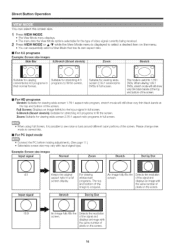
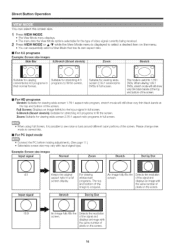
... will sdll show very thin black bands at the top and bottom of the screen. The View Mode menu displays. Direct Button Operation
You can sequentially select a View Mode that has its own aspect ratio
[] For 4:3 programs Example: Screen size images
Side Bar
S.Stretch (Smart stretch}
Zoom
Stretch
Suitable for viewing
Suitable for...
Operation Manual - Page 17
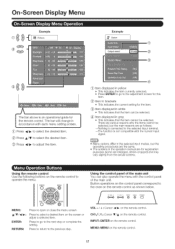
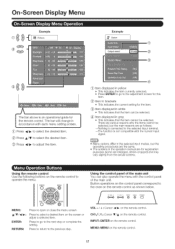
...follows: Nothing is connected to the ores oR the remote control as shown below. Button operations on the screen or adjust a selected item Press to go to operate the IT/eRIJ. Menu... valy slightly from the actual screens. e==e e==e
®O
MENU: A/T/_i/_: ENTER: RETURN:
Press to open or close the menu screen
Press to select a desired item on the control panel correspond to the selected input ...
Operation Manual - Page 18


...
preset values, pless h,/_' to select "Yes", and then press ENTER
This TV provides various advanced functions tot optimizing the picture quality.
C,M,S,-Nue: This is managed using the six color adiustment setting. Example[ t_ picture
Automatically adjusts the brightness ot the screen.
C,M,S,-Saturation: Increases or decreases the saturation of OPC"
3 Press A/_'(or _/1_...
Operation Manual - Page 20


...When set area. CH Memory: You can confirm the
antenna configuration through the "Antenna Setup DiGiTAL" screen. Ifyou select "Analog Search Start" and initiate the channel search, the OH Memory for Cable Digital... of the selected channel Make sure the signa] is made
with your TV and try channel search again. When a TV program finishes, this function may not operate
When set area. If initial...
Operation Manual - Page 21


... not work.
may be restored to noRY/al, you can be seen on the position-setting screen. The screen position variable ranges depend on the screen
8 Select "Yes". The Secret number settings will not be changed The TV Location Settings will not be changed . The ranges can only select the "Input Signal" on the...
Operation Manual - Page 22


... Motion Picture Association d America (MPAA) as watched on cable T_/and not edited for television, The V CHIP can _t and change the secret number, enter the old 4 digit... Some material may not be set to help parents screen out inapp/opriate television shows f/om their children. Some material may be selectable fiom the menu. The TV Parental Guidelines wo/k in your desired position. V...
Operation Manual - Page 23


...
is removed). On-Screen Display Menu
[] TV Parental Guidelines Example
PressA...Television and Telecommunications Commission (¢;RTC) policy on the Canadian system you can be set, but it must be integral to the development d plot or character Ianguage usage could be suitable for viewers 18 years and older and might contain depictions of violence, which they may see on the screen. TV...
Operation Manual - Page 24


...: No adjustment, RO Control Lock: All buttons on the remote control ale
locked, Button Control Lock: All buttons on the TV, except
POWER ale locked
To unlock the buttons on the remote contloL pleas MENU on the T_/, and then select "Otf" on the MENU screen, To unlock the buttons on the T_/, press MENU on the...
Operation Manual - Page 25


... or VOL-/+ on the broadcasting station
This function allows viewing of digital closed caption screen appearance to su[t your preference. Example:
Selectable items available for the digital broadcast program...when changing channels for the signal type • Ifyou set INPUT 1 to Auto, the TV will automatically select the input signal • Setting iNPUT 1 signal selection to "Auto _'when...
Operation Manual - Page 26


... Setup
This function allows software updates by step, Otherwise, for the availability of the TV software is displayed.
2 Press MENU to display the MENU screen, and then press _/1_ to select "Digital Setup".
3 Press A/T to display the MENU screen, and then press _1/_-
It reproduces sound from surround program of digital
The current...
Operation Manual - Page 29


...m°_nl blacke{
i
AN 87AG5
1
Crystal Television. Appendix
Item
Model: LC-82SB24U
Model: LC-87SB24U
LCD panel
32" screen size class Advanced Super View & BLACK TFT LCD (Diagonal Measurement : 31 1/2")
37" screen size class Advanced Super View & BLACK TFF LCD (Diagonal Measurement : 37")
Resolution
1,049,088 pixels (1,366 >{ 768)
TV standald (CCIR) VHF/UHF
American %/Standard ATSC...
Operation Manual - Page 30


...third parties. These include software components covered by third parties. For intormation on the screen. The source code for obtaining the GPL, LGPL, and other license agreement.
[]... "Color System" or "Software
Update", and the Secret number input screen displays. ;3 Press and hold both CH/\ and VOL + on the TV simultaneously until the message appears on obtaining the source code for the ...
Operation Manual - Page 32


...Any Sharp product tampered with 1he screen size of information. Correction of ...chalges. WARRANTY
PERIODS:
Audio P_oduct Camcorder DVD Producl Pio_ector LCD TV Microwave Oven Air Purifier Portable Air Conditioner
Par_s & Labour ...
_.
-I
._
Revision 12/16/05
32 If any femoral, re]ns_allation, transportation and... Sharp's d_scretion on any Sharp television with , modified, adjusted or repaired...
Similar Questions
Flat Screen Tv Wont Turn On Power Button Just Blinks Red
(Posted by HQajowas 10 years ago)
Sharp Tv Wont Stay Powered On And Power Button Flashing
(Posted by ndatper 10 years ago)

