Sharp LC-60LE810UN Support Question
Find answers below for this question about Sharp LC-60LE810UN.Need a Sharp LC-60LE810UN manual? We have 2 online manuals for this item!
Question posted by jmercan on May 14th, 2014
How To Unlock My Sharp Tv With Out A Remote Control
The person who posted this question about this Sharp product did not include a detailed explanation. Please use the "Request More Information" button to the right if more details would help you to answer this question.
Current Answers
There are currently no answers that have been posted for this question.
Be the first to post an answer! Remember that you can earn up to 1,100 points for every answer you submit. The better the quality of your answer, the better chance it has to be accepted.
Be the first to post an answer! Remember that you can earn up to 1,100 points for every answer you submit. The better the quality of your answer, the better chance it has to be accepted.
Related Sharp LC-60LE810UN Manual Pages
LC-40LE810UN | LC-46LE810UN | LC-52LE810UN | LC-60LE810UN Operation Manual - Page 4


... Corporation. DECLARATION OF CONFORMITY: SHARP LIQUID CRYSTAL TELEVISION, MODEL LC-40LE810UN/LC-46LE810UN/LC-52LE810UN/LC-60LE810UN This device complies with the limits for ENERGY STAR when "Home" is no guarantee that interference will not occur in a residential installation. Consult the dealer or an experienced radio/TV technician for some screen pages, too.
• "x.v.Color" and
are...
LC-40LE810UN | LC-46LE810UN | LC-52LE810UN | LC-60LE810UN Operation Manual - Page 7


...panel • Turn off the main power and unplug the AC cord from Sharp in the $161 billion U.S. Call 1-800-BE-SHARP for cleaning. CHILD SAFETY:
It Makes A Difference How and Where You Use Your Flat Panel...furniture and television sets. • Don't place flat panel displays on the proper stands or installed according to the manufacturer's recommendations. • Flat panel displays that...
LC-40LE810UN | LC-46LE810UN | LC-52LE810UN | LC-60LE810UN Operation Manual - Page 8


...Contents
IMPORTANT INFORMATION 1 Trademarks 2 DEAR SHARP CUSTOMER 3 IMPORTANT SAFETY INSTRUCTIONS 3-5
Supplied Accessories 7
QUICK REFERENCE Attaching the Stand 7 QUICK INSTALLATION TIPS 8 Using the Remote Control Unit 8
Preparation Antennas 9 Installing Batteries in the Remote Control Unit. . . 9
Part Names TV (Front 10 TV (Rear 10 Remote Control Unit 11
Introduction to Connections...
LC-40LE810UN | LC-46LE810UN | LC-52LE810UN | LC-60LE810UN Operation Manual - Page 9


...
Make sure the following accessories are for the stand unit as shown below and attach the stand to the TV with the wider side of the base facing forward. LC-40LE810UN/ LC-46LE810UN/ LC-52LE810UN
Remote control unit (g1)
Page 8
"AAA" size battery (g2)
Page 9
■ Connection guide (g1)
Cable clamp (g1)
Page 8
Stand unit (g1...
LC-40LE810UN | LC-46LE810UN | LC-52LE810UN | LC-60LE810UN Operation Manual - Page 10


... US AT 1-800-BE-SHARP. POWER
5 Insert the batteries into the AC
outlet.
2 1
1
Using the Remote Control Unit
Use the remote control unit by pointing it towards the remote control sensor on the TV is under direct sunlight. The heat may cause deformation of the television.
(See page 9.)
2 Connect the AC plug for the television into the remote control unit. (See
page...
LC-40LE810UN | LC-46LE810UN | LC-52LE810UN | LC-60LE810UN Operation Manual - Page 12


... 43 for external equipment connection. *2 See page 48 for details on the LC-52LE810UN model.
10
Part Names
TV (Front)
Center Icon illumination (See page 30.)
Remote control sensor
OPC sensor *1 (See page 24.)
VOLl/k
INPUT POWER *2
CHV/U MENU
*1 OPC: Optical Picture Control *2 See pages 17 and 22 for explanation purposes and may vary slightly...
LC-40LE810UN | LC-46LE810UN | LC-52LE810UN | LC-60LE810UN Operation Manual - Page 15
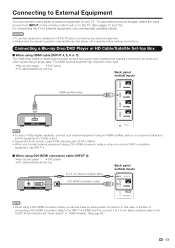
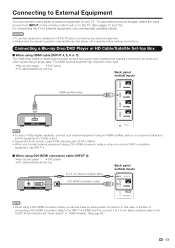
...and set -top box
AUDIO
DVI OUT
Ø 3.5 mm stereo minijack cable DVI-HDMI conversion cable
Back panel vertical inputs
• When using a DVI-HDMI conversion cable or when you should make an analog audio ... external source images, select the input source from INPUT on the remote control unit or on the TV. (See pages 12 and 19.) For connecting the TV to "HDMI+Analog". (See page 48.)
13
LC-40LE810UN | LC-46LE810UN | LC-52LE810UN | LC-60LE810UN Operation Manual - Page 21


... remote control unit or on the TV.
1 Press INPUT.
• The CH List screen displays.
2 Press a/b or press INPUT again to select the input
source.
• An image from the selected source automatically displays. • Each time INPUT is pressed, the input source toggles. • If the corresponding input is called Multi-channel Television...
LC-40LE810UN | LC-46LE810UN | LC-52LE810UN | LC-60LE810UN Operation Manual - Page 24


... ENTER to go to the selected input terminal. -The function is embedded with LC Font technology, which was developed by SHARP Corporation for clearly displaying easyto-read characters on the remote control. INPUT: ENTER on the displayed screen. Using the touch sensor panel of the main unit. MENU: a/b/c/d:
ENTER:
RETURN:
Press to operate the menu...
LC-40LE810UN | LC-46LE810UN | LC-52LE810UN | LC-60LE810UN Operation Manual - Page 26


...on the
remote control unit. Off: The brightness is fixed at the value set to "On", the Optical Picture Control (OPC...TV provides various advanced functions for details of AV MODE settings.
C.M.S.-Hue: This is a standard to suit the program or input content being watched. C.M.S.-Value: A higher value makes the image brighter. Selected item Backlight
Contrast Brightness
Color
Tint
Sharpness...
LC-40LE810UN | LC-46LE810UN | LC-52LE810UN | LC-60LE810UN Operation Manual - Page 31


... muted.
Off: No adjustment.
• To unlock the buttons on the remote control by moving it up or down.
• For... ENTER.
• The default value depends on the TV and the remote control. Game Play Time
This function displays the elapsed game ...sensor panel of the time. The ranges can be manually adjusted.
• The screen position variable ranges depend on the remote control, and...
LC-40LE810UN | LC-46LE810UN | LC-52LE810UN | LC-60LE810UN Operation Manual - Page 37


... the software is being updated.
2 Press c/d on the TV. • When you have any questions, please call 1-800-BE-SHARP (800-237-4277).
Proceed with a USB Memory Device To...To update the TV software, select "Yes", and then press ENTER. Latest version of a software update, visit http://www.sharpusa.com/products/support/.
Version : XXXXXXXX
50% Remote Control operation is downloaded,...
LC-40LE810UN | LC-46LE810UN | LC-52LE810UN | LC-60LE810UN Operation Manual - Page 45


...panel vertical inputs
• For connecting the TV to AQUOS LINK-compatible equipment, use an HDMI-certified cable. • Up to 3 pieces of HDMI recording equipment and one remote control...compatible equipment.
Make sure to use commercially available cables. • Point the remote control toward the TV, not to connected HDMI equipment. • Video noise may occur depending on ...
LC-40LE810UN | LC-46LE810UN | LC-52LE810UN | LC-60LE810UN Operation Manual - Page 47


...By default, the recorder connected to the AQUOS recorder of the broadcast being viewed on the TV to the start of the previous chapter. One Touch Playback
AQUOS LINK allows you to ...
Recorder Power On/Off Device Operation panel Play from Rec. Hold down to stop recording. Using AQUOS LINK
One Touch Recording
This function allows easy one remote control. T
Pressing quickly once takes you...
LC-40LE810UN | LC-46LE810UN | LC-52LE810UN | LC-60LE810UN Operation Manual - Page 48


....
• This function works only when AQUOS LINK-compatible equipment with the Device Control Panel function is connected.
• Refer to the operation manual of the recorder for details... you can call up the AQUOS LINK-compatible recorder's EPG and preset timer recordings using the TV's remote control. 1 Press OPTION to display the Link Operation Menu
screen.
2 Press a/b to select "...
LC-40LE810UN | LC-46LE810UN | LC-52LE810UN | LC-60LE810UN Operation Manual - Page 53


... for your TV's network settings. and Mexico, use 0-9 on the remote control unit to exit. For Canada, use 5-digit zip codes. Sidebar Widget
1 Press AQUOS NET repeatedly to display the
Sidebar Widget. • Each time you press AQUOS NET, the screen image
toggles as setup, performance diagnostic, etc. Live Support: Connect to Sharp service...
Service Manual - Page 8


... actual operations. • The examples used throughout this manual are based on the Audio Select function. OPERATION MANUAL
[1] Parts Name
TV (Front)
Service Manual
Center Icon illumination
Remote control sensor OPC sensor*1
VOLl /k
INPUT POWER *2
CHu /t
MENU
*1 OPC: Optical Picture Control *2 Using the touch sensor panel. LC-40/46/52/60LE810UN (1st Edition)
LCC-H40ALE8P10TUNER 2.
Service Manual - Page 38
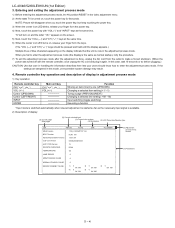
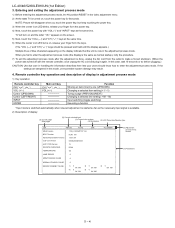
... "VOL (-)" and "CH ( )" keys at the same time. TV will disappear when you fail to enter the adjustment process mode. If...Total pages
(2) Current selected input
(3) Current color system (4) Destination
(5) LCD Panel size/Speaker type
1/24
INPUT5
AUTO
MAIN Version
1.09 (U 2009/07/07...remote controller, once unplug the AC cord and plug it again.
LC-40/46/52/60LE810UN (1st Edition)
3.
Service Manual - Page 43


...7. Microcomputer software writing
LC-40/46/52/60LE810UN (1st Edition)
...Enter key to check that the pattern for Sharp LCD US. Connect the specified writing jig ...Select [VCOM ADJ] using the process adjustment remote control.
2.
Checker process
tor microcomputer software
writing
File...check command and confirm the response of the panel
Adjustment procedure 1. CAUTION: * Make adjustment ...
Service Manual - Page 52


...an input selection is immediately made selectable. • In TV mode, the channel to be set . (In standard mode... the channel setting operation are hard to restore.
LC-40/46/52/60LE810UN (1st Edition)
6) PANEL BUTTON
Selection Default Explanation Limit in Setting Exception
Remarks...setting, the menu operation by the menu key of the remote control and the menu key of the unit are invalidated.
&#...
Similar Questions
I Am Unable To Reset My Sharp Quos Tv, Remote Is Giving Prohibited Error
I'm getting a message, operation with remote control prohibited and the tv manual buttons don't seem...
I'm getting a message, operation with remote control prohibited and the tv manual buttons don't seem...
(Posted by Jecina 4 years ago)
Tv Remote Control Light Is Always Flashing And Does Not
(Posted by jojoeslev 9 years ago)
What To Do When The Remote Control And The Tv Screen Sharp Aquos Not Working
what to do?
what to do?
(Posted by koniFly 10 years ago)
Where Can I Buy A New Remote Control For My Sharp 60' Tv
Need a replacement remote control for my sharp LC-60E79U
Need a replacement remote control for my sharp LC-60E79U
(Posted by Ksartwell1 11 years ago)

