Sharp LC-60LE810UN Support Question
Find answers below for this question about Sharp LC-60LE810UN.Need a Sharp LC-60LE810UN manual? We have 2 online manuals for this item!
Question posted by popenRuth2 on August 28th, 2014
Sharp Led Lc60le810un Inch Tv Wont Come On One Flash Then One Long
The person who posted this question about this Sharp product did not include a detailed explanation. Please use the "Request More Information" button to the right if more details would help you to answer this question.
Current Answers
There are currently no answers that have been posted for this question.
Be the first to post an answer! Remember that you can earn up to 1,100 points for every answer you submit. The better the quality of your answer, the better chance it has to be accepted.
Be the first to post an answer! Remember that you can earn up to 1,100 points for every answer you submit. The better the quality of your answer, the better chance it has to be accepted.
Related Sharp LC-60LE810UN Manual Pages
LC-40LE810UN | LC-46LE810UN | LC-52LE810UN | LC-60LE810UN Operation Manual - Page 4


... an experienced radio/TV technician for "TV Location".
Dolby and the double-D symbol are trademarks of Dolby Laboratories.
• "HDMI, the HDMI logo and High-Definition Multimedia Interface are trademarks or registered trademarks of Netflix, Inc.
2 DECLARATION OF CONFORMITY: SHARP LIQUID CRYSTAL TELEVISION, MODEL LC-40LE810UN/LC-46LE810UN/LC-52LE810UN/LC-60LE810UN This device...
LC-40LE810UN | LC-46LE810UN | LC-52LE810UN | LC-60LE810UN Operation Manual - Page 7


...manufacturer's recommendations. • Flat panel displays that are not designed to be
mounted to walls with furniture and television sets. • Don't place flat panel display, contact your retailer ...
Caring for the Liquid Crystal panel • Turn off the main power and unplug the AC cord from Sharp in the $161 billion U.S.
To protect the display panel, do not use a dirty...
LC-40LE810UN | LC-46LE810UN | LC-52LE810UN | LC-60LE810UN Operation Manual - Page 8


... 66
Calling for Service 67 LIMITED WARRANTY 67
Dimensional Drawings • The dimensional drawings for the LCD TV set are shown
on the Wall 61 Troubleshooting 62-63 Troubleshooting - Contents
IMPORTANT INFORMATION 1 Trademarks 2 DEAR SHARP CUSTOMER 3 IMPORTANT SAFETY INSTRUCTIONS 3-5
Supplied Accessories 7
QUICK REFERENCE Attaching the Stand 7 QUICK INSTALLATION TIPS 8 Using the...
LC-40LE810UN | LC-46LE810UN | LC-52LE810UN | LC-60LE810UN Operation Manual - Page 10


... sensor on the front of the TV.
■ Cautions regarding the remote...-BE-SHARP.
Objects between the remote ...TV is under direct sunlight. In such cases, change the angle of the lighting or the TV...or strong lighting. UNPLUG THE TELEVISION FROM THE OUTLET AND REPEAT ...TV for the television into the remote control unit. (See
page 9.)
• Speakers cannot be detached from the TV. • The TV...
LC-40LE810UN | LC-46LE810UN | LC-52LE810UN | LC-60LE810UN Operation Manual - Page 11
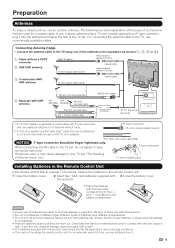
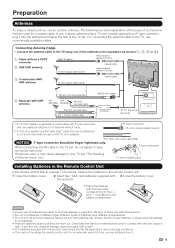
...
Installing Batteries in the Remote Control Unit
If the remote control fails to the TV, use an outdoor antenna. If your TV set. (The breaking
of the TV set , do not tighten F-type
F-type connector
connector with F-type connector that come in the illustration as they are used , it into the antenna terminal at...
LC-40LE810UN | LC-46LE810UN | LC-52LE810UN | LC-60LE810UN Operation Manual - Page 25


...OPC Page 24 Backlight Page 24 Contrast Page 24 Brightness Page 24 Color Page 24 Tint Page 24 Sharpness Page 24 Advanced Pages 24-25
C.M.S.-Hue Page 24 C.M.S.-Saturation Page 24 C.M.S.-Value Page 24 Color ...Up Setting Page 30 Demo Mode Page 30
Initial Setup EZ Setup Page 30
Language Page 30 TV Location Page 30 Air/Cable Page 30 CH Search Page 30 Broadcasting Setting Page 31 CH ...
LC-40LE810UN | LC-46LE810UN | LC-52LE810UN | LC-60LE810UN Operation Manual - Page 26


...b16
Contrast
[b30] 0
b40
Brightness
[ 0] a30
b30
Color
[ b2] a30
b30
Tint
[ 0] a30
b30
Sharpness
[ b2] a10
b10
Advanced
Reset
1 Press MENU to display the MENU screen, and then
press c/d to select ... or decreases the saturation of a selected color. OPC:
OPC:
Advanced Picture Settings This TV provides various advanced functions for details of OPC".
3 Press a/b(or c/d) to select the...
LC-40LE810UN | LC-46LE810UN | LC-52LE810UN | LC-60LE810UN Operation Manual - Page 30


... audio to an AV amplifier or similar device whose DIGITAL AUDIO INPUT terminal is TV. PCM: The optical output terminal outputs audio signal in Dolby Digital form.
See page 18... the desired setting,
and then press ENTER.
4 Press MENU to the HDMI terminal, the image may not come in clearly. See page 19 for the signal type.
• When connecting a DVI-HDMI conversion adapter/cable...
LC-40LE810UN | LC-46LE810UN | LC-52LE810UN | LC-60LE810UN Operation Manual - Page 32


... AV MODE is set to exit. Store: "Power Saving" is set to "Off" and AV MODE is set to "On", the LED on the front of connection is made with your TV and try "EZ Setup" again. • If you can select the image from among 3 languages (English, French and Spanish). If...
LC-40LE810UN | LC-46LE810UN | LC-52LE810UN | LC-60LE810UN Operation Manual - Page 37


...cord while the software is being updated.
2 Press c/d on the TV. • When you have any questions, please call 1-800-BE-SHARP (800-237-4277).
Yes
No
• When a server connection ...an update is not available, a message is usable.
30% Abort
Updating to restart the TV and complete the update. Downloading latest firmware.. Failed to properly follow the whole procedure
...
LC-40LE810UN | LC-46LE810UN | LC-52LE810UN | LC-60LE810UN Operation Manual - Page 43
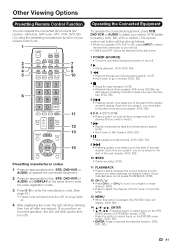
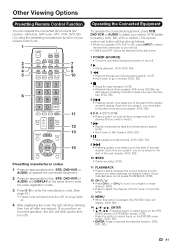
...code. (See
page 42.) • Preset mode is finished once the LED no longer lights
up.
4 After registering the code, the LED will stop blinking
then turn off after one second. (If you perform an ... you to go in to a higher or lower channel. (STB) • Press to select the channel of the TV tuner on the VCR. (VCR)
13 MENU • When this button is pressed, the DVD/BD menu will function...
LC-40LE810UN | LC-46LE810UN | LC-52LE810UN | LC-60LE810UN Operation Manual - Page 52


...If you have Broadband Internet service, connect your router to one of ports 4 +1 4 1
The SHARP PLC adapter kit (sold separately) lets you use the existing electrical wiring in the above operation, then... Internet service provider or telephone company. In this case, press EXIT to return to the normal TV screen and check the relevant settings (see page 51).
• If you still cannot connect ...
LC-40LE810UN | LC-46LE810UN | LC-52LE810UN | LC-60LE810UN Operation Manual - Page 53


...setting. • If there are any settings without numbers, specify the
numbers by using Live Support.
Sharp advisors will remotely connect to exit. After "Change" is highlighted, press ENTER. 6 Press MENU to..."Yes", and then press ENTER.
5 Press MENU to date with SHARP news and more about the many benefits of screen (TV+Web or Web).
• When a still image is displayed,...
LC-40LE810UN | LC-46LE810UN | LC-52LE810UN | LC-60LE810UN Operation Manual - Page 63


...SHARP). LC-46LE810UN/LC-52LE810UN/LC-60LE810UN • This TV should be mounted on the wall.
• Carefully read the instructions that should not attempt to the rear of the display:
33/64 inch (13 mm) under the "A" position. LC-60LE810UN... TV requires special skill that come with both the AN-37AG2 (SHARP) wall mount bracket and the AN-37P30
(SHARP) attachment of the display:
5/16 inch ...
LC-40LE810UN | LC-46LE810UN | LC-52LE810UN | LC-60LE810UN Operation Manual - Page 67


... check the availability. When purchasing, please read the newest catalogue for LC-46LE810UN/LC-52LE810UN/ LC-60LE810UN)
65 Appendix
LCD panel
Item Size Resolution
Model: LC-52LE810UN 52o Class (52 1/32o Diagonal) 2,073,600 pixels (1,920 g 1,080)
Model: LC-60LE810UN 60o Class (60 1/32o Diagonal)
TV-standard (CCIR)
American TV Standard ATSC/NTSC System
VHF/UHF
VHF 2-13ch, UHF 14...
Service Manual - Page 1


... 1-2
CHAPTER 2. REMOVING OF MAJOR PARTS [1] REMOVING OF MAJOR PARTS
(LC-40LE810UN 4-1
CHAPTER 8. S30E840LE810U
LCD COLOR TELEVISION
LC-40LE810UN LC-46LE810UN LC-52LE810UN MODELS LC-60LE810UN
In the interests of an
error (Center icon LED used . TROUBLESHOOTING TABLE [1] TROUBLESHOOTING TABLE 6-1 [2] LED flashing specification at the time of user-safety (Required by safety regulations in...
Service Manual - Page 7


... accessories may be available in the near future.
[2] SPECIFICATIONS (LC-52/60LE810UN)
LC-40/46/52/60LE810UN (1st Edition)
LCD panel
Item Size Resolution
Model: LC-52LE810UN 52" Class (52 1/32" Diagonal) 2,073,600 pixels (1,920 x 1,080)
Model: LC-60LE810UN 60" Class (60 1/32 Diagonal)
TV-standard (CCIR)
American TV Standard ATSC/NTSC System
VHF/UHF
VHF 2-13ch, UHF 14...
Service Manual - Page 41
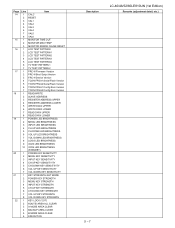
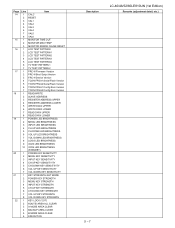
...PATTERN2 LCD TEST PATTERN3 LCD TEST PATTERN4 TV TEST PATTERN 1 TV TEST PATTERN 2 FRC-N Firmware Version FRC-N Boot Script Version FRC-N Device Version TCON FPGA1 Serial Flash Version TCON FPGA2 Serial Flash Version TCON FPGA1 Config Rom Version ... MODE AREA CLEAR BACKUP AREA CLEAR B MODE AREA CLEAR EXECUTION
Description
LC-40/46/52/60LE810UN (1st Edition)
Remarks (adjustment detail, etc.)
5 - 7
Service Manual - Page 49


...5) When the center icon LED turns on , release your finger form the keys. The password [0] [2] [7] provides for the public mode screen. (This screen comes on with whatever adjustment process ...With the factory settings made, the public mode settings get the public mode setup screen displayed.
LC-40/46/52/60LE810UN (1st Edition)
Procedure ˴The input starts with the "POWER" key. ( ) •...
Service Manual - Page 71


... by a bus monitor. If the panel temperature is 60°C or more ...Flashes fast 3 times
Other communication failure Flashes fast 5 times
L: Off H: On
L: Off
5) Other failure details (Flashes slowly 4 times and flashes fast)
Error type
Center icon LED operation
Monitor temperature failure Flashes fast once
H: On L: Off
Main failure
H: On
Flashes fast 3 times
L: Off
LC-40/46/52/60LE810UN...
Similar Questions
Aquos 60 Inch Tv How To Get Netflix Activation Code
(Posted by colebkati 10 years ago)
Sharp Lcd Tv Wont Come On Red Light Flashes 8 Times
(Posted by mariaodet 10 years ago)
Led Icon Blinks One Short And One Long.
TV HAS NO PICTURE AND DOES NOT RESPOND TO THE REMOTE. CENTER LED BLINKS.
TV HAS NO PICTURE AND DOES NOT RESPOND TO THE REMOTE. CENTER LED BLINKS.
(Posted by ssfichte 12 years ago)

