Sharp LC-60LE810UN Support Question
Find answers below for this question about Sharp LC-60LE810UN.Need a Sharp LC-60LE810UN manual? We have 2 online manuals for this item!
Question posted by robynshipley on November 10th, 2012
I Have Pressed Something That Changed The Input Numbers And Can't Get A Picture.
HOw can I get the proper input numbers back? I need vip612
Current Answers
There are currently no answers that have been posted for this question.
Be the first to post an answer! Remember that you can earn up to 1,100 points for every answer you submit. The better the quality of your answer, the better chance it has to be accepted.
Be the first to post an answer! Remember that you can earn up to 1,100 points for every answer you submit. The better the quality of your answer, the better chance it has to be accepted.
Related Sharp LC-60LE810UN Manual Pages
LC-40LE810UN | LC-46LE810UN | LC-52LE810UN | LC-60LE810UN Operation Manual - Page 7


...Difference How and Where You Use Your Flat Panel Display
Congratulations on the proper stands or installed according to the manufacturer's recommendations. • Flat panel displays that has been recommended by the...This may damage the surface of the display panel. • Wiping with furniture and television sets. • Don't place flat panel displays on or play with a hard cloth...
LC-40LE810UN | LC-46LE810UN | LC-52LE810UN | LC-60LE810UN Operation Manual - Page 14
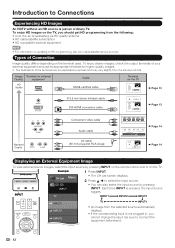
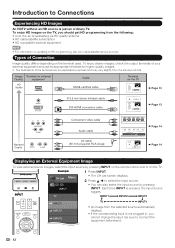
...An image from the selected source automatically displays.
• If the corresponding input is pressed, the input source toggles. Introduction to connect the equipment beforehand.
12 Image Terminal on...ed cable
Terminal on the TV, you cannot change the input. Example CH List Menu
1 Press INPUT.
• The CH List screen displays.
2 Press a/b to HD programming, ask your external equipment ...
LC-40LE810UN | LC-46LE810UN | LC-52LE810UN | LC-60LE810UN Operation Manual - Page 20


... buttons 0-9, • (DOT). To select a 3-digit channel number (e.
SURROUND
The surround function produces Surround effect from CH List.
1 Press INPUT on the Output Select function. 18
• Within 30 minutes ... "CABLE" or "AIR".
• A list of pressing MUTE, mute can change the time setting. • When it is turned on the screen changes as shown below .
60
• See page 29 ...
LC-40LE810UN | LC-46LE810UN | LC-52LE810UN | LC-60LE810UN Operation Manual - Page 21


... images, select the input source by manually switching to fixed
mono-sound mode. AV MODE
AV MODE gives you cannot change MTS as shown below to match the television broadcast signal.
x.v.Color: Supports the x.v.Color international standard
for external equipment connection. DYNAMIC (Fixed): Changes the image and sound settings to 7.
Press AUDIO to 16...
LC-40LE810UN | LC-46LE810UN | LC-52LE810UN | LC-60LE810UN Operation Manual - Page 22


...• Depending on the number of caption sizes and font styles. A closed caption, "--"
displays in its own number.
It allows you to ...Change CC" on the menu items. (See page 28.) Digital Closed Caption service is displayed, Closed Captions are also superimposed over the program's picture...mode (e.g. 1/3 ENG) you press POWER SAVING, the mode changes as your current selection, if ...
LC-40LE810UN | LC-46LE810UN | LC-52LE810UN | LC-60LE810UN Operation Manual - Page 24


... touch sensor panel of the screen.
2 Item displayed in blue • This indicates the item currently selected. • Press ENTER to go to operate the menu.
CHs/r: Cursor a/b on the remote control. Example
System Options
Initial Setup
Information
Picture Settings
: Select ENTER : Enter RETURN : Back MENU : Exit Picture Settings
Menu
AV MODE (Changing Pic.Quality...
LC-40LE810UN | LC-46LE810UN | LC-52LE810UN | LC-60LE810UN Operation Manual - Page 26


... changed to suit the program or input content being watched. On: Display: Displays the OPC effect on the screen while
adjusting the brightness of the screen.
• When set in tone.
A lower value makes the image darker.
• For resetting all Picture adjustment items to the factory preset values, press a/b to select "Reset", press ENTER, press...
LC-40LE810UN | LC-46LE810UN | LC-52LE810UN | LC-60LE810UN Operation Manual - Page 27


...The maximum setting cannot be set to a smaller number than the maximum setting.
• Depending on -screen black level to ..." is not available during PC format input.
25
Gamma Adjustment
Adjusts the differences of -2 by pressing c or d. Black Level
Adjusts on.../Low: Select a desired level for high-definition picture quality. High:
White with bluish tone
Mid-High:
Middle:...
LC-40LE810UN | LC-46LE810UN | LC-52LE810UN | LC-60LE810UN Operation Manual - Page 31


....
Yes: A transition effect is changed. Yes: "Program Info." displays. V-Pos.: Centers the image by using the touch sensor panel of the time. Default: The font...press a/b to select "Reset", and then press ENTER.
• When connecting a PC to the HDMI terminal, the image position will be set the Secret No., input the 4-digit
secret number here.
Position
For adjusting a picture...
LC-40LE810UN | LC-46LE810UN | LC-52LE810UN | LC-60LE810UN Operation Manual - Page 32


.../restarts demo. • "Demo Mode" may not be selected depending on input
signal type. • "Demo Mode" may be deleted.
30 TV Location: Select "Home" or "Store" for setting a secret number.
3 Press a/b (or c/d) to select the desired setting,
and then press ENTER.
4 Press MENU to exit. If you can select the image from among 3 languages...
LC-40LE810UN | LC-46LE810UN | LC-52LE810UN | LC-60LE810UN Operation Manual - Page 33


... 4 favorite channels, in the category, and then press ENTER to receive digital air broadcasts, you want to clear the Secret No. V-Chip/V-Chip (DTV Only) settings have already set the Secret No., input the 4-digit secret number here.
• The Channel Setup settings will not be changed. • The Language settings will not be...
LC-40LE810UN | LC-46LE810UN | LC-52LE810UN | LC-60LE810UN Operation Manual - Page 39
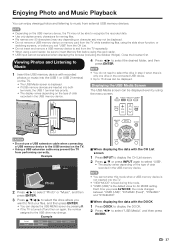
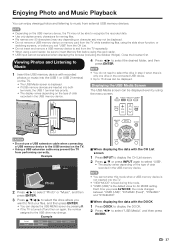
...again, the number
assigned to select "USB".
• The display varies depending on the type of data
recorded in the USB memory device.
• You do not need to select ... Press c/d to select the desired folder, and then
press ENTER.
1 Insert the USB memory device with the CH List screen
1 Press INPUT to display the CH List screen. 2 Press a/b or press INPUT again to the USB drive may change...
LC-40LE810UN | LC-46LE810UN | LC-52LE810UN | LC-60LE810UN Operation Manual - Page 47


... (Rec. T
Pressing quickly once takes you to the start of the next chapter. List Show Start Menu Change Media of the ...panel Play from Rec. Using AQUOS LINK
One Touch Recording
This function allows easy one remote control.
I
Starts playback.
One Touch Playback
AQUOS LINK allows you move ahead to the start of the next chapter.
F
Sets pauses and still pictures...
LC-40LE810UN | LC-46LE810UN | LC-52LE810UN | LC-60LE810UN Operation Manual - Page 48


... changes each time you press ENTER in "Change Media of Titles Using AQUOS LINK This section explains how to play back a title in a daisy chain, you press ENTER. HDMI Device Selection If multiple HDMI devices are connected in the AQUOS LINK-compatible equipment. 1 Power on the AQUOS LINK-compatible equipment,
and select appropriate external input.
2 Press...
LC-40LE810UN | LC-46LE810UN | LC-52LE810UN | LC-60LE810UN Operation Manual - Page 53


... below : Sidebar Widget TV+Web Web TV
• When you . After "Change" is enabled, the cursor keys on the remote control unit do not want to...Press MENU to display the MENU screen, and then
press c/d to select "Initial Setup".
2 Press a/b to select "Internet Setting", and then
press ENTER.
3 Press a/b to select "Interactive Service", and then
press ENTER.
• Input the 4-digit secret number...
LC-40LE810UN | LC-46LE810UN | LC-52LE810UN | LC-60LE810UN Operation Manual - Page 65
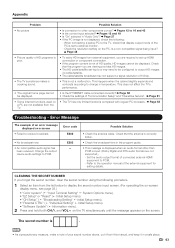
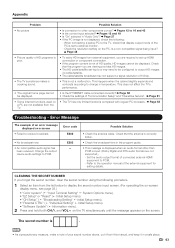
... secret number input screen. (For operating the on-screen
display menu, see page 22.)
• "Color system" ( "Input Terminal Setting" System Options menu). • "EZ Setup" or "Reset" ( Initial Setup menu). • "CH Setup" ( "Broadcasting Setting" Initial Setup menu). • "Parental CTRL" ( "Individual Setting" Initial Setup menu). • "Software Update" ( Information menu).
2 Press...
Service Manual - Page 1


... Guide
Parts marked with specified ones for after sales service only. This document has been published to change without notice. LC-40/46/52/60LE810UN (1st Edition)
SERVICE MANUAL
No. S30E840LE810U
LCD COLOR TELEVISION
LC-40LE810UN LC-46LE810UN LC-52LE810UN MODELS LC-60LE810UN
In the interests of the set . MAJOR IC INFORMATIONS [1] MAJOR IC INFORMATIONS 7-1
CHAPTER 3. Be sure to...
Service Manual - Page 38
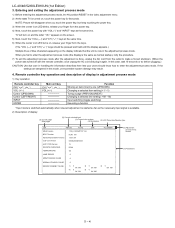
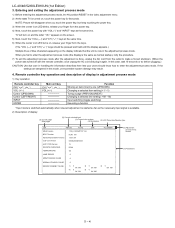
LC-40/46/52/60LE810UN (1st Edition)
3. NOTE: Picture will turn on and the letter "" appears on the screen. 5) Next, touch the "VOL (-)" and "CH ( )" keys at the same time. When you touch the power key, but keep touching the power key. 3) When the center icon LED blinks, release your users should be pressed and...
Service Manual - Page 53


... "Enable" (loop provided) Disable In the standby mode, the power-on and no setting can be changed . • Even by initializing personal information, the hotel-mode settings are invalidated. 10)INPUT MODE FIXED
LC-40/46/52/60LE810UN (1st Edition)
Selection Default Explanation
Limit in Setting
Exception Remarks
Selection between "Variable", "Fixed", "ACON (AC...
Service Manual - Page 77


...been published to change without notice.
Be sure to replace these parts with " " are subject to be used for maintaining the safety of the set . The contents are important for after sales service only. S30E840LE810U
LCD COLOR TELEVISION
LC-40LE810UN LC-46LE810UN LC-52LE810UN MODELS LC-60LE810UN
CONTENTS
[1] PRINTED WIRING BOARD ASSEMBLIES
[2] LCD PANEL
[3] CABINET AND MECHANICAL...
Similar Questions
Pc Input
We are a church that used the LC-60LE810UN as a monitor in the front of the church for over ten year...
We are a church that used the LC-60LE810UN as a monitor in the front of the church for over ten year...
(Posted by rwstandby 10 months ago)
Tv Sharp No Enciende
1. Good day, I have a sharp television lc 60le810un, it does not turn on, the emblem in the center o...
1. Good day, I have a sharp television lc 60le810un, it does not turn on, the emblem in the center o...
(Posted by bolas2000 5 years ago)
Changing Input Source
I was changing the input source, landed on input 3, turned around to answer a question someone asked...
I was changing the input source, landed on input 3, turned around to answer a question someone asked...
(Posted by csykes 10 years ago)
How To Change The Input On A Sharp Aquos Without Remote
(Posted by wilCTC 10 years ago)
Change Input Display Terms
How do I change Input display term from input 7 to DVD?
How do I change Input display term from input 7 to DVD?
(Posted by jimb0g 10 years ago)

