Sharp LC-60LE810UN Support Question
Find answers below for this question about Sharp LC-60LE810UN.Need a Sharp LC-60LE810UN manual? We have 2 online manuals for this item!
Question posted by superthe on August 23rd, 2014
How Do You Enter The Service Mode On A Lc-60le810un
The person who posted this question about this Sharp product did not include a detailed explanation. Please use the "Request More Information" button to the right if more details would help you to answer this question.
Current Answers
There are currently no answers that have been posted for this question.
Be the first to post an answer! Remember that you can earn up to 1,100 points for every answer you submit. The better the quality of your answer, the better chance it has to be accepted.
Be the first to post an answer! Remember that you can earn up to 1,100 points for every answer you submit. The better the quality of your answer, the better chance it has to be accepted.
Related Sharp LC-60LE810UN Manual Pages
LC-40LE810UN | LC-46LE810UN | LC-52LE810UN | LC-60LE810UN Operation Manual - Page 3


...ELECTRIC SHOCK, DO NOT EXPOSE THIS PRODUCT TO RAIN OR MOISTURE. NO USER-SERVICEABLE PARTS INSIDE. The numbers are located at the rear of the TV.
The...the presence of important operating and maintenance (servicing) instructions in the space provided.
ENGLISH
LC-40LE810UN LC-46LE810UN LC-52LE810UN LC-60LE810UN
LIQUID CRYSTAL TELEVISION ENGLISH
OPERATION MANUAL
IMPORTANT: To aid reporting...
LC-40LE810UN | LC-46LE810UN | LC-52LE810UN | LC-60LE810UN Operation Manual - Page 4


... interference received, including interference that may cause harmful interference to operate this equipment. This product is connected. DECLARATION OF CONFORMITY: SHARP LIQUID CRYSTAL TELEVISION, MODEL LC-40LE810UN/LC-46LE810UN/LC-52LE810UN/LC-60LE810UN This device complies with the instructions, may cause undesired operation. If this equipment does cause harmful interference to radio or...
LC-40LE810UN | LC-46LE810UN | LC-52LE810UN | LC-60LE810UN Operation Manual - Page 5


... plug has two blades
with the apparatus. If you for your Liquid Crystal Television, please read the Important Safety Instructions carefully before using this apparatus during lightning storms...amplifiers) that are provided for long periods of the Sharp Liquid Crystal Television. Servicing is required when the apparatus has been damaged in accordance with the manufacturer's ...
LC-40LE810UN | LC-46LE810UN | LC-52LE810UN | LC-60LE810UN Operation Manual - Page 7


...television sets. • Don't place flat panel display, contact your flat panel displays on furniture that the wall where you are required for installation.
CHILD SAFETY:
It Makes A Difference How and Where You Use Your Flat Panel... about your ability to the manufacturer's recommendations. • Flat panel displays that they cannot be pulled or grabbed by the ...
LC-40LE810UN | LC-46LE810UN | LC-52LE810UN | LC-60LE810UN Operation Manual - Page 26


...: Increases or decreases the saturation of the screen. AV MODE (Changing Pic.Quality) The audio and video settings can select AV MODE by pressing AV MODE on the screen while
adjusting the brightness of OPC".
3 Press a/b(or c/d) to select the desired setting,
and then press ENTER.
4 Press MENU to suit the program or input...
LC-40LE810UN | LC-46LE810UN | LC-52LE810UN | LC-60LE810UN Operation Manual - Page 39
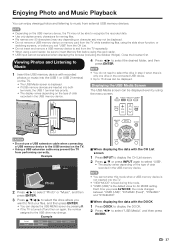
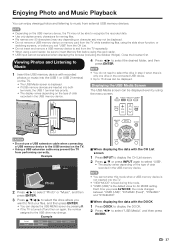
....
Viewing Photos and Listening to Music
4 Press c/d to select the desired folder, and then
press ENTER.
1 Insert the USB memory device with the DOCK
1 Press DOCK to display the DOCK. 2 ... character set) may change.
Example
Drive1 Drive5
Drive2 Drive6
Drive3
Drive4
• You cannot enter this mode when a USB memory device is not inserted into both
terminals, the USB 1 terminal has...
LC-40LE810UN | LC-46LE810UN | LC-52LE810UN | LC-60LE810UN Operation Manual - Page 62


... To attach the stand, perform the above steps in reverse order.
■ LC-60LE810UN Before attaching/detaching the stand • Before performing work, make sure to turn ...used to secure the stand in reverse order.
60 This will prevent it .
■ LC-40LE810UN/LC-46LE810UN/LC-52LE810UN Before attaching/detaching the stand • Before performing work spread cushioning over the base area...
LC-40LE810UN | LC-46LE810UN | LC-52LE810UN | LC-60LE810UN Operation Manual - Page 63


... the TV requires special skill that should only be performed by qualified service personnel.
AN-52AG4 LC-46LE810UN • The center of other
wall mount brackets may result in accident...position. Hanging on the rear of the display:
43/64 inch (16.7 mm) above the "b" position.
LC-60LE810UN • The center of the TV, and
then use this TV mounted on a wall, remove the AC...
LC-40LE810UN | LC-46LE810UN | LC-52LE810UN | LC-60LE810UN Operation Manual - Page 66
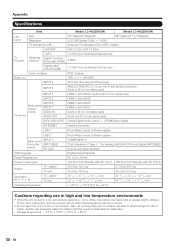
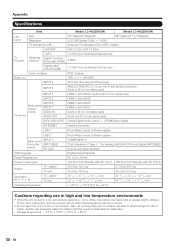
...
Specifications
LCD panel
Item Size Resolution
Model: LC-40LE810UN 40o Class (40o Diagonal) 2,073,600 pixels (1,920 g 1,080)
Model: LC-46LE810UN 46o Class (45... g 1 (PCM/Dolby Digital)
ETHERNET
Network connector
USB 1
Photo/Music mode, Software update
USB 2
Photo/Music mode, Software update
Back panel INPUT 1
horizontal ANT/CABLE
inputs
RS-232C
COMPONENT in 75 q Unbalance...
LC-40LE810UN | LC-46LE810UN | LC-52LE810UN | LC-60LE810UN Operation Manual - Page 67


...panel
Item Size Resolution
Model: LC-52LE810UN 52o Class (52 1/32o Diagonal) 2,073,600 pixels (1,920 g 1,080)
Model: LC-60LE810UN...Digital)
ETHERNET
Network connector
USB 1
Photo/Music mode, Software update
USB 2
Photo/Music mode, Software update
Back panel INPUT 1
horizontal ANT/CABLE
inputs
RS-232C
...Television. There may be some deviations from these values in the near
future.
LC-40LE810UN | LC-46LE810UN | LC-52LE810UN | LC-60LE810UN Operation Manual - Page 69


... performed by anyone other warranties, express or implied. Some states do to Obtain Service:
LC-40LE810UN/LC-46LE810UN/LC-52LE810UN/LC-60LE810UN LCD Color Television (Be sure to have Proof of Purchase available. Calling for Service
For location of the nearest Sharp Authorized Service, or to obtain product literature, accessories, supplies, or customer assistance, please call Sharp...
Service Manual - Page 1


... used for after sales service only. S30E840LE810U
LCD COLOR TELEVISION
LC-40LE810UN LC-46LE810UN LC-52LE810UN MODELS LC-60LE810UN
In the interests of the set.
REMOVING...SERVICE PARTS iv
[2] REMOVING OF MAJOR PARTS (LC-46LE810UN 4-6
[3] REMOVING OF MAJOR PARTS (LC-52LE810UN 4-11
[4] REMOVING OF MAJOR PARTS (LC-60LE810UN 4-16
CHAPTER 5. ADJUSTMENT [1] ADJUSTMENT PROCEDURE 5-1 [2] PUBLIC MODE...
Service Manual - Page 5


... LED PWB Unit (LC-46LE810UN), x4 LED PWB Unit (LC-52LE810UN), x4 LED PWB Unit (LC-60LE810UN), x4 LED PWB Unit (LC-60LE810UN), x4
Ref No. R1LK400D3LWF2Z R1LK460D3LWA2Z R1LK520D3LWA2Z R1LK600D3LW2BZ
40" LCD Panel Module Unit 46" LCD Panel Module Unit 52" LCD Panel Module Unit 60" LCD Panel Module Unit
„IC FOR EXCLUSIVE USE OF THE SERVICE
Description
Ref No...
Service Manual - Page 6


...LC-40/46/52/60LE810UN (1st Edition)
LCC-H40ALE8P10TUNER 1. SPECIFICATIONS
[1] SPECIFICATIONS (LC-40/46LE810UN)
Service Manual
LCD panel
Item Size Resolution
Model: LC-40LE810UN 40" Class (40" Diagonal) 2,073,600 pixels (1,920 x 1,080)
Model: LC...Network connector
USB 1
Photo/Music mode, Software update
USB 2
Photo/Music mode, Software update
Back panel INPUT 1
horizontal ANT/CABLE
inputs...
Service Manual - Page 7


... temperature
Photo/Music mode, Software update
COMPONENT in the near future. Part name Wall mount bracket Attachment
Wall mount bracket
Model number
AN-37AG2 (for LC-40LE810UN)
AN-37P30 (for LC-40LE810UN) AN-52AG4 (for the Liquid Crystal Television. [2] SPECIFICATIONS (LC-52/60LE810UN)
LC-40/46/52/60LE810UN (1st Edition)
LCD panel
Item Size Resolution
Model: LC-52LE810UN 52" Class...
Service Manual - Page 9


... 12 13 14 15 16 17 18
LC-40/46/52/60LE810UN (1st Edition)
1 POWER: Switch the TV power on or enter standby.
2 TV, STB, DVD • VCR, AUDIO: Switches the remote control for TV, STB, DVD, BD, VCR and AUDIO operation.
* To enter the code registration mode, you can toggle the selected channels by...
Service Manual - Page 38
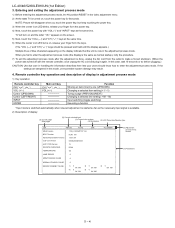
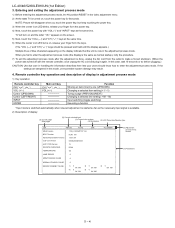
LC-40/46/52/60LE810UN (1st Edition)
3.
If the
settings are tampered in this case, wait 10 seconds or so before plugging.) CAUTION: Use due care in adjustment process mode
1) Key operation
Remote controller key CH ( / ) VOL (+/-) Cursor (UP/DOWN) Cursor (LEFT/RIGHT) INPUT ENTER... input
(3) Current color system (4) Destination
(5) LCD Panel size/Speaker type
1/24
INPUT5
AUTO
MAIN Version
...
Service Manual - Page 43


...writing
LC-40/46/52/60LE810UN (... adjustment, check that the flicker located in the center position of the panel
Adjustment procedure 1. CAUTION: * Make adjustment with no ANT signal (since... mode
Adjustment point Process mode
Adjustment conditions
Adjustment procedure
Enter the process adjustment mode using the process adjustment remote control.
2.
Enter the process mode using...
Service Manual - Page 77


...
LCD COLOR TELEVISION
LC-40LE810UN LC-46LE810UN LC-52LE810UN MODELS LC-60LE810UN
CONTENTS
[1] PRINTED WIRING BOARD ASSEMBLIES
[2] LCD PANEL
[3] CABINET AND MECHANICAL PARTS (LC-40LE810UN)
[4] CABINET AND MECHANICAL PARTS (LC-46LE810UN)
[5] CABINET AND MECHANICAL PARTS (LC-52LE810UN)
[6] CABINET AND MECHANICAL PARTS (LC-60LE810UN)
[7] SUPPLIED ACCESSORIES
[8] PACKING PARTS (LC-40LE810UN) (NOT...
Service Manual - Page 95


...DELIVERY
DESCRIPTION
[11] PACKING PARTS (LC-60LE810UN) (NOT REPLACEMENT ITEM)
S1 SPAKCF503WJZZ S2 SPAKCF475WJZZ S3 SPAKPB427WJZZ S4 SPAKPB518WJZZ S5 SPAKXC911WJZZ S6 SPAKXC916WJZZ S7 SSAKA0101GJZZ S8 SSAKAA032WJZZ S9 TLABKA009WJZZ
BD
N
X
AR
N
X
AH
N
X
AE
N
X
AV
N
X
AX
N
X
AA
N
X
AB
J
AA
N
X
[12] SERVICE JIGS (USE FOR SERVICING)
Packing Case Bottom Case Wrapping Paper...
Similar Questions
How To Enter The Service Mode On A Sharp Lc37sb24u
(Posted by raziehpw 9 years ago)
How To Get Out Of Service Mode On Sharp Lc52d82u
(Posted by measibookk 9 years ago)
How To Do A Hard Reset On A Sharp Lc-60le810un
(Posted by adk11poisso 10 years ago)
Sharp Lc-60le810un
My tv will not come on. The center icon just keeps blinking what is wrong?
My tv will not come on. The center icon just keeps blinking what is wrong?
(Posted by sambarp 12 years ago)

