Sharp LC-60LE810UN Support Question
Find answers below for this question about Sharp LC-60LE810UN.Need a Sharp LC-60LE810UN manual? We have 2 online manuals for this item!
Question posted by keisud on August 14th, 2014
How To Connect Sharp Lc60le810un To Wireless Internet
The person who posted this question about this Sharp product did not include a detailed explanation. Please use the "Request More Information" button to the right if more details would help you to answer this question.
Current Answers
There are currently no answers that have been posted for this question.
Be the first to post an answer! Remember that you can earn up to 1,100 points for every answer you submit. The better the quality of your answer, the better chance it has to be accepted.
Be the first to post an answer! Remember that you can earn up to 1,100 points for every answer you submit. The better the quality of your answer, the better chance it has to be accepted.
Related Sharp LC-60LE810UN Manual Pages
LC-40LE810UN | LC-46LE810UN | LC-52LE810UN | LC-60LE810UN Operation Manual - Page 4


... shall be determined by turning the equipment off and on, the user is connected. Consult the dealer or an experienced radio/TV technician for "TV Location". This... interference to radio communications.
DECLARATION OF CONFORMITY: SHARP LIQUID CRYSTAL TELEVISION, MODEL LC-40LE810UN/LC-46LE810UN/LC-52LE810UN/LC-60LE810UN This device complies with electric appliances such as practical...
LC-40LE810UN | LC-46LE810UN | LC-52LE810UN | LC-60LE810UN Operation Manual - Page 5


...an electrician for long periods of power supply to your home, consult your Liquid Crystal Television, please read the Important Safety Instructions carefully before using this product, ask the service ...short-out parts that produce heat. 9) Do not defeat the safety purpose of the Sharp Liquid Crystal Television. To ensure safety and many useful functions, but it can result in a risk...
LC-40LE810UN | LC-46LE810UN | LC-52LE810UN | LC-60LE810UN Operation Manual - Page 6


...place with two hands - Please note that produce heat. • The Liquid Crystal panel is dropped or applied with the product. Exercise special caution when using strong force may ...designed for a long time, as a bookcase or rack, unless proper ventilation is connected to the television equipment, be sure to follow the manufacturer's instructions. EXAMPLE OF ANTENNA GROUNDING AS ...
LC-40LE810UN | LC-46LE810UN | LC-52LE810UN | LC-60LE810UN Operation Manual - Page 7


... A Difference How and Where You Use Your Flat Panel Display
Congratulations on a
"larger than 2,200 companies enjoy the benefits of CEA membership, including legislative advocacy, market research, technical training and education, industry promotion and the fostering of the display panel. • Wiping with furniture and television sets. • Don't place flat...
LC-40LE810UN | LC-46LE810UN | LC-52LE810UN | LC-60LE810UN Operation Manual - Page 8


... 62-63 Troubleshooting - Contents
IMPORTANT INFORMATION 1 Trademarks 2 DEAR SHARP CUSTOMER 3 IMPORTANT SAFETY INSTRUCTIONS 3-5
Supplied Accessories 7
QUICK REFERENCE ...Options Presetting Remote Control Function 41 Operating the Connected Equipment 41-42
Using AQUOS LINK Controlling HDMI...Port Specifications 49
Using the Internet Internet Setup 50-51 Displaying Updated Information and ...
LC-40LE810UN | LC-46LE810UN | LC-52LE810UN | LC-60LE810UN Operation Manual - Page 10


... 1 Attach your antenna to the back of the television.
(See page 9.)
2 Connect the AC plug for the first time, press
POWER on the touch sensor panel on the front of the TV.
■ Cautions...the remote control sensor. IF YOU STILL ENCOUNTER NO POWER, PLEASE CONTACT US AT 1-800-BE-SHARP.
Objects between the remote control unit and the remote control sensor may cause deformation of the ...
LC-40LE810UN | LC-46LE810UN | LC-52LE810UN | LC-60LE810UN Operation Manual - Page 21


...and STEREO. x.v.Color: Supports the x.v.Color international standard
for multiple audio tracks to match the television broadcast signal. This feature is recommended for AV MODE.
• You cannot set the ...sound is possible for wide color space.
Be sure to connect the equipment beforehand.
• See pages 12 to the Internet or when the input source is input using INPUT 4 to...
LC-40LE810UN | LC-46LE810UN | LC-52LE810UN | LC-60LE810UN Operation Manual - Page 24


...
[b30] 0
b40
Brightness
[0] a30
b30
Color
[b2] a30
b30
Tint
[ 0] a30
b30
Sharpness
[b2] a10
b10
Advanced
Reset
1 Guide display • This indicates the buttons that the item ...panel correspond to the ones on the remote control as follows: -Nothing is connected to the selected input terminal. -The function is embedded with LC Font technology, which was developed by SHARP...
LC-40LE810UN | LC-46LE810UN | LC-52LE810UN | LC-60LE810UN Operation Manual - Page 37


... file is available.
OK
• If the software was not updated successfully, check the broadband connection and Internet Setting, and then try again.
Either USB 1 or USB 2 is being updated.
2 Press c/d...
1 Press c/d on the TV. • When you have any questions, please call 1-800-BE-SHARP (800-237-4277).
To update the TV software, select "Yes", and then press ENTER. OK
There...
LC-40LE810UN | LC-46LE810UN | LC-52LE810UN | LC-60LE810UN Operation Manual - Page 52


...-VA400U HN-VA100U
Number of ports 4 +1 4 1
The SHARP PLC adapter kit (sold separately) lets you use the existing electrical wiring in the above operation, then an error message will appear. Data can be connected to the HN-VA400U adapter. To connect to the Internet via network, Broadband Internet connection and related devices such as it provides...
LC-40LE810UN | LC-46LE810UN | LC-52LE810UN | LC-60LE810UN Operation Manual - Page 53


... select "No", and then press ENTER.
• If you want other people to connect to the Internet in your zip code. User Guide: In depth AQUOS operating instructions for the selected title...
• Web page appearances may change as setup, performance diagnostic, etc. Live Support: Connect to Sharp service center over the network. Ethernet Setup
1 Press EXIT to display the normal TV screen....
LC-40LE810UN | LC-46LE810UN | LC-52LE810UN | LC-60LE810UN Operation Manual - Page 58
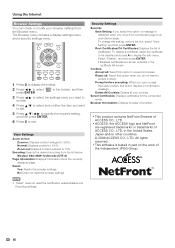
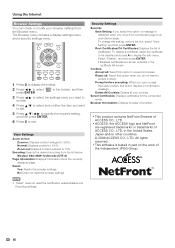
...;cate, select the certificate to be disabled and press A to 75%.
Using the Internet
Browser Settings You can check or modify your cookies. Browser Information: Displays browser information.
•...64257;cates. Server Certificates: Displays certificates for the connected server. Cookies: Accept all: Select this option to an unprotected page. Zoom out: Displays content...
LC-40LE810UN | LC-46LE810UN | LC-52LE810UN | LC-60LE810UN Operation Manual - Page 59


... streaming instantly to Netflix members. • To enjoy this service cannot be available when connecting to the Internet via a proxy server. • When Netflix is loaded on TV by selecting "Auto...DVD and Blu-ray Disc rental service, offering rental-by visiting http://www.netflix.com/sharp from the actual
Netflix screens. Part or all of the page.
• Netfl...
LC-40LE810UN | LC-46LE810UN | LC-52LE810UN | LC-60LE810UN Operation Manual - Page 61
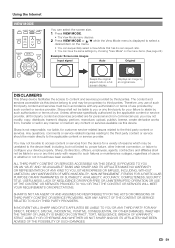
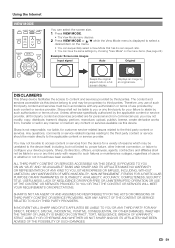
... unrelated to the device itself, including, but not limited to, power failure, other Internet connection, or failure to configure your failure to abide by the applicable content or...reproduce, upload, publish, license, create derivative works from the device for a variety of use ; Sharp shall not be liable to you may be made directly to the applicable content or service provider....
LC-40LE810UN | LC-46LE810UN | LC-52LE810UN | LC-60LE810UN Operation Manual - Page 65
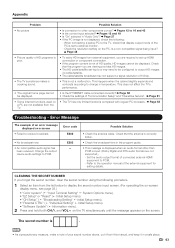
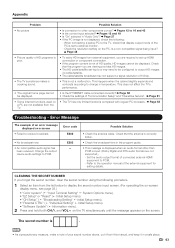
...HD cable/satellite set-top box may need to be displayed.
• Is the ETHERNET cable connected correctly? Error Message
The example of the external equipment for setting details.
➝ ➝
... compared with regular PC browsers. Error code E202
E203 - Page 51
• Some Internet functions used on a screen
• Failed to display the secret number input screen. ...
LC-40LE810UN | LC-46LE810UN | LC-52LE810UN | LC-60LE810UN Operation Manual - Page 67


...read the newest catalogue for the Liquid Crystal Television.
Optional Accessory
The listed optional accessory is...panel
Item Size Resolution
Model: LC-52LE810UN 52o Class (52 1/32o Diagonal) 2,073,600 pixels (1,920 g 1,080)
Model: LC-60LE810UN...continuous improvement, SHARP reserves the right to make design and specification changes for LC-46LE810UN/LC-52LE810UN/ LC-60LE810UN)
65
...
Service Manual - Page 1


... safety regulations in some countries) the set . DIMENSIONS [1] DIMENSIONS (LC-40LE810UN 3-1 [2] DIMENSIONS (LC-46LE810UN 3-2 [3] DIMENSIONS (LC-52LE810UN 3-3 [4] DIMENSIONS (LC-60LE810UN 3-4
CHAPTER 4. LC-40/46/52/60LE810UN (1st Edition)
SERVICE MANUAL
No. S30E840LE810U
LCD COLOR TELEVISION
LC-40LE810UN LC-46LE810UN LC-52LE810UN MODELS LC-60LE810UN
In the interests of the set should be...
Service Manual - Page 7


...LC-46LE810UN/LC-52LE810UN/ LC-60LE810UN)
1 - 2 Optional Accessory
The listed optional accessory is available for
product improvement without prior notice. [2] SPECIFICATIONS (LC-52/60LE810UN)
LC-40/46/52/60LE810UN (1st Edition)
LCD panel
Item Size Resolution
Model: LC... improvement, SHARP reserves the right to make design and specification changes for the Liquid Crystal Television. The ...
Service Manual - Page 43


...the Enter key to check that the pattern for Sharp LCD US. 7. Main microcomputer/monitor microcomputer software ... control.
5 - 9 Microcomputer software writing
LC-40/46/52/60LE810UN (1st Edition)
7.1. Checker process
tor microcomputer...panel
Adjustment procedure 1. Image adjustment
8.2.1 Device check
Before adjustment, check that the flicker located in the center position of OK. Connect...
Service Manual - Page 77


...
LCD COLOR TELEVISION
LC-40LE810UN LC-46LE810UN LC-52LE810UN MODELS LC-60LE810UN
CONTENTS
[1] PRINTED WIRING BOARD ASSEMBLIES
[2] LCD PANEL
[3] CABINET AND MECHANICAL PARTS (LC-40LE810UN)
[4] CABINET AND MECHANICAL PARTS (LC-46LE810UN)
[5] CABINET AND MECHANICAL PARTS (LC-52LE810UN)
[6] CABINET AND MECHANICAL PARTS (LC-60LE810UN)
[7] SUPPLIED ACCESSORIES
[8] PACKING PARTS (LC-40LE810UN) (NOT...
Similar Questions
Tv Sharp No Enciende
1. Good day, I have a sharp television lc 60le810un, it does not turn on, the emblem in the center o...
1. Good day, I have a sharp television lc 60le810un, it does not turn on, the emblem in the center o...
(Posted by bolas2000 5 years ago)
How To Use The Internet Browser From My Sharp Aquos Lc-60le810un
(Posted by pedrinal 9 years ago)
How Do I Connect To The Internet Via Ethernet Cable?
Sharp LC-32SH130K TV. I live in London UK and want only the Freeview channels. I am supposed to be a...
Sharp LC-32SH130K TV. I live in London UK and want only the Freeview channels. I am supposed to be a...
(Posted by sunbrolly 10 years ago)
Can I Connect/access The Internet In My Sharp Lc 52d62u Tv
(Posted by lotofcash 12 years ago)

