Sharp LC-60LE640U Support Question
Find answers below for this question about Sharp LC-60LE640U.Need a Sharp LC-60LE640U manual? We have 1 online manual for this item!
Question posted by zuheawo on October 11th, 2013
How Do You Remove The Stand From A Sharp Lc60le640u
The person who posted this question about this Sharp product did not include a detailed explanation. Please use the "Request More Information" button to the right if more details would help you to answer this question.
Current Answers
There are currently no answers that have been posted for this question.
Be the first to post an answer! Remember that you can earn up to 1,100 points for every answer you submit. The better the quality of your answer, the better chance it has to be accepted.
Be the first to post an answer! Remember that you can earn up to 1,100 points for every answer you submit. The better the quality of your answer, the better chance it has to be accepted.
Related Sharp LC-60LE640U Manual Pages
LC-52LE640U | LC-52C6400U | LC-60LE640U | LC-60C6400U | LC-70LE640U | LC-70C6400U | LC-80LE633U Operation Manual - Page 3


...OPEN
CAUTION: TO REDUCE THE RISK OF ELECTRIC SHOCK, DO NOT REMOVE COVER (OR BACK).
Model No.: Serial No.:
IMPORTANT INFORMATION
...operating and maintenance (servicing) instructions in the space provided. ENGLISH
LC-80LE633U LC-70LE640U LC-70C6400U LC-60LE640U LC-60C6400U LC-52LE640U LC-52C6400U
LIQUID CRYSTAL TELEVISION
ENGLISH
OPERATION MANUAL
IMPORTANT: To aid reporting in case of the...
LC-52LE640U | LC-52C6400U | LC-60LE640U | LC-60C6400U | LC-70LE640U | LC-70C6400U | LC-80LE633U Operation Manual - Page 4


... uncontrolled environment. The device could void the user's authority to comply with part 15 of the FCC Rules.
DECLARATION OF CONFORMITY: SHARP LIQUID CRYSTAL TELEVISION, MODEL LC-80LE633U/LC-70LE640U/LC-60LE640U/ LC-52LE640U/LC-70C6400U/LC-60C6400U/LC-52C6400U This device complies with FCC radiation exposure limits set forth for proper grounding and, in case of absence of the...
LC-52LE640U | LC-52C6400U | LC-60LE640U | LC-60C6400U | LC-70LE640U | LC-70C6400U | LC-80LE633U Operation Manual - Page 5
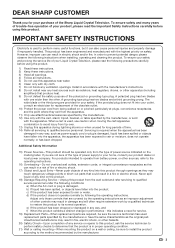
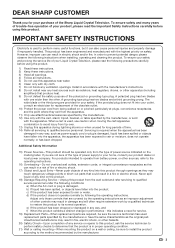
...use attachments/accessories specified by the manufacturer. 12) Use only with the cart, stand, tripod, bracket, or table specified by following conditions: a) When the AC...and/or fire. The wide blade or the third prong are provided for your purchase of the Sharp Liquid Crystal Television. If the provided plug does not fit into the product, c) If the product has been ...
LC-52LE640U | LC-52C6400U | LC-60LE640U | LC-60C6400U | LC-70LE640U | LC-70C6400U | LC-80LE633U Operation Manual - Page 6
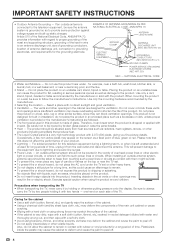
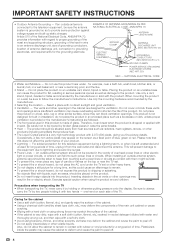
...wall outlet and disconnect the antenna.
and the like.
• Stand - Select a place with impact.
for long periods of glass....to grounding electrodes, and requirements for built-in case the panel breaks. • Heat -
IMPORTANT SAFETY INSTRUCTIONS
• ... not place the product on the screen as this television equipment during a lightning storm, or when it can...
LC-52LE640U | LC-52C6400U | LC-60LE640U | LC-60C6400U | LC-70LE640U | LC-70C6400U | LC-80LE633U Operation Manual - Page 7


...inappropriately situated on the proper stands or installed according to the manufacturer's recommendations. • Flat panel displays that children can easily ...
Caring for the front panel • Turn off the main power and unplug the AC cord from Sharp in single (00Z-LCD... of the front panel with furniture and television sets. • Don't place flat panel displays on furniture that...
LC-52LE640U | LC-52C6400U | LC-60LE640U | LC-60C6400U | LC-70LE640U | LC-70C6400U | LC-80LE633U Operation Manual - Page 8


... Troubleshooting - Contents
IMPORTANT INFORMATION 1-2 DEAR SHARP CUSTOMER 3 IMPORTANT SAFETY INSTRUCTIONS 3-5
Supplied Accessories 7
QUICK REFERENCE Attaching the Stand 7 QUICK INSTALLATION TIPS 8 Experiencing HD Images 8 Using the Remote Control Unit 8
Preparation Antennas 9 Installing Batteries in this operation manual are for LC-80LE633U 66 Removing the Stand 67 Setting the TV on...
LC-52LE640U | LC-52C6400U | LC-60LE640U | LC-60C6400U | LC-70LE640U | LC-70C6400U | LC-80LE633U Operation Manual - Page 9


... not to lay the TV on the bottom of the stand may result in the correct direction. • Do not remove the stand from the TV unless using an optional wall mount bracket ...the TV.
■ LC-70LE640U/LC-60LE640U/LC-52LE640U/LC-70C6400U/LC-60C6400U/LC-52C6400U
Refer to page 66 for the instructions on
the rear of the LC-80LE633U.
1 Confirm that the stand is firmly inserted...
LC-52LE640U | LC-52C6400U | LC-60LE640U | LC-60C6400U | LC-70LE640U | LC-70C6400U | LC-80LE633U Operation Manual - Page 10


...antenna to the back of the television.
(See page 9.)
2 Connect the AC plug for the first time, press
POWER on the television. • For model LC-80LE633U, the control panel is located
on the left ... updating to shock.
IF YOU STILL ENCOUNTER NO POWER, PLEASE CONTACT US AT 1-800-BE-SHARP. Objects between the remote control unit and the remote control sensor may not work properly if ...
LC-52LE640U | LC-52C6400U | LC-60LE640U | LC-60C6400U | LC-70LE640U | LC-70C6400U | LC-80LE633U Operation Manual - Page 12


..., 17 and 24 for details on the left side of the TV as seen from the front. *3 See page 54 for button operations. For model LC-80LE633U, the control panel is located on the Audio Select function.
10
LC-52LE640U | LC-52C6400U | LC-60LE640U | LC-60C6400U | LC-70LE640U | LC-70C6400U | LC-80LE633U Operation Manual - Page 19


... POWER on the TV or on the remote control unit to turn the power on. • For model LC-80LE633U, the control panel is turned off . • The TV enters standby and the image on page 33. Plug in the ...When you turn on the TV for the first time, it will not be sure to remove the AC cord from among 3 languages: English, French and Spanish.
1 Press a/b to select the desired language listed...
LC-52LE640U | LC-52C6400U | LC-60LE640U | LC-60C6400U | LC-70LE640U | LC-70C6400U | LC-80LE633U Operation Manual - Page 26


...the operating procedures are the same. • The screens in accordance with LC Font technology, which was developed by SHARP Corporation for each menu item in the following buttons on the screen or...
MENU: MENU on the remote control.
INPUT: ENTER on the remote control. Using the control panel of the main unit You can be displayed. CHU/V: Cursor a/b on the remote control.
24...
LC-52LE640U | LC-52C6400U | LC-60LE640U | LC-60C6400U | LC-70LE640U | LC-70C6400U | LC-80LE633U Operation Manual - Page 27


... Page 26 Backlight Page 26 Contrast Page 26 Brightness Page 26 Color Page 26 Tint Page 26 Sharpness Page 26 Advanced Pages 26-27
C.M.S.-Hue Page 26 C.M.S.-Saturation Page 26 C.M.S.-Value Page 26 Color...29
System Options View Option Pages 30, 45
APPS Page 30 USB Operation Panel Page 45 Home Network (DLNA) Operation Panel Page 45 View Mode Page 30 Freeze Page 30 Change Audio Page 30 ...
LC-52LE640U | LC-52C6400U | LC-60LE640U | LC-60C6400U | LC-70LE640U | LC-70C6400U | LC-80LE633U Operation Manual - Page 40


...or
2 Press a/b on the TV. • When you have any questions, please call 1-800-BE-SHARP (800-237-4277). Connecting to properly follow the whole procedure
described below, step by step.
Otherwise, ... check the broadband connection and Internet Setup, and then try again. CAUTION • Do not remove the USB memory device or unplug
the AC cord while the software is being updated.
4 When ...
LC-52LE640U | LC-52C6400U | LC-60LE640U | LC-60C6400U | LC-70LE640U | LC-70C6400U | LC-80LE633U Operation Manual - Page 68
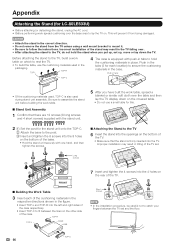
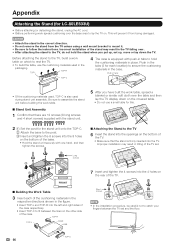
Appendix
Attaching the Stand (for LC-80LE633U)
• Before attaching (or detaching) the stand, unplug the AC cord. • Before performing ...cushioning materials in the
respective directions shown in the correct direction. • Do not remove the stand from being damaged.
Before attaching the stand to the TV, build a work table, spread a
blanket or similar soft cloth over ...
LC-52LE640U | LC-52C6400U | LC-60LE640U | LC-60C6400U | LC-70LE640U | LC-70C6400U | LC-80LE633U Operation Manual - Page 69


... stand in Detach the stand from the TV. (Hold the stand so it . ■ LC-80LE633U/LC-70LE640U/LC-60LE640U/LC-70C6400U/LC-60C6400U
1
2
Unfasten the four screws used to secure the stand in Detach the stand from the edge of the base area.)
• In the installation procedure, be careful not to mount it
place.
CAUTION • Do not remove the stand...
LC-52LE640U | LC-52C6400U | LC-60LE640U | LC-60C6400U | LC-70LE640U | LC-70C6400U | LC-80LE633U Operation Manual - Page 70


...52AG4 (SHARP). LC-60LE640U/LC-60C6400U • The "e" position is enough space between the wall and the TV for details. LC-52LE640U/LC-52C6400U
...• The center of the display:
2
/13 64
inches
(56.0
mm)
under
the
"e" position.
• Refer to the terminal configuration on this TV, when
LC-70C6400U
you wall-mount this TV mounted on a wall, remove...
LC-52LE640U | LC-52C6400U | LC-60LE640U | LC-60C6400U | LC-70LE640U | LC-70C6400U | LC-80LE633U Operation Manual - Page 71


... TV set. • Do not fasten the screws too firmly or loosely. Appendix
■ LC-80LE633U
The wall mount kit (sold separately) allows you to mount the TV on a solid wall perpendicular...Always have two people mount the TV on a wall, remove the cable tie as needed. • Do not use this TV mounted on a wall. SHARP is used or
the consumer fails to follow the product installation...
LC-52LE640U | LC-52C6400U | LC-60LE640U | LC-60C6400U | LC-70LE640U | LC-70C6400U | LC-80LE633U Operation Manual - Page 75


...panel
Item
Size Resolution
Model: LC-80LE633U
80o Class (80o Diagonal) 2,073,600 pixels (1,920 g 1,080)
Model: LC-70LE640U/LC...panel HDMI 3
vertical
inputs
HDMI 4
AUDIO OUT
HDMI in with HDCP HDMI in with HDCP HDMI in with AC 120 V)
Weight
TV + stand TV only
Dimension*2 (W g H g D) (inch)
TV + stand...values of continuous improvement, SHARP reserves the right to make design and specifi...
LC-52LE640U | LC-52C6400U | LC-60LE640U | LC-60C6400U | LC-70LE640U | LC-70C6400U | LC-80LE633U Operation Manual - Page 76


... the near
future. When purchasing, please read the newest catalogue for LC-70LE640U/LC-60LE640U/ LC-52LE640U/LC-70C6400U/ LC-60C6400U/LC-52C6400U)
74 Part name Wall mount bracket
Model number AN-52AG4 (for compatibility and check the availability.
Specifications
LCD panel
Item
Size Resolution
Model: LC-60LE640U/LC-60C6400U
60o Class (60 1/32o Diagonal) 2,073,600 pixels (1,920...
LC-52LE640U | LC-52C6400U | LC-60LE640U | LC-60C6400U | LC-70LE640U | LC-70C6400U | LC-80LE633U Operation Manual - Page 81


... this Sharp brand Liquid Crystal Display product (the "Product"), when shipped in such states, the limits herein may vary. Model Specific Section Your Product Model Number & Description:
LC-80LE633U/LC-70LE640U/LC-60LE640U/LC-52LE640U/ LC-70C6400U/LC-60C6400U/LC-52C6400U LCD Color Television (Be sure to have this information available when you intend to the Product has been removed...
Similar Questions
How To Remove Stand So Tv Can Be Mounted On Wall.
how to remove stand so can mount on wall
how to remove stand so can mount on wall
(Posted by Anonymous-167647 3 years ago)
How To Remove Stand From Sharp Aquos 42d64u
(Posted by jaundkron 9 years ago)
How Do You Remove The Pedestal From A Sharp Lc60le640u
(Posted by jmafran 10 years ago)

