Sharp LC-60LE640U Support Question
Find answers below for this question about Sharp LC-60LE640U.Need a Sharp LC-60LE640U manual? We have 1 online manual for this item!
Question posted by dlbekunl on July 25th, 2014
How Do You Enter Text On The Software Keyboard On The Lc60le640u
The person who posted this question about this Sharp product did not include a detailed explanation. Please use the "Request More Information" button to the right if more details would help you to answer this question.
Current Answers
There are currently no answers that have been posted for this question.
Be the first to post an answer! Remember that you can earn up to 1,100 points for every answer you submit. The better the quality of your answer, the better chance it has to be accepted.
Be the first to post an answer! Remember that you can earn up to 1,100 points for every answer you submit. The better the quality of your answer, the better chance it has to be accepted.
Related Sharp LC-60LE640U Manual Pages
LC-52LE640U | LC-52C6400U | LC-60LE640U | LC-60C6400U | LC-70LE640U | LC-70C6400U | LC-80LE633U Operation Manual - Page 7


... A Difference How and Where You Use Your Flat Panel Display
Congratulations on a
"larger than 2,200 ...television sets. • Don't place flat panel displays on furniture that can become excited while watching a program, especially on your new product, please keep these safety tips in single (00Z-LCD-CLOTH) or triple (00Z-LCD-CLOTH-3) packs. If you enjoy your purchase! Flat panel...
LC-52LE640U | LC-52C6400U | LC-60LE640U | LC-60C6400U | LC-70LE640U | LC-70C6400U | LC-80LE633U Operation Manual - Page 8


...Software License for This Product 76-78
Calling for Service 79 LIMITED WARRANTY 79
Dimensional Drawings • The dimensional drawings for LC-80LE633U 66 Removing the Stand 67 Setting the TV on the LC... Connecting to the Internet 57 Internet Setup 58-59 AQUOS Advantage Live 59 Entering Text (Software Keyboard 60 Using the Browser 61-63 Using Applications via the Internet 64-65
...
LC-52LE640U | LC-52C6400U | LC-60LE640U | LC-60C6400U | LC-70LE640U | LC-70C6400U | LC-80LE633U Operation Manual - Page 19


... TV or on the remote control unit again to turn the power on. • For model LC-80LE633U, the control panel is turned off.
United States Canada Mexico
17 Connect the antenna cable to the TV. (See ...
Press POWER on the TV or on the remote control unit to turn the power off. • The TV enters standby and the image on the screen
disappears.
• If you are not going to use the TV. 2 ...
LC-52LE640U | LC-52C6400U | LC-60LE640U | LC-60C6400U | LC-70LE640U | LC-70C6400U | LC-80LE633U Operation Manual - Page 23


...Press SmartCentral to display the application
window.
2 Press a/b/c/d to select the desired application,
and then press ENTER. • If " " is displayed after you switch to USB mode,
check the USB connection. &#...SAP feature allows a TV station to customize settings as shown below to match the television broadcast signal.
The mode changes as desired.
SAP sound: Listen to a second ...
LC-52LE640U | LC-52C6400U | LC-60LE640U | LC-60C6400U | LC-70LE640U | LC-70C6400U | LC-80LE633U Operation Manual - Page 24


... CC" on some TV programs and on the menu items. (See page 30.)
22 Press ENTER to accompany a single video track. Example: when receiving Digital broadcasting STEREO (Audio1) STEREO (Audio2... one caption service provided. In the Closed Caption system, the "Text1" or "Text2" services display text that captions will be shown. • Four kinds of closed caption information. • If the ...
LC-52LE640U | LC-52C6400U | LC-60LE640U | LC-60C6400U | LC-70LE640U | LC-70C6400U | LC-80LE633U Operation Manual - Page 26


...the main reasons are as shown below. • For model LC-80LE633U, the control panel is embedded with the current input signal.
• Menu options...b30
Sharpness
[ b2] a10
b10
Advanced
Reset
Example
System Options
Initial Setup
Information
Picture Settings
: Select ENTER : Enter RETURN : Back MENU : Exit Picture Settings
Menu
AV MODE (Changing Pic.Quality)
[STANDARD]
OPC
...
LC-52LE640U | LC-52C6400U | LC-60LE640U | LC-60C6400U | LC-70LE640U | LC-70C6400U | LC-80LE633U Operation Manual - Page 32


...being input from surround program of digital. See page 22 for text. (See page 60.)
• You cannot change Closed Caption...
These functions are useful for the input mode. • Using the software keyboard, you set the input terminal displayed when using the INPUT list or ... varies depending on the input source.
• You can enter up to
10 characters for details of the program you to...
LC-52LE640U | LC-52C6400U | LC-60LE640U | LC-60C6400U | LC-70LE640U | LC-70C6400U | LC-80LE633U Operation Manual - Page 39


... the digital broadcast program being accessed, this function enables the TV to connect to exit. Software Update
This is displayed.
Software Update
Enter your Secret No.
4 Press a/b to select "Manual Update" or "Auto
Update Setting", and then press ENTER. • The operations thereafter vary depending on the Internet connection and other factors.
No: Disables...
LC-52LE640U | LC-52C6400U | LC-60LE640U | LC-60C6400U | LC-70LE640U | LC-70C6400U | LC-80LE633U Operation Manual - Page 40


... update is not available, a message is disabled during update process. Do not unplug AC cord. Checking for updates. • To cancel, press ENTER.
Cannot reach the server.
OK
■ Updating the Software with a USB Memory Device To check for example, the TV cannot read the data in the USB memory device and...
LC-52LE640U | LC-52C6400U | LC-60LE640U | LC-60C6400U | LC-70LE640U | LC-70C6400U | LC-80LE633U Operation Manual - Page 41


... file on the USB memory device are displayed. Confirm that you have transferred the file
to complete update.
Example
Software update is displayed, press
ENTER. Update Version
: UXXXXXX2
OK
• If the update has failed, check the file in the USB memory device.
Failed to the USB...
LC-52LE640U | LC-52C6400U | LC-60LE640U | LC-60C6400U | LC-70LE640U | LC-70C6400U | LC-80LE633U Operation Manual - Page 46
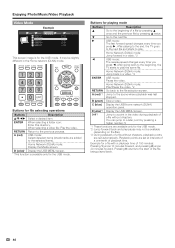
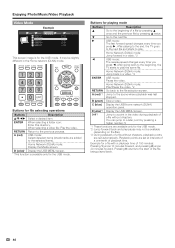
... the USB/home network (DLNA) operation panel. D (yellow)*1 Display the USB MENU screen.
0-9*1
Jump to play the same file. ENTER
When selecting a folder icon: Enter this directory. When selecting a video fi...the TV goes to the next file and starts to a point in a video. *2
ENTER USB mode: Pause the video.
You can jump to the selected items).
Home Network (DLNA)...
LC-52LE640U | LC-52C6400U | LC-60LE640U | LC-60C6400U | LC-70LE640U | LC-70C6400U | LC-80LE633U Operation Manual - Page 57


...according to the received command and sends a response message to enter them as soon as follows:
Baud rate: Data length: Parity...
■ Communication procedure
Send the control commands from a PC, control panels and other devices using the RS-232C or IP.
• Use ...communication error or incorrect command)
ERR
Return code (0DH)
55 The text of the TV
• The TV can replace the "x" on...
LC-52LE640U | LC-52C6400U | LC-60LE640U | LC-60C6400U | LC-70LE640U | LC-70C6400U | LC-80LE633U Operation Manual - Page 58


...H-POSITION H P O S * * * _ V-POSITION V P O S * * * _
The screen position variable ranges depend on the front of the TV software is displayed. CLOCK
C L C K * * * _ Only PC mode. (0-180)
PHASE
P H S E * * _ _ Only PC mode. (0-40... -, 33: VOL +, 34: CH U, 35: CH V, 36: INPUT, 38: MENU, 39: SmartCentral , 40: ENTER, 41: a, 42: b, 43: c, 44: d, 45: RETURN, 46: EXIT, 47: FAVORITE CH, 48: Surround...
LC-52LE640U | LC-52C6400U | LC-60LE640U | LC-60C6400U | LC-70LE640U | LC-70C6400U | LC-80LE633U Operation Manual - Page 61


... to make the settings of "Internet Setup", press EXIT to enter text, see page 60. See page 34 for "Internet Setup". The services displayed vary depending on how to exit from the connected TV feature.
• The display may change as a result of a software update. • When displaying TV+Web with a channel in...
LC-52LE640U | LC-52C6400U | LC-60LE640U | LC-60C6400U | LC-70LE640U | LC-70C6400U | LC-80LE633U Operation Manual - Page 62


...
string to the left . When the cursor is in the focus. Using the Internet
Entering Text (Software Keyboard)
When you are editing an input screen or specifying the Ethernet settings used for accessing the Internet, enter text from the software keyboard.
• You can enter up .
To move the cursor (the current input position), use
"
" or "
" on the remote...
LC-52LE640U | LC-52C6400U | LC-60LE640U | LC-60C6400U | LC-70LE640U | LC-70C6400U | LC-80LE633U Operation Manual - Page 63


.... • You cannot download files. • You cannot view a history of text input fields) are enclosed in the
direction pressed, the text or image is displayed. Try
reloading the page by selecting " " (see page 63), and then press ENTER. • In "Cookies" settings you want to close the window. • This...
LC-52LE640U | LC-52C6400U | LC-60LE640U | LC-60C6400U | LC-70LE640U | LC-70C6400U | LC-80LE633U Operation Manual - Page 65
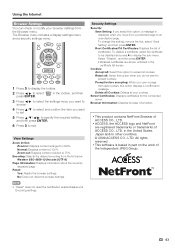
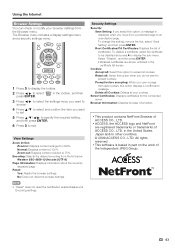
...ficate to be disabled and press A to 75%. Select "Disable", and then press ENTER. • Disabled certificates are registered trademarks or trademarks of certificates. Browser...;cates: Displays certificates for the connected server.
All rights reserved.
• This software is displayed when you do not want to an unprotected page.
The Browser menu includes a...
LC-52LE640U | LC-52C6400U | LC-60LE640U | LC-60C6400U | LC-70LE640U | LC-70C6400U | LC-80LE633U Operation Manual - Page 66


... varies depending on the screen and click "OK".
Example
Information
Menu
Information
Identification Digital Caption Info. Software Update Netflix Help VUDU Help
1 Press SmartCentral to select "Yes", and then press
ENTER.
• These applications are provided by visiting http://www.sharpusa.com/products/support/ to check for details...
LC-52LE640U | LC-52C6400U | LC-60LE640U | LC-60C6400U | LC-70LE640U | LC-70C6400U | LC-80LE633U Operation Manual - Page 76


...Crystal Television. Specifications
LCD panel
Item
Size Resolution
Model: LC-60LE640U/LC-60C6400U
60o Class (60 1/32o Diagonal) 2,073,600 pixels (1,920 g 1,080)
Model: LC-52LE640U/LC-... output g 1 (PCM/Dolby Digital)
ETHERNET
Network connector
USB 2
Photo/Music/Video mode, Software update
OSD language
English/French/Spanish
Power Requirement
AC 120 V, 60 Hz
Power Consumption
188 W...
LC-52LE640U | LC-52C6400U | LC-60LE640U | LC-60C6400U | LC-70LE640U | LC-70C6400U | LC-80LE633U Operation Manual - Page 80


... IF ADVISED OF THE POSSIBILITY OF SUCH DAMAGE. If you must retain the following acknowledgement: "This product includes cryptographic software written by the OpenSSL Project for the actual license texts. The following conditions are BSD-style Open Source licenses. This package is used . In case of a textual message at program startup or...
Similar Questions
Does A Sharp Lc60le640u Come With A Keyboard Remote Control
(Posted by zeyolip 9 years ago)
How Do You Get The Software Keyboard On A Sharp Aquos Lc-60le640u
(Posted by richJuani 10 years ago)
Accessing Software Keyboard
Page 60 of the LC-60LE640U manual tells how to use the software keyboard but does not say how to gai...
Page 60 of the LC-60LE640U manual tells how to use the software keyboard but does not say how to gai...
(Posted by AnthonyMurphyJr 11 years ago)

