Sharp LC 52SE94U Support Question
Find answers below for this question about Sharp LC 52SE94U - 52" LCD TV.Need a Sharp LC 52SE94U manual? We have 1 online manual for this item!
Current Answers
There are currently no answers that have been posted for this question.
Be the first to post an answer! Remember that you can earn up to 1,100 points for every answer you submit. The better the quality of your answer, the better chance it has to be accepted.
Be the first to post an answer! Remember that you can earn up to 1,100 points for every answer you submit. The better the quality of your answer, the better chance it has to be accepted.
Related Sharp LC 52SE94U Manual Pages
LC-46SE94U | LC-52SE94U | LC-65SE94U Operation Manual - Page 3
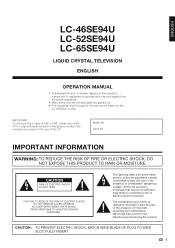
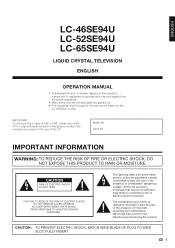
...ficient magnitude to constitute a risk of electric shock to the presence of the TV. ENGLISH
LC-46SE94U LC-52SE94U LC-65SE94U
LIQUID CRYSTAL TELEVISION
ENGLISH
OPERATION MANUAL
• The illustrations and on-screen displays in this manual are based on the
LC-52SE94U model.
CAUTION
RISK OF ELECTRIC SHOCK DO NOT OPEN
CAUTION: TO REDUCE THE RISK...
LC-46SE94U | LC-52SE94U | LC-65SE94U Operation Manual - Page 4
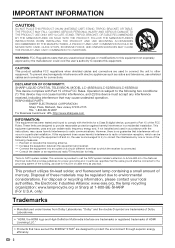
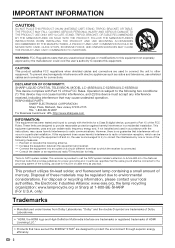
...with Part 15 of the FCC Rules. DECLARATION OF CONFORMITY: SHARP LIQUID CRYSTAL TELEVISION, MODEL LC-46SE94U/LC-52SE94U/LC-65SE94U This device complies with electric appliances such as close to other equipment. ... to Part 15 of the FCC Rules. Consult the dealer or an experienced radio/TV technician for proper grounding and, in a particular installation. "Note to CATV system installer...
LC-46SE94U | LC-52SE94U | LC-65SE94U Operation Manual - Page 6
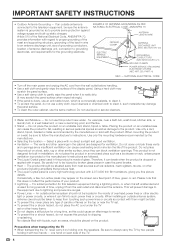
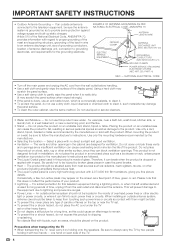
...base can cause the product to clean it. • To protect the panel, do not place the AC cord under the TV set or other heavy items. • Do not display a still picture...soft cloth and gently wipe the surface of the TV.
4 Therefore, it is really dirty.
(It may
scratch the panel surface. • Use a soft damp cloth to the television equipment, be injured by the manufacturer or sold with...
LC-46SE94U | LC-52SE94U | LC-65SE94U Operation Manual - Page 9
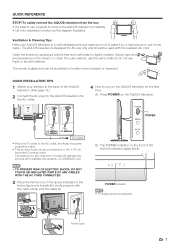
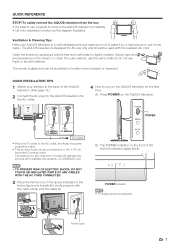
... antenna to the back of the AQUOS
television. (See page 12.)
2 Connect the AC plug for the AQUOS television into
the AC outlet.
4 How to turn on the AQUOS television.
POWER
LC-46SE94U LC-65SE94U LC-52SE94U
AC outlet
• Place the TV close to any other kind of the AQUOS television lights BLUE. B) The POWER indicator on the...
LC-46SE94U | LC-52SE94U | LC-65SE94U Operation Manual - Page 10
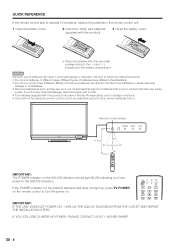
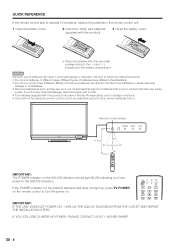
... characteristics. • Do not mix old and new batteries. If the POWER indicator on the AQUOS television still does not light up, press TV POWER on the remote control to turn the power on the AQUOS television should light BLUE indicating you will not be using the remote control unit for an extended...
LC-46SE94U | LC-52SE94U | LC-65SE94U Operation Manual - Page 11


...38 Internet Setup 38 Interactive Service 39 Displaying the Sidebar Widget 39 Entering Text (Software Keyboard 40 Using the Browser 41 Using the Toolbar 42 Using Tabs 42 Saving the ... Chart 50 Information on the Software License for This Product 51 Calling for Service 52 LIMITED WARRANTY 52
Dimensional Drawings • The dimensional drawings for the LCD TV set are shown
on the ...
LC-46SE94U | LC-52SE94U | LC-65SE94U Operation Manual - Page 19
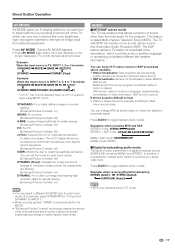
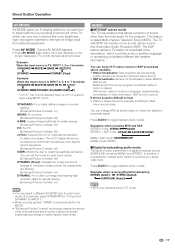
... other information. (SAP is mono sound.)
If stereo sound is called Multi-channel Television Sound (MTS). Press AV MODE. The mode changes as shown below :
Example: When the input source is TV, INPUT 1, 2 or 3 terminals STANDARD MOVIE GAME USER [TV]
DYNAMIC
DYNAMIC (Fixed)
Example: When the input source is input using INPUT 4 to...
LC-46SE94U | LC-52SE94U | LC-65SE94U Operation Manual - Page 22
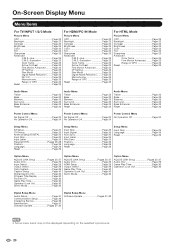
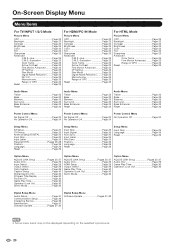
On-Screen Display Menu
Menu Items
For TV/INPUT 1/2/3 Mode
Picture Menu
OPC Page 22 Backlight Page 22 Contrast Page 22 Brightness Page ...
Audio Setup Page 31 Communication Setup Page 39 Interactive Service Page 39 Identification Page 31 Software Update Pages 31-32
Digital Setup Menu Software Update Pages 31-32
• Some menu items may not be displayed depending on the selected ...
LC-46SE94U | LC-52SE94U | LC-65SE94U Operation Manual - Page 27


...Does not skip channels. (Channel selection enabled using CHr/s.)
Remove Scrambled CH: This function makes the TV look for all channels viewable in the set area.
After setting once, it will be deleted.
starts...search, the CH Memory for the input mode. • Using the software keyboard, you have to change labels if the INPUT SOURCE is made
with vertical
stripes. Signal Strength: ...
LC-46SE94U | LC-52SE94U | LC-65SE94U Operation Manual - Page 28


...to the factory preset values" displays on cable TV and not edited for original movies rated by the Motion Picture Association of control over broadcasts accessed by moving it up or down.
• ... secret number and keep it in conjunction with the
V-CHIP to help parents screen out inappropriate television shows from the menu if you set to "On", the configuration settings will only...
LC-46SE94U | LC-52SE94U | LC-65SE94U Operation Manual - Page 30


...scenes disturbing to reactivate BLOCK. (See page 26.) • Select "V-Chip" setting ("MPAA", "TV Guidelines", "Can. E: Exempt: Includes news, sports, documentaries and other
program content like language, ...nudity, sexuality and mature themes. • When setting the V-CHIP on violence in television programming. • While violence is one of the dominant elements of the storyline, but ...
LC-46SE94U | LC-52SE94U | LC-65SE94U Operation Manual - Page 33
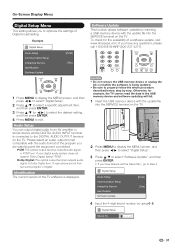
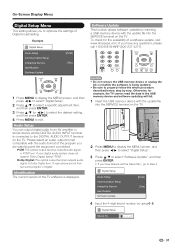
... connected to optimize the settings of the program you to the DIGITAL AUDIO OUTPUT terminal on the TV. To check for example, the TV cannot read the data in the USB memory device and software updating will fail.
1 Insert the USB memory device with the update file into the SERVICE terminal on...
LC-46SE94U | LC-52SE94U | LC-65SE94U Operation Manual - Page 34
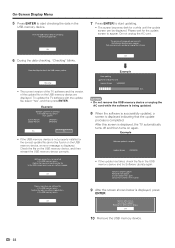
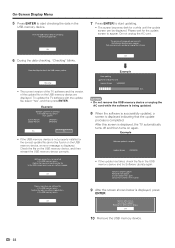
... displayed. OK
Now checking the data in the USB memory device and try Software Update again. To update the TV software with the update file, select "Yes", and then press ENTER....device.
Check the file on again.
Example
Software update file is displayed, press
ENTER. Software update file is displayed, the TV automatically turns off and then turns on the USB...
LC-46SE94U | LC-52SE94U | LC-65SE94U Operation Manual - Page 41


..., a network function explanation screen is highlighted, press ENTER again.
3 Press c/d to select "US/Mexico" or "Canada",
and then press ENTER.
4 Enter your TV's network settings. and Mexico use the software keyboard.
5 After "Complete" is highlighted, press ENTER. 6 Press MENU to check your zip code.
• The U.S. Canada uses 6-digit codes.
• For the...
LC-46SE94U | LC-52SE94U | LC-65SE94U Operation Manual - Page 42


... If the cursor is at a time. • You can also close the software keyboard by pressing A, B or C on the software keyboard. Moves the focus left edge). When the focus is in an input box, this... a line: the entire line
will be erased. Performs the processing for accessing the Internet, enter text from the software keyboard.
• You can also enter text by pressing
EXIT on the input...
LC-46SE94U | LC-52SE94U | LC-65SE94U Operation Manual - Page 46
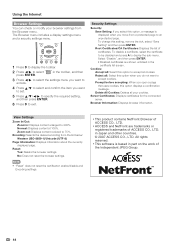
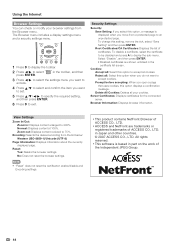
... trademarks or registered trademarks of certificates. All rights reserved.
• This software is displayed when you do not want to an unprotected page.
Normal: Displays content ...cate to be disabled and press A to 75%.
Prompt before accepting: When you want to
access.
4 Press a/b to exit.
Browser Information: Displays browser information. No: Does not reset the...
LC-46SE94U | LC-52SE94U | LC-65SE94U Operation Manual - Page 51


...
Specifications
Item
Model: LC-46SE94U
Model: LC-52SE94U
Model: LC-65SE94U
LCD panel
Resolution
TV-standard (CCIR)
VHF/UHF
TV Function
Receiving Channel
CATV
Digital Terrestrial...Liquid
Wall mount bracket AN-65AG1
Crystal Television. Optional Accessory
Part name
Model number
The listed optional accessory is available for LC-65SE94U)
• Additional optional accessories...
LC-46SE94U | LC-52SE94U | LC-65SE94U Operation Manual - Page 52
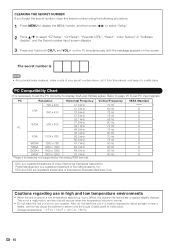
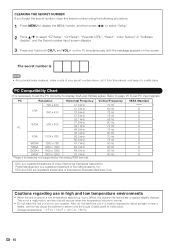
... trademark of fice), the picture may cause the cabinet to deform and the Liquid Crystal panel to e60°C)
50 VGA and XGA are not supported by the analog RGB terminal. Cautions ...Parental CTRL", "Reset", "Color System" or "Software
Update", and the Secret number input screen displays.
3 Press and hold both CHr and VOLk on the TV simultaneously until the message appears on the screen. ...
LC-46SE94U | LC-52SE94U | LC-65SE94U Operation Manual - Page 53
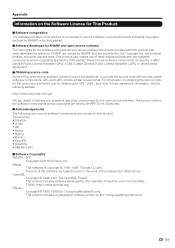
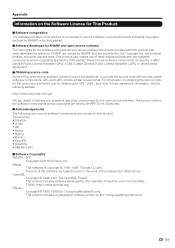
... product that were developed or written by SHARP are owned by SHARP and are protected by Eric Young ([email protected]).
51 This product includes software developed by the OpenSSL Project for use of the Independent JPEG Group. Lane. OpenSSL Copyright © 1998-2001 The OpenSSL Project. GPL and LGPL include...
LC-46SE94U | LC-52SE94U | LC-65SE94U Operation Manual - Page 54
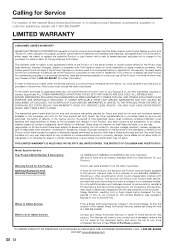
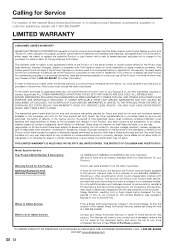
... STATE TO STATE. Image Retention resulting from Warranty Coverage (if any):
LC-46SE94U/LC-52SE94U/LC-65SE94U LCD Color Television (Be sure to have Proof of any way responsible for the non-... ACCESSORIES AND EXTENDED WARRANTIES, CALL 1-800-BE-SHARP OR VISIT www.sharpusa.com
52 LIMITED WARRANTY
CONSUMER LIMITED WARRANTY
SHARP ELECTRONICS CORPORATION warrants to the first consumer...
Similar Questions
Power Light And Opc Light Flash
52" aquos power light and opc light flashes together once, then the power light will flash once by i...
52" aquos power light and opc light flashes together once, then the power light will flash once by i...
(Posted by fishingbigwater 10 years ago)
Accessing Software Keyboard
Page 60 of the LC-60LE640U manual tells how to use the software keyboard but does not say how to gai...
Page 60 of the LC-60LE640U manual tells how to use the software keyboard but does not say how to gai...
(Posted by AnthonyMurphyJr 11 years ago)
How To Remove Green Spots From My Sharp 52 Lcd Tv.
(Posted by rmakroz 12 years ago)
Lcd Tv -- Lamp
Does the sharp LC42SB45UT LCD TV contain a lamp?The Sharp warranty will not cover a tech to come out...
Does the sharp LC42SB45UT LCD TV contain a lamp?The Sharp warranty will not cover a tech to come out...
(Posted by kles 12 years ago)
Sharp Lc52se94u Lcd Tv Blue Power Light Blinking, Won't Turn On. What 's Wrong
I tried unplugging it for 5 minutes and plug back into wall socket and no change. Is there a reset b...
I tried unplugging it for 5 minutes and plug back into wall socket and no change. Is there a reset b...
(Posted by davelv1 14 years ago)

