Sharp LC-60LE600U Support Question
Find answers below for this question about Sharp LC-60LE600U.Need a Sharp LC-60LE600U manual? We have 1 online manual for this item!
Question posted by Jorsamuel on January 12th, 2014
Where Can I Find A List Of The Optimal Picture Setting For Sharp Aquos
LC-60LE600U
Current Answers
There are currently no answers that have been posted for this question.
Be the first to post an answer! Remember that you can earn up to 1,100 points for every answer you submit. The better the quality of your answer, the better chance it has to be accepted.
Be the first to post an answer! Remember that you can earn up to 1,100 points for every answer you submit. The better the quality of your answer, the better chance it has to be accepted.
Related Sharp LC-60LE600U Manual Pages
Operation Manual - Page 3


IMPORTANT INFORMATION
DECLARATION OF CONFORMITY: SHARP LIQUID CRYSTAL TELEVISION, MODEL LC-70LE600U/LC-60LE600U This device complies with Part 15 of HDMI Licensing LLC in the United States and other countries.... that interference will not occur in particular, specifies that provides guidelines for household use. Setting "TV Location" to "Home" allows the TV to Part 15 of the FCC Rules.
Operation Manual - Page 4
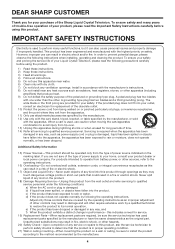
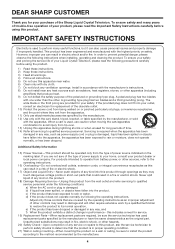
...a third grounding prong. this apparatus during lightning storms or when unused for your Liquid Crystal Television, please read the Important Safety Instructions carefully before using this product from battery power, or ... type of power supply to your home, consult your purchase of the Sharp Liquid Crystal Television. A polarized plug has two blades
with one wider than the other ...
Operation Manual - Page 5
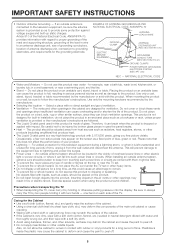
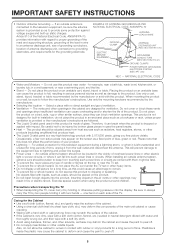
... or other heavy items. • Do not display a still picture for the Cabinet • Use a soft cloth (cotton, fl...Water and Moisture - Do not use this television equipment during a lightning storm, or when...two hands - Inserting objects in case the panel breaks. • Heat - This will ...are designed for example, near the TV set or other products (including amplifiers...
Operation Manual - Page 6
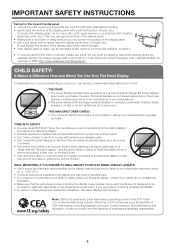
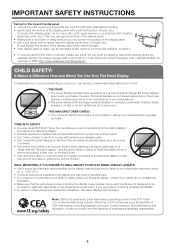
...FLAT PANEL DISPLAY, ALWAYS: • Use a mount that has been recommended by the display manufacturer and/or listed...fostering of the display panel. • Wiping with furniture and television sets. • Don't place flat panel display. • ...panel • Turn off the main power and unplug the AC cord from Sharp in single (00Z-LCD-CLOTH) or triple (00Z-LCD-CLOTH-3) packs. Flat panel...
Operation Manual - Page 7
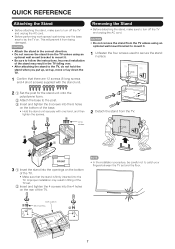
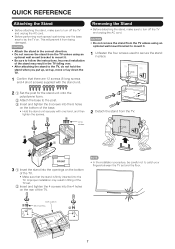
...8226; In the installation procedure, be careful not to catch your fingers between the TV set up , set and the floor. Incorrect installation
of the TV. • Make sure that there are ...This will prevent it .
1 Unfasten the four screws used to secure the stand
in tilting of the TV set. 2 Insert and tighten the 4 screws into the
TV. Removing the Stand
• Before detaching the ...
Operation Manual - Page 8


... the bracket instructions for details.)
Vertical mounting
Angular mounting
About setting the TV angle
AN-52AG4
0/5°
LC-70LE600U
• The center of other wall mount brackets may...SHARP). LC-60LE600U • The "e" position is available for the cables.
• To use this model, make sure there is enough space between the wall and the TV for the Liquid Crystal Television. SHARP...
Operation Manual - Page 10
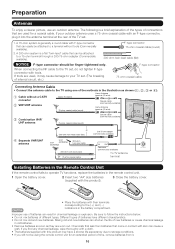
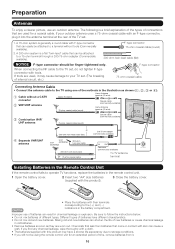
... of new batteries or cause chemical leakage
in chemical leakage or explosion.
If your TV set .
1. F-type connector
When connecting the RF cable to a terminal without a CATV
.... Mixing old and new batteries can cause a
rash. Preparation
Antennas
To enjoy a clearer picture, use of different types. The following is generally a round cable with F-type connector that...
Operation Manual - Page 12
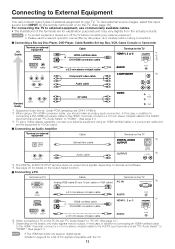
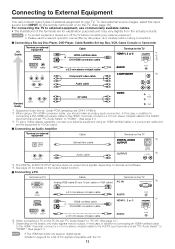
... stereo minijack cable to the AUDIO input terminal and set "PC Audio Select" to "HDMI1". (See page... minijack cable to the AUDIO input terminal and set "PC Audio Select" to "PC IN".... cable or a component cable and set the equipment to 1080p output.
...Disc Player, DVD Player, Cable/Satellite Set-top Box, VCR, Game Console or... connecting a PC to the PC IN, set "PC Audio Select" to "HDMI1". (See page 21...
Operation Manual - Page 13
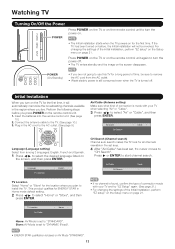
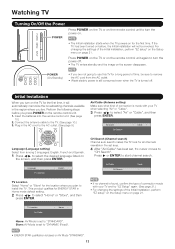
...is made with your TV and try "EZ Setup" again. (See page 21.)
• For changing the settings of connection is turned off . • The TV enters standby and the image on the remote control unit... the TV look for all channels viewable in the region where you plan to select the desired language listed on for the first time, it will not be sure to remove the AC cord from among...
Operation Manual - Page 15


...to accompany a single video track.
1 Press AUDIO.
• A list of selectable audio is displayed.
2 Press a/b to select audio.
...Operation
AV MODE
AV Mode gives you to optimize your picture quality for different devices. (For example, select STANDARD for...to customize settings as shown below to match the television broadcast signal. DYNAMIC (Fixed): Changes the image and sound
settings to toggle ...
Operation Manual - Page 16


... goes out after 30 minutes. • If you are also superimposed over the program's picture. When the Digital Closed Caption service is unrelated to ensure that you are available on some.... In the Closed Caption system, there can operate the on the TV.
1 Press INPUT.
• A list of caption sizes and font styles. MENU: Displays the menu screen. Press FREEZE. • A moving image ...
Operation Manual - Page 18
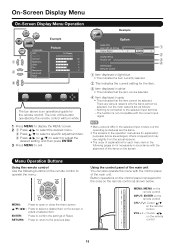
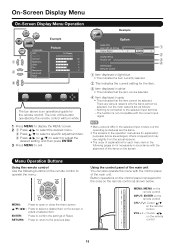
... remote control Use the following pages is not necessarily in accordance with the control panel of the main unit.
VOLk/l: Cursor c/d on the remote control to the ... the settings of Reset. RETURN: Press to return to exit.
On-Screen Display Menu
On-Screen Display Menu Operation
Example
STANDARD OPC Backlight Contrast Brightness Color Tint Sharpness Advanced Reset
Example
Picture
On:...
Operation Manual - Page 19


... adjustment High/Middle/Low: Select a desired level for optimizing the picture quality. The adjustment range of the OPC sensor can be set to a maximum of 16 and a minimum of the...screen. Example
STANDARD OPC Backlight Contrast Brightness Color Tint Sharpness Advanced Reset
Picture
On:Display 7
30 0 4 0 2
Advanced Picture Setting
This TV provides various advanced functions for viewing a clearer...
Operation Manual - Page 22


...Picture Association of America (MPAA) as watched on .
is cleared. Input Secret No.: When you change the secret number by their children.
• Movie ratings are made .
• The "V-Chip (DTV Only)" will have been made and the settings... set to "Off". IMPORTANT: Three conditions must be set to block MPAA-rated movies.
• The setting automatically enters "Block" for television....
Operation Manual - Page 25


...64258;ickers.
• "Color System" can easily adjust the picture as necessary to suit your favorite channels easily.
On: Audio is...necessary to optimize the image. On-Screen Display Menu
Option Menu
Example
Option
Audio Only Icon Light Up Setting Output Select ...from the list below:
Auto/NTSC 3.58/PAL-M/PAL-N
Basic Selection
You can adjust the closed caption. By setting the favorite...
Operation Manual - Page 26


...later, the TV restarts automatically. starts. If you have any questions, please call 1-800-BE-SHARP (800-237-4277). CAUTION
• Do not remove the USB memory device or unplug the AC...TV software is completed.
Identification The current version of the 2 input signals listed above.
After setting once, it on before starting "Auto Sync.".
On-Screen Display Menu
Input Signal ...
Operation Manual - Page 27
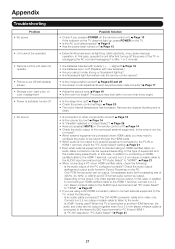
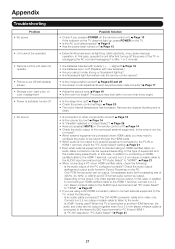
... been turned on the remote control unit? Page 21 • Even when external equipment is too bright.
• Is the sleep timer set "PC Audio Select" to "HDMI1". The picture may cause improper operation. Depending on the board, only video signals may be required depending on the PC. Is an audio cable...
Operation Manual - Page 28
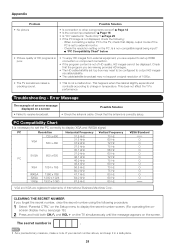
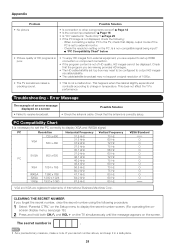
...message appears on the PC. "PC Compatibility Chart" below
• Picture quality of HD programs is necessary to set to the TV, check that display output mode of HD quality, ...TV's performance.
Page 12 • Is the correct input selected? Troubleshooting - Check the resolution setting on the screen. PC Compatibility Chart
It is poor.
• To enjoy HD images from external...
Operation Manual - Page 29


...operation buttons. • As part of policy of continuous improvement, SHARP reserves the right to make design and specification changes for...picture may cause the cabinet to deform and the Liquid Crystal panel to malfunction.
Appendix
Specifications
LCD panel
Item Size Resolution
Model: LC-70LE600U 70o Class (69 1/2o Diagonal) 2,073,600 pixels (1,920 g 1,080)
Model: LC-60LE600U...
Operation Manual - Page 31
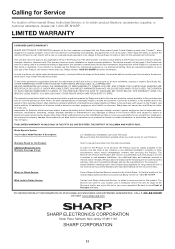
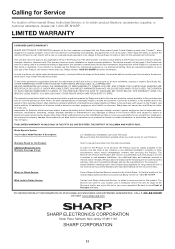
...LC-60LE600U LCD Color Television (Be sure to Obtain Service:
One (1) year parts and labor from the date of , all liabilities and responsibilities of time is not into a complex or non-standard installation.
The Servicer will not apply if the Product has been or is meant solely for the time periods set... remanufactured equivalent at 1-800-BE-SHARP. Image Retention resulting from defective ...
Similar Questions
What Are The Best Settings For Sharp Aquos Lc-60le600u
(Posted by cowi 10 years ago)
What Are The Optimal Picture Settings For Viewing In Hd With Direct Tv Service
(Posted by avamest 11 years ago)
Picture Settings
I wanna know the best picture settings for my tv to have crystal clear display.
I wanna know the best picture settings for my tv to have crystal clear display.
(Posted by nickruggiero 11 years ago)

