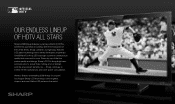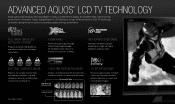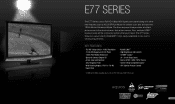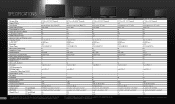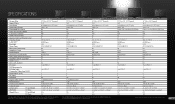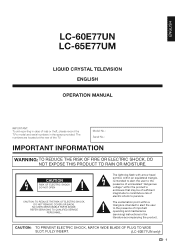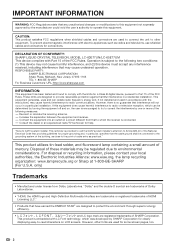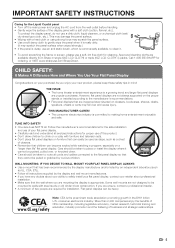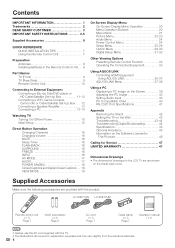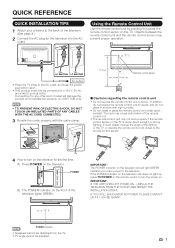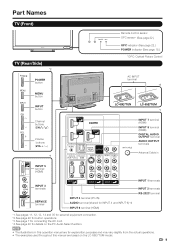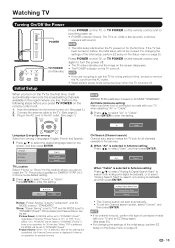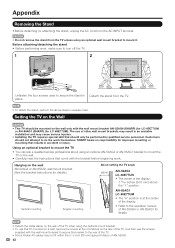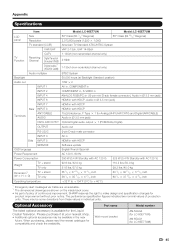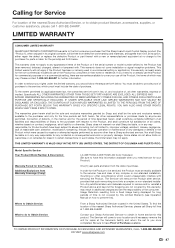Sharp LC60E77UN Support Question
Find answers below for this question about Sharp LC60E77UN - 60" LCD TV.Need a Sharp LC60E77UN manual? We have 2 online manuals for this item!
Question posted by tbgeek on December 8th, 2020
Is There A Way To Install Bluetooth In This Tv? Thank You
Current Answers
Answer #1: Posted by hzplj9 on December 9th, 2020 2:13 PM
This is just one example. EBay item number: 313195728903
You use the stereo jack connection on the rear of the TV with the unit. This will give you Bluetooth.
Refer to the user guide available here:
https://www.manualslib.com/manual/151561/Sharp-Aqu...
Hope that helps.
Related Sharp LC60E77UN Manual Pages
Similar Questions
One side of the screen is dark, like a negative picture.
I would like to download the operation manual for the our Sharp Aquos LCD 60" TV Model LC-60E77UN