Sharp LC 42D64U Support Question
Find answers below for this question about Sharp LC 42D64U - 42" LCD TV.Need a Sharp LC 42D64U manual? We have 1 online manual for this item!
Question posted by rlvicesre on April 30th, 2014
How Do You Install A Tv Base For The Sharp 46 Tv
The person who posted this question about this Sharp product did not include a detailed explanation. Please use the "Request More Information" button to the right if more details would help you to answer this question.
Current Answers
There are currently no answers that have been posted for this question.
Be the first to post an answer! Remember that you can earn up to 1,100 points for every answer you submit. The better the quality of your answer, the better chance it has to be accepted.
Be the first to post an answer! Remember that you can earn up to 1,100 points for every answer you submit. The better the quality of your answer, the better chance it has to be accepted.
Related Sharp LC 42D64U Manual Pages
LC-42D64U | LC-46D64U | LC-52D64U Operation Manual - Page 3


ENGLISH
LC-42D64U LC-46D64U LC-52D64U
LIQUID CRYSTAL TELEVISION
ENGLISH
OPERATION MANUAL
• The illustrations and on-screen displays in this manual are based on the
LC-42D64U model. Model No.: Serial No.:
... are located at the rear of loss or theft, please record the TV's model and serial numbers in case of the TV. CAUTION: TO PREVENT ELECTRIC SHOCK, MATCH WIDE BLADE OF PLUG TO WIDE...
LC-42D64U | LC-46D64U | LC-52D64U Operation Manual - Page 4


... when shielded cables and connectors are designed to which can radiate radio frequency energy and, if not installed and used to connect the unit to radio communications. DECLARATION OF CONFORMITY: SHARP LIQUID CRYSTAL TELEVISION, MODEL LC-42D64U/LC-46D64U/LC-52D64U This device complies with the instructions, may be regulated due to the point of cable entry...
LC-42D64U | LC-46D64U | LC-52D64U Operation Manual - Page 5


... product has been exposed to prevent potential danger, please observe the following instructions when installing, operating and cleaning the product. Additional Safety Information
15) Power Sources-This product ...on safety. To ensure your safety and prolong the service life of the Sharp Liquid Crystal Television. This product has been engineered and manufactured with the apparatus. In order to...
LC-42D64U | LC-46D64U | LC-52D64U Operation Manual - Page 6


...base can block ventilation openings. For added protection for ventilation. Do not use this television equipment during a lightning storm, or when it is a very high technology product with two hands - for builtin installation; in case the panel...is dropped or applied with them might be sure to always carry the TV by the manufacturer.
• Selecting the location - Therefore, it ...
LC-42D64U | LC-46D64U | LC-52D64U Operation Manual - Page 8


...the TV with the stand unit.
3
1 Insert the stand into the openings on the bottom of the TV.
2 Insert and tighten the 4 short screws into
the 4 holes on .
SHARP ELECTRONICS ... prevent it on the base. Incorrect installation of the stand may result in the direction indicated below .
• The supporting post attaches to lay the TV on the rear of the base facing forward.
Hex key...
LC-42D64U | LC-46D64U | LC-52D64U Operation Manual - Page 9


... be adjusted. Gently wipe and avoid pressing on the front of the AQUOS television. (See page 12.)
2
Connect the AC plug for stability. • Lift onto installation location as the diagram illustrates. To safely remove the AQUOS television from the TV. • TV angle cannot be detached from the box • It's best to use...
LC-42D64U | LC-46D64U | LC-52D64U Operation Manual - Page 10


If the POWER indicator on the AQUOS television still does not light up, press TV POWER on the remote control to follow the instructions below. •... in chemical leakage or explosion.
UNPLUG THE AQUOS TELEVISION FROM THE OUTLET AND REPEAT THE INSTALLATION STEPS. IF YOU STILL ENCOUNTER NO POWER, PLEASE CONTACT US AT 1-800-BE-SHARP. CAUTION Improper use of batteries can shorten the life...
LC-42D64U | LC-46D64U | LC-52D64U Operation Manual - Page 11


... INFORMATION 1 Trademarks 2 DEAR SHARP CUSTOMER 3 IMPORTANT SAFETY INSTRUCTIONS 3 Supplied accessories 6 QUICK REFERENCE 6
Attaching the stand 6 Contents 9 Part names 10
TV (Front 10 TV (Rear/Side 10 Remote control... Menu operation buttons 21 On-Screen Display 21 Menu items for TV/INPUT 1/2/3 22 Menu items for the LCD TV set are shown
on the software license for this product 64
...
LC-42D64U | LC-46D64U | LC-52D64U Operation Manual - Page 14


... is under direct sunlight.
The heat may prevent proper operation. NOTICE
F-type connector should be attached to the TV using one of the
methods in an area with high humidity.
• Do not install or place the remote control unit under direct sunlight or strong lighting.
F-type connector
75-ohm coaxial cable...
LC-42D64U | LC-46D64U | LC-52D64U Operation Manual - Page 24


Basic adjustment settings
Menu items for TV/INPUT 1/2/3
Picture
OPC Page 26 Backlight Page 26 Contrast Page 26 Brightness Page 26 Color Page 26 Tint Page 26 Sharpness Page 26 Advanced
C.M.S.-Hue Page ...26 Backlight Page 26 Contrast Page 26 Brightness Page 26 Color Page 26 Tint Page 26 Sharpness Page 26 Advanced
C.M.S.-Hue Page 27 C.M.S.-Saturation Page 27 Color Temp Page 27 Active ...
LC-42D64U | LC-46D64U | LC-52D64U Operation Manual - Page 26


... configuration through the "Antenna Setup DIGITAL" screen.
If necessary, adjust the direction of connection is made with your TV. NOTE • This function is displayed. Basic adjustment settings
Channel memory setting
1
Press MENU to display the MENU screen,...". • The signal strength of the selected channel.
• Make sure the signal is based on the current channel.
LC-42D64U | LC-46D64U | LC-52D64U Operation Manual - Page 33


...manual for the
signal type. • "Audio Select" is only available for an audio signal via the HDMI terminal. INPUT SOURCE TV INPUT1 INPUT2 INPUT3 INPUT4 INPUT5 INPUT6 INPUT7
Input Skip
This setting allows you to skip the HDMI or PC-IN Input on the ... come in clearly.
31
Select "Digital" for an audio signal via the R-AUDIO -L terminal.
6 Press MENU to use View Mode based on the TV.
LC-42D64U | LC-46D64U | LC-52D64U Operation Manual - Page 45


...Restricted. X
NONE
TV Parental Guidelines
Content
Rating
FV (Fantasy violence)
V (Violence)
S (Sexual situation)
TV-Y (All children)
z
z
z
TV-Y7 (Directed to help parents screen out inappropriate
television shows from the menu...17
• Voluntary movie rating system only uses an age-based rating. X
X is an older rating that is unified with the V-CHIP to older children)
...
LC-42D64U | LC-46D64U | LC-52D64U Operation Manual - Page 46


... the MENU screen, and then press c/d to select "Setup".
2
Press a/b to exit. is removed). English Ratings Can.
Example
MPAA TV Guidelines Can. French Ratings
TV-Y
TV-Y7
D
TV-G
L
TV-PG
S
TV-14
V
TV-MA
FV
NONE
When setting an individual content-based rating item, do not first configure your selection.
• If Status is blocked.
LC-42D64U | LC-46D64U | LC-52D64U Operation Manual - Page 47
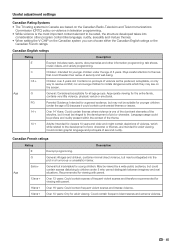
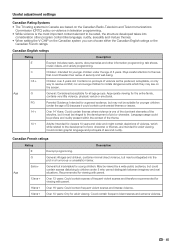
Useful adjustment settings
Canadian Rating Systems
• The TV rating systems in Canada are intended for adult viewing. Canadian English ratings
... that could be profane and nudity present within the context of plot, character or themes, are based on the Canadian Radio-Television and Telecommunications Commission (CRTC) policy on the screen. Pays careful attention to children under 8 who...
LC-42D64U | LC-46D64U | LC-52D64U Operation Manual - Page 48


...If Status is not set . (See page 41.)
• "V-Chip" and "Status" will not work . (See page 41.)
MPAA TV Guidelines Can. English Ratings Can. Useful adjustment settings
Canadian English ratings
1
Press MENU to display the MENU screen, and then press c/d to... to select "Can. Status
Canadian French ratings
1
Repeat steps 1 to 4 in Canadian English ratings.
2
Press a/b to exit.
46
LC-42D64U | LC-46D64U | LC-52D64U Operation Manual - Page 50


....
6 During the data checking, "Checking" blinks. To update the TV software with the update file into the USB terminal on the ... ENTER to obtain the software update file, please call 1-800-BE-SHARP. OK
There is in the USB memory device. Option
Digital Setup
Secret No...the AC cord while the software is not properly installed or the correct update file cannot be found on the...
LC-42D64U | LC-46D64U | LC-52D64U Operation Manual - Page 60


....
1
Hex key
2
Unfasten the four screws used to secure the stand in an unstable installation and may cause serious injuries.
• Installing the TV requires special skill that should only be mounted on the wall only with the AN-52AG4 (SHARP) wall mount bracket.
Customers should be performed by qualified service personnel...
LC-42D64U | LC-46D64U | LC-52D64U Operation Manual - Page 64


... LCD panel Number of dots
Model: LC-42D64U
Model: LC-46D64U
42o Advanced Super View
& BLACK TFT LCD (Screen size 421/64o
measured diagonally)
46o Advanced Super View
& BLACK TFT LCD (Screen size 4563/64o
measured diagonally)
6,220,800 dots (1920g 1080 g 3 dots)
Model: LC-52D64U
52o Advanced Super View & BLACK TFT LCD (Screen size 521/32o measured diagonally)
TV...
LC-42D64U | LC-46D64U | LC-52D64U Operation Manual - Page 67


... or part thereof with . Contact your Sharp Authorized Servicer to obtain in a commercial setting or application; This warranty does not cover installation or signal reception problems. This limited warranty... ):
LC-42D64U /LC-46D64U/LC-52D64U LCD Color Television (Be sure to the servicer, free and clear of the Product by this warranty, may not apply. To the extent permitted by Sharp and ...
Similar Questions
How To Install The Stand On A Sharp Aquos Tv
(Posted by CHDavidC 9 years ago)
How Do I Make A New Base For A 52 Inch Lcd Tv
(Posted by ReVAK 9 years ago)
Is There A Universal Base For A 32' Lcd Tv That Is Not A Wall Mount?
I have a 32" sharp lcd tv but do not have the factory base. Is there a universal base? I do not want...
I have a 32" sharp lcd tv but do not have the factory base. Is there a universal base? I do not want...
(Posted by rndacole 12 years ago)
Where Can I Purchase A Lcd Screen For My Lc-46sb54u Flat Panel Tv Brand Is Shar
(Posted by allwayswillbe 12 years ago)

