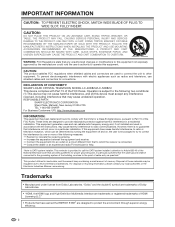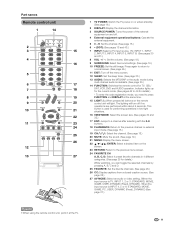Sharp LC52D82U Support Question
Find answers below for this question about Sharp LC52D82U - 52" LCD TV.Need a Sharp LC52D82U manual? We have 1 online manual for this item!
Question posted by AndreiF on July 25th, 2011
White Screen On 52d824 Sharp Lcd
When turned on the TV now does not show any image, instead the screen slowly turns white andstays that way. The sound is OK. What is wrong?
Current Answers
Related Sharp LC52D82U Manual Pages
Similar Questions
Repair Or Replace ??
If it's determined that the LCD Flat Panel is defective, is it more cost effective to repair or repl...
If it's determined that the LCD Flat Panel is defective, is it more cost effective to repair or repl...
(Posted by dviens 11 years ago)
Sharp Tv Model 42d65ut No Pic And No Sound
power lite comes on green when power button is pushed or tv is plugged in but only for about 10 seco...
power lite comes on green when power button is pushed or tv is plugged in but only for about 10 seco...
(Posted by crdfx1 11 years ago)
White Screen Problem With Lcd Tv Lc26sb14u
How to troubleshoot and repair ?
How to troubleshoot and repair ?
(Posted by thl748 11 years ago)
Lcd Tv -- Lamp
Does the sharp LC42SB45UT LCD TV contain a lamp?The Sharp warranty will not cover a tech to come out...
Does the sharp LC42SB45UT LCD TV contain a lamp?The Sharp warranty will not cover a tech to come out...
(Posted by kles 12 years ago)
White Screen On Sharp Lc52d82u.
A Blue resistor (68.5 Ohm)next to 110V input is dead on a power supply board. Elecrolytic capacitors...
A Blue resistor (68.5 Ohm)next to 110V input is dead on a power supply board. Elecrolytic capacitors...
(Posted by AndreiF 12 years ago)