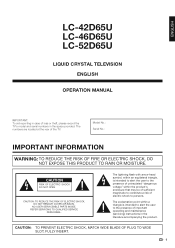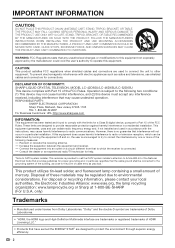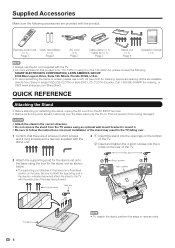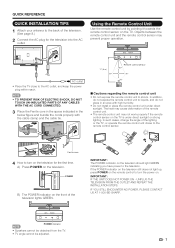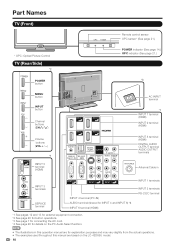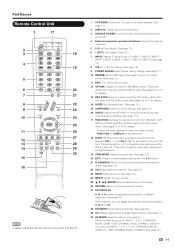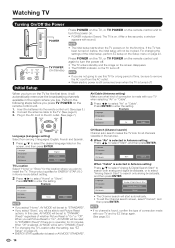Sharp LC52D65U Support Question
Find answers below for this question about Sharp LC52D65U - LC - 52" LCD TV.Need a Sharp LC52D65U manual? We have 1 online manual for this item!
Question posted by lymberim on February 5th, 2012
Mounting Issues
how do remove the stand and base for the television in order to mount it on the wall?
Current Answers
Answer #1: Posted by TVDan on February 6th, 2012 12:27 AM
see page 8 to see how to attach and remove the stand: http://files.sharpusa.com/Downloads/ForHome/HomeEntertainment/LCDTVs/Manuals/tel_man_LC42_46_52D65U.pdf
TV Dan
Related Sharp LC52D65U Manual Pages
Similar Questions
My Problem Is Intermittent On Sharp Mod: Lc-52d65u. The Tv Will Work Ok For A Pe
My problem is intermittent on Sharp mod: LC-52D65U. The TV will work OK for a period of time (differ...
My problem is intermittent on Sharp mod: LC-52D65U. The TV will work OK for a period of time (differ...
(Posted by tanivan 6 years ago)
Remote Control Is Not Working
Remote control is not working - seems to be an issue with the sensor
Remote control is not working - seems to be an issue with the sensor
(Posted by Elvio 11 years ago)
Intermitent The Tv Will Not Turn On. Power And Opc Leds Blink 2 Times Then Power
(Posted by stukk 11 years ago)
How To Remove Green Spots From My Sharp 52 Lcd Tv.
(Posted by rmakroz 12 years ago)
Lcd Tv -- Lamp
Does the sharp LC42SB45UT LCD TV contain a lamp?The Sharp warranty will not cover a tech to come out...
Does the sharp LC42SB45UT LCD TV contain a lamp?The Sharp warranty will not cover a tech to come out...
(Posted by kles 12 years ago)