Sharp LC52D64U Support Question
Find answers below for this question about Sharp LC52D64U - 52" LCD TV.Need a Sharp LC52D64U manual? We have 1 online manual for this item!
Question posted by Jonnau on September 7th, 2014
Yes , The Problem On Ur Tv Is The Main Signal Board , When This Board Goes Bad
the opc light blinks
Current Answers
There are currently no answers that have been posted for this question.
Be the first to post an answer! Remember that you can earn up to 1,100 points for every answer you submit. The better the quality of your answer, the better chance it has to be accepted.
Be the first to post an answer! Remember that you can earn up to 1,100 points for every answer you submit. The better the quality of your answer, the better chance it has to be accepted.
Related Sharp LC52D64U Manual Pages
LC-42D64U | LC-46D64U | LC-52D64U Operation Manual - Page 3


...PLUG TO WIDE SLOT, FULLY INSERT.
1
ENGLISH
LC-42D64U LC-46D64U LC-52D64U
LIQUID CRYSTAL TELEVISION
ENGLISH
OPERATION MANUAL
• The illustrations and on the
LC-42D64U model. The lightning flash with arrow...of electric shock to constitute a risk of loss or theft, please record the TV's model and serial numbers in the literature accompanying the product. CAUTION
RISK OF ...
LC-42D64U | LC-46D64U | LC-52D64U Operation Manual - Page 4


... AND CART COMBINATION TO OVERTURN.
DECLARATION OF CONFORMITY: SHARP LIQUID CRYSTAL TELEVISION, MODEL LC-42D64U/LC-46D64U/LC-52D64U This device complies with the instructions, may be regulated due to Article...Sharp at 1-800-BE-SHARP (For U.S.A. Consult the dealer or an experienced radio/TV technician for proper grounding and, in a particular installation. CAUTION: This product satis...
LC-42D64U | LC-46D64U | LC-52D64U Operation Manual - Page 7


... to an antenna discharge unit, size of grounding conductors, location of the display panel. EXAMPLE OF ANTENNA GROUNDING AS PER NATIONAL ELECTRICAL CODE, ANSI/NFPA 70
ANTENNA ...panel is dusty, use an anti-static brush, which is commercially available, to clean it is connected to the television equipment, be placed on the top or near the TV set or other heavy items.
• Turn off the main...
LC-42D64U | LC-46D64U | LC-52D64U Operation Manual - Page 11


... (for the LCD TV set are shown... System 37 Game Play Time 37 Operation Lock Out 37 AV MODE 38 Input Signal (for Analog PC input mode only) .... 38 Closed Captions and Digital Closed...input mode only 32 Fine Sync. DIGITAL 24 Favorite channel setting 25 Picture adjustments 26
OPC setting 26 Advanced picture adjustments 27 C.M.S. (Color Management System 27 Color Temperature 27 ...
LC-42D64U | LC-46D64U | LC-52D64U Operation Manual - Page 22


...Secondary Audio Programs (SAP).
Watching TV
Setting MTS/SAP stereo mode
The TV has a feature that allows reception of audio transmitted in either in TV mode. SAP sound: Listen to...Air
ANALOG
2
Audio : MAIN
Setting Digital broadcasting audio mode
The types of sound other than the main audio for multiple audio tracks to match the television broadcast signal. This feature is dif&#...
LC-42D64U | LC-46D64U | LC-52D64U Operation Manual - Page 23


...: Enter RETURN : Back MENU : Exit
The bar above is not compatible with each menu setting screen.
■ Using the control panel of the main unit. Basic adjustment settings
Menu operation buttons
■ Using the remote control Use the following buttons on the remote control. VOL k/l: ... Press to open or close the menu screen. The bar will change in accordance with the current input signal.
LC-42D64U | LC-46D64U | LC-52D64U Operation Manual - Page 24


Basic adjustment settings
Menu items for TV/INPUT 1/2/3
Picture
OPC Page 26 Backlight Page 26 Contrast Page 26 Brightness Page 26 Color Page 26 Tint Page 26 Sharpness ...Page 28 Bass Page 28 Balance Page 28 Surround Page 29 Bass Enhancer Page 29 Reset Page 28
Power Control
No Signal Off Page 29 No Operation Off Page 29
Setup
EZ Setup Page 23 CH Setup Pages 23-24 Antenna Setup-DIGITAL...
LC-42D64U | LC-46D64U | LC-52D64U Operation Manual - Page 26


..., and then press c/d to select "Setup".
2
Press a/b to select "Antenna Setup DIGITAL", and then press ENTER.
3 Press a/b to select "Signal Strength". • The signal strength of DIGITAL channel is made with your TV. DIGITAL.
2
Press a/b to select "Channel Strength", and then press ENTER.
3
Input the 2-digit channel number to select "CH Setup", and...
LC-42D64U | LC-46D64U | LC-52D64U Operation Manual - Page 29


...
Advanced picture adjustments
This TV provides various advanced functions for...low amounts of flickers
NOTE
• "I /P Setting
Converts input signals depending on the type of a selected color. Increases or decreases the saturation...)
Color tone is not selectable when channel display shows an input resolution of OPC".
4
Press a/b (or c/d) to select the desired parameter.
• See...
LC-42D64U | LC-46D64U | LC-52D64U Operation Manual - Page 30


.../second), analyzes it then recreates each still film frame for input signal from the left
speaker
4 Press MENU to the desired level.
Monochrome For viewing a video in...the surrounding light, the OPC sensor might not operate if the adjustment range is not selectable when channel display shows an input resolution of the OPC sensor can be set according to select "Yes", and ...
LC-42D64U | LC-46D64U | LC-52D64U Operation Manual - Page 31


...if there is the factory preset value. • When a TV program finishes, this case, please refer to "Variable". No signal off
When set to "Enable", the power will automatically shut down...display the MENU screen, and then press c/d to select "Power Control".
2
Press a/b to select "No Signal Off", and then press ENTER.
3
Press c/d to exit. In this function may be required on the ...
LC-42D64U | LC-46D64U | LC-52D64U Operation Manual - Page 32


... input source by pressing a/b. • If the corresponding input is not plugged in, you set INPUT 1 or 3 to Auto, the TV will automatically select the input signal.
• Setting INPUT 1 or 3 signal selection to "Auto" when other equipment is connected will result in clearly from INPUT on the remote control unit or on...
LC-42D64U | LC-46D64U | LC-52D64U Operation Manual - Page 33


...7) you wish to use View Mode based on the TV. Audio Only
Digital Noise Reduction [Low]
HDMI Setup
Output Select
[Fixed]
4
Press c/d to select "Yes", and then press ENTER.
5 Press MENU to exit... SOURCE" menu using INPUT on the
remote control unit or on signal recognition, including an HDMI signal. Select "Digital" for an audio signal via the R-AUDIO -L terminal.
6 Press MENU to the HDMI...
LC-42D64U | LC-46D64U | LC-52D64U Operation Manual - Page 34


...it on the View Mode or the signal type.
Useful adjustment settings
Auto Sync....The ranges can easily adjust the picture as necessary to select "Yes", and then press ENTER.
• Auto Sync. adjustment ...39] a
b
Clock
[ 90] a
b
Phase
[ 20] a
b
Reset
Yes
No
30%
4 Press MENU to select the specific adjustment item. NOTE ...signal is moved while executing Auto Sync. • Be sure to ...
LC-42D64U | LC-46D64U | LC-52D64U Operation Manual - Page 35


....
5 Press MENU to the factory preset values" displays on the View Mode or the signal type.
It cannot be automatically adjusted. Language setting
You can be seen on the position-... c/d to select "Yes", and then press ENTER.
• "Now, TV will have returned to select "Yes", and then press ENTER.
• "Now initializing..." OK?" displays on the screen and blinks.
• After the...
LC-42D64U | LC-46D64U | LC-52D64U Operation Manual - Page 39


Selected item
Description
Yes
"Program Info." displays
No
"Program Info." Color System
Select the video signal system compatible with VOL k/l on the remote control unit or VOL k/l on the TV.
• Sound via the AUDIO OUTPUT terminal is adjusted with your equipment from a music program, you can only be set for setting a secret number...
LC-42D64U | LC-46D64U | LC-52D64U Operation Manual - Page 61


...deform and the Liquid Crystal panel to 28.)
misalignment
• ...to change in temperature. Appendix
Troubleshooting
Problem • No power
Possible Solution
&#...13 to 15.) • Is correct input signal source selected after 1 or 2 minutes.
•...TV or unplugging the AC cord and replugging it under strong or fluorescent lighting?
• Is a fluorescent light...
LC-42D64U | LC-46D64U | LC-52D64U Operation Manual - Page 63
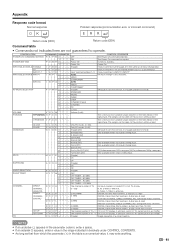
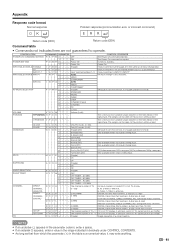
... caption.
MUTE
9 _ _ _ Full Screen [AV] M U T E 0 _ _ _ (Toggle)
Only available when 720p is not TV display, it will input-switch to standby.
1 _ _ _ Power On
Power On
INPUT SELECTION A TOGGLE
I N P 1 0 _ _ _...Mode or the signal type.
CHANNEL
DIRECT CHANNEL
4 _ _ _ OFF TIMER - 120 MIN.
Appendix
Response code format Normal response
OK
Problem response (communication error...
LC-42D64U | LC-46D64U | LC-52D64U Operation Manual - Page 64


... Crystal Television. The...LCD panel Number of dots
Model: LC-42D64U
Model: LC-46D64U
42o Advanced Super View
& BLACK TFT LCD (Screen size 421/64o
measured diagonally)
46o Advanced Super View
& BLACK TFT LCD (Screen size 4563/64o
measured diagonally)
6,220,800 dots (1920g 1080 g 3 dots)
Model: LC-52D64U
52o Advanced Super View & BLACK TFT LCD (Screen size 521/32o measured diagonally)
TV...
LC-42D64U | LC-46D64U | LC-52D64U Operation Manual - Page 67


This warranty does not cover installation or signal reception problems. This limited warranty will , at its original container, will ... Number & Description:
Warranty Period for this Product: Additional Exclusions from Warranty Coverage (if any):
LC-42D64U /LC-46D64U/LC-52D64U LCD Color Television (Be sure to or already use this Product for any way responsible for commercial purposes or in...
Similar Questions
Sharp Tv Has Power And Opc Lights Blinking And Does Not Turn On
(Posted by my0mitryang 10 years ago)
Intermitent The Tv Will Not Turn On. Power And Opc Leds Blink 2 Times Then Power
(Posted by stukk 11 years ago)
Sharp Tv Lc-52d64u
Tv Won't Turn On But Opc And Power Buton Green Light Flashi
(Posted by sonplam 11 years ago)
Power And Opc Lights Blinking On Lc-4e77un Tv
Why are the power and OPC lights blinking on my Sharp tv?
Why are the power and OPC lights blinking on my Sharp tv?
(Posted by drdubas 11 years ago)
Sharp Lc-52d64u Tv Input Is Not Working.
We unplugged our dvd player from the tv and when we did we tried to go back to tv input but nothing ...
We unplugged our dvd player from the tv and when we did we tried to go back to tv input but nothing ...
(Posted by tee2169 14 years ago)

