Sharp LC-46D64U Support Question
Find answers below for this question about Sharp LC-46D64U - 46" LCD TV.Need a Sharp LC-46D64U manual? We have 1 online manual for this item!
Question posted by mangeshbankar21 on October 3rd, 2011
Ssm And Psm Problem Of My Sharp Tv 21b-s4 Not Lcd
i did press number bymistakely it ssm feature got on.
plz tell me that number to off this feature.
when i pressed left volume key then get 0 level volume and when i press right volume key then i get 31 level volume. plz solve my query.
Current Answers
There are currently no answers that have been posted for this question.
Be the first to post an answer! Remember that you can earn up to 1,100 points for every answer you submit. The better the quality of your answer, the better chance it has to be accepted.
Be the first to post an answer! Remember that you can earn up to 1,100 points for every answer you submit. The better the quality of your answer, the better chance it has to be accepted.
Related Sharp LC-46D64U Manual Pages
LC-42D64U | LC-46D64U | LC-52D64U Operation Manual - Page 4


.... Consult the dealer or an experienced radio/TV technician for a Class B digital device, pursuant to radio or television reception, which the receiver is subject to the...electromagnetic interference with the limits for help. DECLARATION OF CONFORMITY: SHARP LIQUID CRYSTAL TELEVISION, MODEL LC-42D64U/LC-46D64U/LC-52D64U This device complies with the instructions, may not cause harmful...
LC-42D64U | LC-46D64U | LC-52D64U Operation Manual - Page 8


...4 long screws) supplied with the TV. • AC cord enclosed in the correct direction. • Be sure to follow the instructions.
Hex key
2
Attach the supporting post for ... the wider side of the TV.
QUICK REFERENCE
Attaching the stand
• Before attaching (or detaching) the stand, unplug the AC cord from being damaged. SHARP ELECTRONICS CORPORATION, LATIN AMERICA GROUP...
LC-42D64U | LC-46D64U | LC-52D64U Operation Manual - Page 9


...power plug within reach.
Power
AC outlet
• Place the TV close to lightly moisten. Ferrite core 7 The AQUOS television is glass and can be used with the cable clamp and ...Cleaning Tips Keep your antenna to the back of the AQUOS television lights GREEN. Do not use the same method. A) Press POWER on the AQUOS television for stability. • Lift onto installation location as the...
LC-42D64U | LC-46D64U | LC-52D64U Operation Manual - Page 10


...If the POWER indicator on the AQUOS television still does not light up, press TV POWER on the remote control to turn the power on the AQUOS television should light GREEN indicating you will not ...it. Different types of different types.
IF YOU STILL ENCOUNTER NO POWER, PLEASE CONTACT US AT 1-800-BE-SHARP.
Remote control sensor
17´ (5 m) 30º
30º 30º
30º
IMPORTANT: ...
LC-42D64U | LC-46D64U | LC-52D64U Operation Manual - Page 11


...40 Secret number setting for parental control ........ 41 Parental control (setting V-CHIP level 43 How ...Fine Sync. adjustment (for the LCD TV set are shown
on the power...Simple button operations for
changing volume/sound 19 Setting MTS/...SHARP CUSTOMER 3 IMPORTANT SAFETY INSTRUCTIONS 3 Supplied accessories 6 QUICK REFERENCE 6
Attaching the stand 6 Contents 9 Part names 10
TV (Front 10 TV...
LC-42D64U | LC-46D64U | LC-52D64U Operation Manual - Page 13


... * To enter the code registration mode, you need to press FUNCTION and DISPLAY at the TV.
1 TV POWER: Switch the TV power on or enters standby. (See page 16.)
2 DISPLAY... (See pages 18 and 52.) 7 INPUT: Select a TV input source. (TV, INPUT 1, INPUT 2, INPUT 3,
INPUT 4, INPUT 5, INPUT 6, INPUT 7) (See pages 30 and 31.) 8 VOL k/l: Set the volume. (See page 19.) 9 SURROUND: Select Surround settings. ...
LC-42D64U | LC-46D64U | LC-52D64U Operation Manual - Page 21


... control unit Mutes the current sound output.
Each time you press VOLk/l or MUTE. • Mute will not suddenly output a loud sound as the volume level is set to 0 automatically.
■ Using SURROUND on the remote control unit
20
NOTE
• VOLk/l on the TV operates the same as shown below . - Audio status Output...
LC-42D64U | LC-46D64U | LC-52D64U Operation Manual - Page 24


Basic adjustment settings
Menu items for TV/INPUT 1/2/3
Picture
OPC Page 26 Backlight Page 26 Contrast Page 26 Brightness Page 26 Color Page 26 Tint Page 26 Sharpness Page 26 Advanced
C.M.S.-Hue Page ...26 Backlight Page 26 Contrast Page 26 Brightness Page 26 Color Page 26 Tint Page 26 Sharpness Page 26 Advanced
C.M.S.-Hue Page 27 C.M.S.-Saturation Page 27 Color Temp Page 27 Active ...
LC-42D64U | LC-46D64U | LC-52D64U Operation Manual - Page 28


....
1
Press MENU to display the MENU screen, and then press c/d to select "Picture".
2
Press a/b to select a specific adjustment item.
3
Press c/d to adjust the item to the desired level.
4 Press MENU to...Skin tones become Skin tones become
reddish
greenish
Sharpness For less sharpness For more sharpness
NOTE
• Select "Advanced" and then press ENTER to set to "On: Display", OPC...
LC-42D64U | LC-46D64U | LC-52D64U Operation Manual - Page 30


...bass For stronger bass
Balance
Decrease audio from Decrease audio the right speaker from Composite Video and analog broadcasts (air and cable...resetting all Audio adjustment items to the factory preset values, press a/b to select "Reset", press ENTER, press c/d to a smaller number than the maximum setting.
• Depending on the brightness ...left
speaker
4 Press MENU to the desired level.
LC-42D64U | LC-46D64U | LC-52D64U Operation Manual - Page 32


... INPUT 1 or 3 signal selection to "Auto" when other equipment is incorrect, images are not displayed or displayed without any color. INPUT SOURCE
TV INPUT1 INPUT2 INPUT3 INPUT4 INPUT5 INPUT6 INPUT7
2 Press INPUT again to select the input source. • An image from the selected source automatically displays. • Each time INPUT is...
LC-42D64U | LC-46D64U | LC-52D64U Operation Manual - Page 35


... to the factory preset values.
1
Press MENU to display the MENU screen, and then press c/d to select "Setup".
2
Press a/b to the left or right. It cannot be automatically adjusted.
displays... Secret number settings will be manually adjusted.
• The screen position variable ranges depend on the screen.
3
Press c/d to select "Yes", and then press ENTER.
• "Now, TV will have...
LC-42D64U | LC-46D64U | LC-52D64U Operation Manual - Page 50


... secret number by inserting...TV.
2
Press MENU to display the MENU screen, and then press c/d to select "Digital Setup".
3
Press a/b to select "Software Update", and then press... ENTER.
• If you have transferred the file to obtain the software update file, please call 1-800-BE-SHARP...
LC-42D64U | LC-46D64U | LC-52D64U Operation Manual - Page 56


...as if using a universal remote control.
˙ Control the AQUOS LINK-compatible Audio system Set the volume of AQUOS LINK-compatible Audio system. NOTE • The above description is set to connected HDMI ... One Touch Play While the TV is in standby mode, it automatically turns on and plays back the image from the HDMI source.
˙ One Touch Recording Press REC while you are viewing a...
LC-42D64U | LC-46D64U | LC-52D64U Operation Manual - Page 60


...instructions for improper mounting or mounting that come with the AN-52AG4 (SHARP) wall mount bracket. The use of the TV, and then use this TV mounted on a wall, first remove the adhesive tape at ... key
2
Unfasten the four screws used to do the work spread cushioning over the base area to mount it will not drop from the TV unless using an optional AN-52AG4 bracket to mount the TV ...
LC-42D64U | LC-46D64U | LC-52D64U Operation Manual - Page 61


...may cause the cabinet to deform and the Liquid Crystal panel to malfunction. Remove any objects blocking vent or
clean.... the volume too low? (See page 19.) • Is "Variable" selected in "Output Select"? (See page 37.) • Have you pressed TV POWER on...
Problem • No power
Possible Solution
• Check if you pressed MUTE on the remote control unit? (See page 19.)
• The TV...
LC-42D64U | LC-46D64U | LC-52D64U Operation Manual - Page 62


...be selected, the volume can be adjusted and...-232C cable cross-type (commercially available) to using the RS-232C terminal. The TV's communication settings are input for some commands, the present setting value responds.
?...command. Command 4-digits
Parameter 4-digits Return code
Parameter
Input the parameter values, aligning left, and fill with blank(s) for the remainder. (Be sure that 4 ...
LC-42D64U | LC-46D64U | LC-52D64U Operation Manual - Page 63
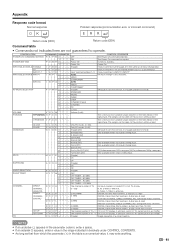
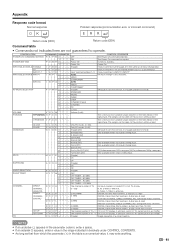
...Appendix
Response code format Normal response
OK
Problem response (communication error or incorrect command...key)
TV
I A V D * _ _ _ Input terminal number (1-7) It input-switches to TV. (same function as CHU)
CH DOWN C H D W x _ _ _ The channel number of TV a1 If it is not TV display, it is not TV display. DIGITAL Air (Two-Part numbers, 2-digit plus 2-digit) DIGITAL Cable (Two-Part numbers...
LC-42D64U | LC-46D64U | LC-52D64U Operation Manual - Page 64


...Television. Appendix
Specifications
Item LCD panel Number of dots
Model: LC-42D64U
Model: LC-46D64U
42o Advanced Super View
& BLACK TFT LCD (Screen size 421/64o
measured diagonally)
46o Advanced Super View
& BLACK TFT LCD... of continuous improvement, SHARP reserves the right to make design and...290 W (0.6 W Standby with AC 120V)
Weight
TV + stand TV only
Dimension*2 (W g H g D)
(in ...
LC-42D64U | LC-46D64U | LC-52D64U Operation Manual - Page 67


...RIGHTS WHICH VARY FROM STATE TO STATE. No other than a Sharp authorized servicer. Sharp does not warrant nor shall Sharp be liable, or in any ):
LC-42D64U /LC-46D64U/LC-52D64U LCD Color Television...SHARP OR VISIT www.sharpusa.com
65 Calling for Service
For location of the Product or if the serial number or model number... cover installation or signal reception problems. This limited warranty will ,...
Similar Questions
What Kind Of Wall Mount Do I Need To Mount My Sharp Aquos 46' Tv?
(Posted by xxsunshinexx5 10 years ago)
What Is The Cause Of A Sharp Lcd Tv If The Screen Turns White If I Turn It On?
(Posted by sofisticated 11 years ago)
Problem - Tv Turns Off As Soon As I Turn It On - How Do I Fix?
(Posted by wdhalsey 12 years ago)
Where Can I Purchase A Lcd Screen For My Lc-46sb54u Flat Panel Tv Brand Is Shar
(Posted by allwayswillbe 12 years ago)
Have A Sharps 47' Lcd Tv Model #lc-46d6u That Has Quit Working.
THE TV HAS POWERED IT SELF OFF AND WILL NOT TURN ON I HAVE MANUAL PUSH POWER AND THE ONLY THING IT W...
THE TV HAS POWERED IT SELF OFF AND WILL NOT TURN ON I HAVE MANUAL PUSH POWER AND THE ONLY THING IT W...
(Posted by bigjonscheland 12 years ago)

