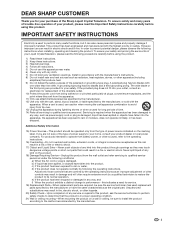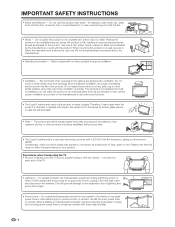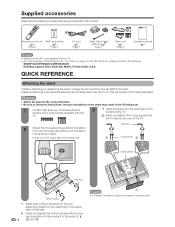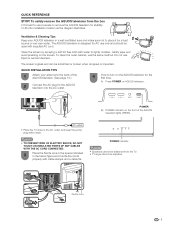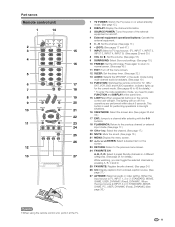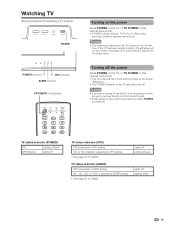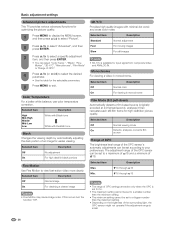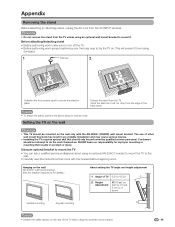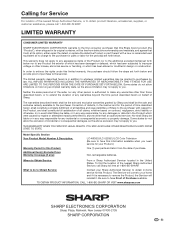Sharp LC-46D62U Support Question
Find answers below for this question about Sharp LC-46D62U - 46" LCD TV.Need a Sharp LC-46D62U manual? We have 1 online manual for this item!
Question posted by leenliz on October 8th, 2011
Opc Won't Come Off Of My Sharp Tv What Can I Do?
The person who posted this question about this Sharp product did not include a detailed explanation. Please use the "Request More Information" button to the right if more details would help you to answer this question.
Current Answers
Related Sharp LC-46D62U Manual Pages
Similar Questions
My Tv Is Stuck On One Screen, I Can't Turn It Off, The Remote Won't Do Anything.
(Posted by chaissonmb 4 years ago)
How To Fix Opc Light On Sharp Tv Blinking
(Posted by N2Dekenny 10 years ago)
Opc Light Flashing And Tv Will Not Turn On
(Posted by pedrferdec 10 years ago)
Input 1 Is Stuck In The Upper Right Hand Corner Of My Tv. How Do I Get Rid Of It
input 1 is stuck in the upper right hand corner of my tv. how do i get rid of it
input 1 is stuck in the upper right hand corner of my tv. how do i get rid of it
(Posted by Anonymous-86287 11 years ago)
I Have Lc-52d62u Tv It Shows Pictures In
Black And White, No Colors
(Posted by saleemv 11 years ago)