Sharp LC-42SB45U Support Question
Find answers below for this question about Sharp LC-42SB45U.Need a Sharp LC-42SB45U manual? We have 1 online manual for this item!
Question posted by omiMesch on June 24th, 2014
Sharp Lcd Lc42sb45ut Wont Power On
The person who posted this question about this Sharp product did not include a detailed explanation. Please use the "Request More Information" button to the right if more details would help you to answer this question.
Current Answers
There are currently no answers that have been posted for this question.
Be the first to post an answer! Remember that you can earn up to 1,100 points for every answer you submit. The better the quality of your answer, the better chance it has to be accepted.
Be the first to post an answer! Remember that you can earn up to 1,100 points for every answer you submit. The better the quality of your answer, the better chance it has to be accepted.
Related Sharp LC-42SB45U Manual Pages
LC-42SB45U | LC-42SB45UT Operation Manual - Page 1


... from Sharp in single (00Z-LCD-CLOTH) or triple (00Z-LCD-CLOTH-3)...SHARP for which you should read the enclosed literature closely to features for ordering, or VISIT www.sharpusa.com/SharpDirect. CAUTION: TO REDUCE THE RISK OF ELECTRIC SHOCK, DO NOT REMOVE COVER (OR BACK). CAUTION
RISK OF ELECTRIC SHOCK DO NOT OPEN
This "bolt of the TV.
ENGLISH
LC-42SB45U
LIQUID CRYSTAL TELEVISION...
LC-42SB45U | LC-42SB45UT Operation Manual - Page 2


... registered trademarks of mercury. CAUTION:
This product satisfies FCC regulations when shielded cables and connectors are designed to other equipment. DECLARATION OF CONFORMITY: SHARP LIQUID CRYSTAL TELEVISION, MODEL LC-42SB45U This device complies with electric appliances such as practical." These limits are used in particular, specifies that any unauthorized changes or modifications to...
LC-42SB45U | LC-42SB45UT Operation Manual - Page 3
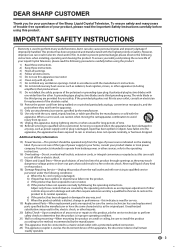
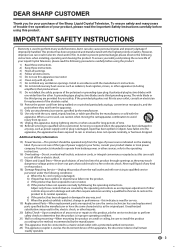
... table specified by the manufacturer or have fallen into your purchase of the Sharp Liquid Crystal Television. A polarized plug has two blades with
one wider than the other apparatus (... the product exhibits a distinct change in performance - For products intended to operate from battery power, or other sources, refer to the operating instructions.
16) Overloading-Do not overload wall outlets...
LC-42SB45U | LC-42SB45UT Operation Manual - Page 4


...the TV set . • To prevent fire or shock hazard, do not expose this television equipment during a lightning storm, or when it is provided or the manufacturer's instructions are...'s instructions. Using a hard cloth may scratch the panel surface. • Use a soft damp cloth to lightning and power-line surges. • Power Lines -
When installing an outside antenna system should ...
LC-42SB45U | LC-42SB45UT Operation Manual - Page 6


SHARP ELECTRONICS CORPORATION, LATIN AMERICA GROUP 6100 Blue Lagoon Drive, Suite 150, Miami, Florida 33126, U.S.A.
Detaching the stand neck for 110-125V. QUICK REFERENCE
Supplied Accessories
...
LC-42SB45U | LC-42SB45UT Operation Manual - Page 7


... remote control sensor on the TV is under direct sunlight. If the POWER indicator on the television still does not light up, press POWER on the remote control to turn on . IF YOU STILL ENCOUNTER NO POWER, PLEASE CONTACT US AT 1-800-BE-SHARP.
7
In such cases, change the angle of the lighting or the...
LC-42SB45U | LC-42SB45UT Operation Manual - Page 8
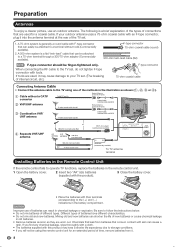
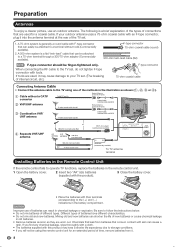
... cable with tools. F-type connector 75-ohm coaxial cable (round)
300-ohm twin-lead cable (flat)
F-type connector should be attached to the TV set, do not tighten F-type connector with F-... If your TV set .
1. Chemicals that come in the battery compartment. The following is a flat "twin-lead" cable that are used for an extended period of time, remove batteries from batteries that...
LC-42SB45U | LC-42SB45UT Operation Manual - Page 9


...10 TV (Side/Rear 10 Remote Control Unit 11 Connecting to External Equipment 12 Watching TV 13 Turning On/Off the Power 13 Initial Setup 13 Direct Button Operation 14 On-Screen Display Menu 17 Menu Items 17 For TV Mode 17 For ... 26 Calling for Service 27 LIMITED WARRANTY 27
Dimensional Drawings • The dimensional drawings for the LCD TV set are shown on the inside back cover.
9
LC-42SB45U | LC-42SB45UT Operation Manual - Page 10


Part Names
TV (Front)
TV (Side/Rear)
*2
Volume buttons (VOL +/-) Channel buttons (CH ) MENU button INPUT button POWER button
*3
AC INPUT terminal *1
Remote control sensor POWER indicator (See page 13.)
*1 SERVICE terminal
INPUT 3 terminals (SIDE AV IN)
INPUT 6 terminal (HDMI) INPUT 1 terminals DIGITAL AUDIO OUTPUT terminal
INPUT 4 terminal INPUT 5 terminal
(HDMI)
(...
LC-42SB45U | LC-42SB45UT Operation Manual - Page 11


..., Standard, Movie, Game.) (See page 14.)
11 Part Names
Remote Control Unit
• When using the remote control unit, point it at the TV.
1 POWER: Switch the power on the screen. 20 RETURN: Return to the previously tuned channel. The muting feature can toggle the selected channels by pressing this button repeatedly...
LC-42SB45U | LC-42SB45UT Operation Manual - Page 13


... (Language setting) Select from the wall outlet, use this TV for 30 minutes, the power will then switch automatically to the first channel found . If you are connecting your selection,...".
3 Press ▲/▼ to a High Definition Cable box or Satellite Receiver, you press POWER on the TV for additional connections.
Please wait until you turn on the remote control unit....
LC-42SB45U | LC-42SB45UT Operation Manual - Page 14


... if no channel has been changed after the TV is not necessary to cancel the sleep timer. •• The TV will enter standby mode (power indicator lights red) when
the remaining time reaches zero.
•• FLASHBACK will appear. Sleep Timer
Allows you press VOLk/l or MUTE.
You can have...
LC-42SB45U | LC-42SB45UT Operation Manual - Page 17


On-Screen Display Menu
Menu Items
For TV Mode
Picture
Contrast Page 19 Brightness Page 19 Color Page 19 Sharpness Page 19 Color temperature Page 19
Normal Page 19 Warm Page 19 Cool Page 19 Tint Page 19 Active contrast Page 19 View Mode Page ...
LC-42SB45U | LC-42SB45UT Operation Manual - Page 18


... others cropped) and may vary slightly from the actual screens. Button operations on the control panel correspond to the ones on the remote control as follows: -Nothing is connected to the ...On-Screen Display Menu Operation
Example
Example
Picture
Contrast
50
Brightness
50
Color
50
Sharpness
4
Color temperature
Tint
0
Active contrast
View mode
Contrast
Settings
Picture Audio ...
LC-42SB45U | LC-42SB45UT Operation Manual - Page 19


...
For less contrast
Brightness For less brightness
Color
For less color intensity
Sharpness For less sharpness
Tint
Skin tones become greenish
Color Temperature Setting
For a better white balance... Example
Settings
Picture Audio Features Parental control Setup
Picture
Contrast Brightness Color Sharpness Color temperature Tint Active contrast View mode
Audio Menu
Adjusts the sound quality...
LC-42SB45U | LC-42SB45UT Operation Manual - Page 20


... preference. or CS-text on the TV screen. There are not preassigned.
Background: Selects this option to choose caption display edge color or one of television programs on the screen according to read the voice content of the "Opacity" options. Usually CC1 is a translation of the TV's digital captioning
Reset to...
LC-42SB45U | LC-42SB45UT Operation Manual - Page 24


... set correctly? room, office), the picture may cause improper operation. Appendix
Troubleshooting
Problem • No power
Possible Solution
• Check if you pressed MUTE on ? (See page 13.)
• Unit ...room too bright? The picture may cause the cabinet to deform and the Liquid Crystal panel to change in a low temperature space (e.g. This happens when the cabinet slightly expands ...
LC-42SB45U | LC-42SB45UT Operation Manual - Page 25


...
Power Requirement
AC 120 V, 60 Hz (For North America) AC 110 ~ 240V, 50/60 Hz (For Others)
Power ... policy of production units.
Appendix
Specifications
LCD panel Resolution
Item
Model: LC-42SB45U a-si TFT LCD 42o Class (42 1/64 o Diagonal... The dimensional drawings are nominal values of continuous improvement, SHARP reserves the right to make design and specification changes for...
LC-42SB45U | LC-42SB45UT Operation Manual - Page 26
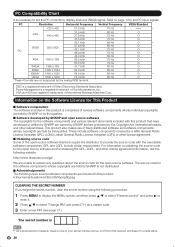
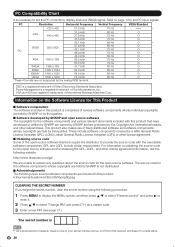
... similar requirements. PC Compatibility Chart
It is a registered trademark of Sun Microsystems, Inc. Power Management is necessary to set PC input signals. This product also makes use of freely ... components are included in this product that were developed or written by SHARP are owned by SHARP and are not supported by SHARP and open source software. Refer to page 14 to select "Change...
LC-42SB45U | LC-42SB45UT Operation Manual - Page 27
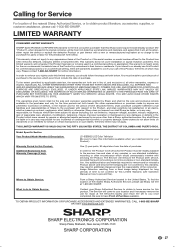
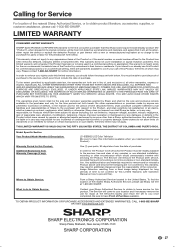
... for the period of time described herein, shall constitute complete fulfillment of Sharp to the purchaser with respect to you need service for repair at the Servicer's ...facility and return the set forth are permitted. LIMMIITTEEDDWWAARRARNATNYTY
CONSUMER LIMITED WARRANTY
SHARP ELECTRONICS CORPORATION warrants to the first consumer purchaser that such remounting is...

