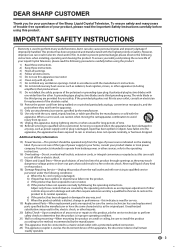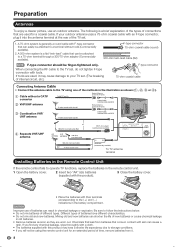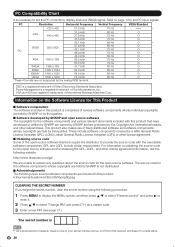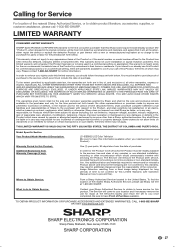Sharp LC-42SB45U Support Question
Find answers below for this question about Sharp LC-42SB45U.Need a Sharp LC-42SB45U manual? We have 1 online manual for this item!
Question posted by urkiral on May 14th, 2014
Sharp Lc42sb45u 42 In. Lcd How To Remove Power Board
The person who posted this question about this Sharp product did not include a detailed explanation. Please use the "Request More Information" button to the right if more details would help you to answer this question.
Current Answers
Related Sharp LC-42SB45U Manual Pages
Similar Questions
Sharp 42 Lcd Won't Power Up Power Light Flashing Green
(Posted by troka 10 years ago)
Need Some Capacitor Information For Sharp Lc-42sb45u
My tv just shows a red light for a second then goes away. You can do this every 10 seconds and the s...
My tv just shows a red light for a second then goes away. You can do this every 10 seconds and the s...
(Posted by Joe324 11 years ago)
Snowy Picture On My New Sharp 42' Lcd
I just got a new TV, a Sharp 42" LC-42SB8UT. I plugged it into the coax cable from the wall for my c...
I just got a new TV, a Sharp 42" LC-42SB8UT. I plugged it into the coax cable from the wall for my c...
(Posted by Anonymous-20923 13 years ago)