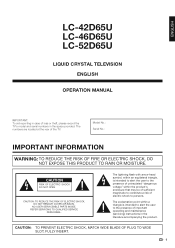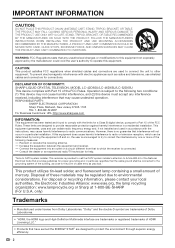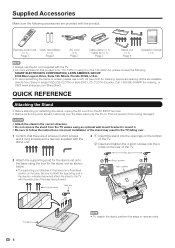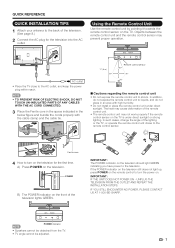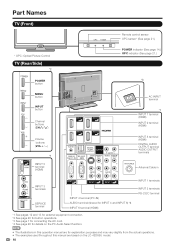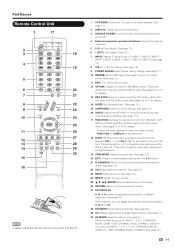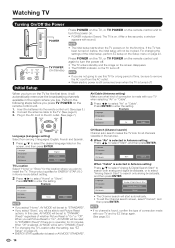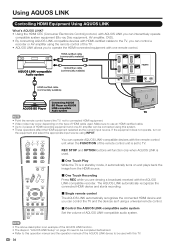Sharp LC42D65U Support Question
Find answers below for this question about Sharp LC42D65U - LC - 42" LCD TV.Need a Sharp LC42D65U manual? We have 1 online manual for this item!
Question posted by briman67 on August 27th, 2012
How To Turn Closed Caption Off With Out Remote ?
The person who posted this question about this Sharp product did not include a detailed explanation. Please use the "Request More Information" button to the right if more details would help you to answer this question.
Current Answers
Answer #1: Posted by TVDan on August 27th, 2012 8:49 AM
I doubt you can do it: http://www.encompassparts.com/item/7844860/Sharp/RRMCGA724WJSA/Remote_Control_Unit
TV Dan
Related Sharp LC42D65U Manual Pages
Similar Questions
Closed Captioning
The closed Captioning on LC 32D43U works except that the caption words are repeated from one frame t...
The closed Captioning on LC 32D43U works except that the caption words are repeated from one frame t...
(Posted by allanrom 7 years ago)
Power On And Volume Buttons On Remote Don't Work.
The Power and Volume buttons on both the TV and Cable Remotes suddenly stopped working. Now, Power O...
The Power and Volume buttons on both the TV and Cable Remotes suddenly stopped working. Now, Power O...
(Posted by blupaws4me 12 years ago)
Lc-42d65u Soundbar
Speakers in tv seem to have blown. Can you add a soundbar to this model? If so what model do you sug...
Speakers in tv seem to have blown. Can you add a soundbar to this model? If so what model do you sug...
(Posted by csshively 13 years ago)