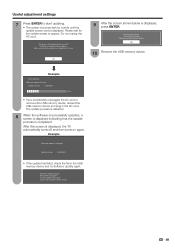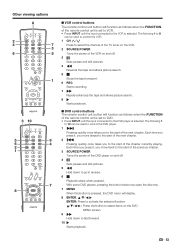Sharp LC 42D64U Support Question
Find answers below for this question about Sharp LC 42D64U - 42" LCD TV.Need a Sharp LC 42D64U manual? We have 1 online manual for this item!
Question posted by pav1970s on June 25th, 2012
i Tried To Force Turn-on.. I Can Use The Remote Control On Selecting
channels, but i cant control the volume? why does there is a letter "K" on the upper left corner?, i cant turn off the unit thru remote control. when i turn the tv off by unplugging the AC cord. then the power light blinks again when i try to turn it on normally.. why is that?
Current Answers
Answer #1: Posted by TVDan on August 2nd, 2012 9:02 PM
the blinking light is saying that the back lights have failed at least 5 times. You have found out how to force it on and the "K" is tellng you thatit's in ths mode. A technician would use this to see which lamp or inverter stage is failing. then he would go into the service menu and clear the lamp errors so it will work normally.
TV Dan
Related Sharp LC 42D64U Manual Pages
Similar Questions
Opc And Power Lights Blinking
Tv shuts off and the OPC and Power lights blink simultaneously repeatedly until the tv is turned on ...
Tv shuts off and the OPC and Power lights blink simultaneously repeatedly until the tv is turned on ...
(Posted by hdrice 3 years ago)
Power And Opc 6 Times Blink Pause And Repeat
(Posted by Anonymous-71569 11 years ago)
Tv Shuts Off Wont Turn On
sharp lcd lc-60le640u..tv shuts off power light give 2 slow blinks then 2 fast blinks. What's this e...
sharp lcd lc-60le640u..tv shuts off power light give 2 slow blinks then 2 fast blinks. What's this e...
(Posted by ricky2378 11 years ago)
Sharp Aqous- Lc-32m400m, Power On/standby Mode
always in a red blink standby mode, i can't power on using remote control and main power... what to ...
always in a red blink standby mode, i can't power on using remote control and main power... what to ...
(Posted by eshanrynnelucero 12 years ago)