Sharp LC42BT10U Support Question
Find answers below for this question about Sharp LC42BT10U - 42" LCD TV.Need a Sharp LC42BT10U manual? We have 1 online manual for this item!
Question posted by losman3374 on December 7th, 2010
My Tv Dont Turn On.
my power light and my opc light is blinking.first they blink at the sametime twise and 1 time for the opc.what can be the problem.
Current Answers
There are currently no answers that have been posted for this question.
Be the first to post an answer! Remember that you can earn up to 1,100 points for every answer you submit. The better the quality of your answer, the better chance it has to be accepted.
Be the first to post an answer! Remember that you can earn up to 1,100 points for every answer you submit. The better the quality of your answer, the better chance it has to be accepted.
Related Sharp LC42BT10U Manual Pages
LC42BT10U Operation Manual - Page 2
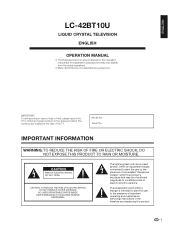
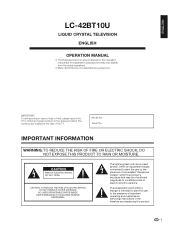
... presence of loss or theft, please record the TV's model and serial numbers in the literature accompanying the product.
1 CAUTION
RISK OF ELECTRIC SHOCK DO NOT OPEN
CAUTION: TO REDUCE THE RISK OF ELECTRIC SHOCK, DO NOT REMOVE COVER (OR BACK).
ENGLISH
LC-42BT10U
LIQUID CRYSTAL TELEVISION
ENGLISH
OPERATION MANUAL
• The illustrations and...
LC42BT10U Operation Manual - Page 3
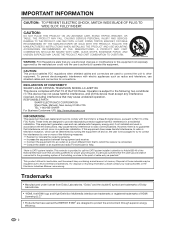
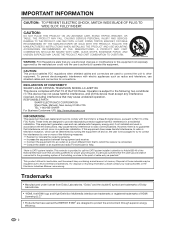
...the point of cable entry as radios and televisions, use shielded cables and connectors for a ...antenna.
DECLARATION OF CONFORMITY: SHARP LIQUID CRYSTAL TELEVISION, MODEL LC-42BT10U This device complies with the instructions, may cause... Consult the dealer or an experienced radio/TV technician for proper grounding and, in a ...to radio or television reception, which the receiver is no...
LC42BT10U Operation Manual - Page 5
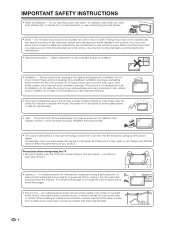
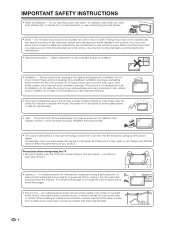
...time... electric light or power circuits, or where it can block ventilation openings. Please note that produce heat.
• The Liquid Crystal panel is ...prevent damage to the equipment due to always carry the TV by the manufacturer or sold with two hands - ... INSTRUCTIONS
• Water and Moisture - Do not use this television equipment during a lightning storm, or when it is dropped or...
LC42BT10U Operation Manual - Page 6
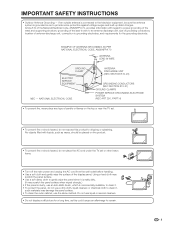
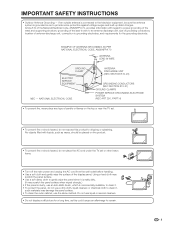
...dirty cloth, liquid cleaners or chemical cloth to clean it is really dirty.
(It may damage the panel surface. • To clean the outer cabinet, use an anti-static brush, which is grounded so... time, as to dripping or splashing. If an outside antenna is connected to the television equipment, be placed on the top or near the TV set or other heavy items.
• Turn off the main power and...
LC42BT10U Operation Manual - Page 8
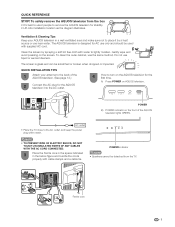
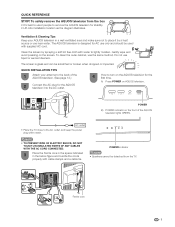
... the cords
properly with water to remove the AQUOS television for the first time. AC outlet
• Place the TV close to the back of the AQUOS television lights GREEN. QUICK REFERENCE
STOP! The screen is designed for AC use near water. POWER
B) POWER indicator on AQUOS television.
POWER indicator
NOTE • Speakers cannot be scratched or broken...
LC42BT10U Operation Manual - Page 9
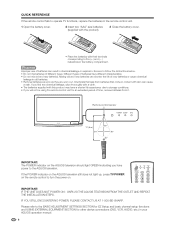
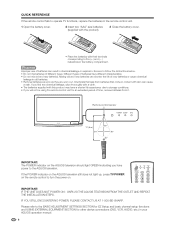
...characteristics. • Do not mix old and new batteries.
CAUTION Improper use of time, remove batteries from batteries that come in contact with their terminals corresponding to the BASIC... compartment. If the POWER indicator on the AQUOS television still does not light up, press TV POWER on the remote control to turn the power on the AQUOS television should light GREEN indicating you will...
LC42BT10U Operation Manual - Page 10


... 40 Caption Setup 41 Secret number setting for parental control .......... 42 Parental control (setting V-CHIP level 44 How to temporarily release... Fine Sync. adjustment (for the LCD TV set are shown on the power 16 Turning off the power 16 Initial setup 17 Simple button ...Mode (3:2 pull-down 27 Range of OPC 27 Sound adjustment 28 Surround 28 Power Control 29 Digital Setup 29 Audio Setup...
LC42BT10U Operation Manual - Page 12
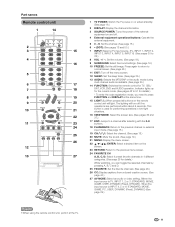
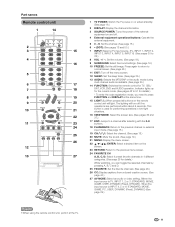
...
1 TV POWER: Switch the TV power on or enters standby. (See page 16.)
2 DISPLAY: Display the channel information.
3 SOURCE POWER: Turns the power of ...using the remote control unit, point it at the same time.
15 LIGHT D: When pressed all buttons on the
screen.
23 RETURN... turn off if no
operations are performed within about 5 seconds. The lighting will light. When the input source is TV,...
LC42BT10U Operation Manual - Page 13
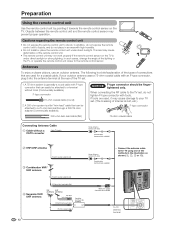
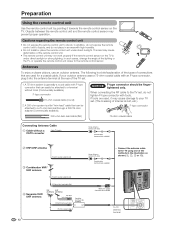
..., and do not place in the illustration as shown (1, 2, 3 or 4).
300-ohm twin-lead cable (flat)
4 Separate VHF/ UHF antenna
VHF
UHF
ANTENNA ANTENNA
300-ohm twin-lead cable
300-ohm twin-lead cable
...prevent proper operation. In such cases, change the angle of the lighting or the TV, or operate the remote control unit closer to the TV using one of the
methods in an area with an F-type ...
LC42BT10U Operation Manual - Page 14
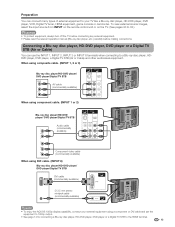
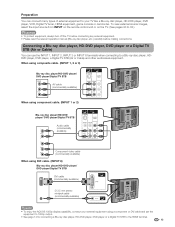
.... To view external source images, select the input source from INPUT on the remote control unit or on the TV. (See pages 30 to 32.)
CAUTION • To protect equipment, always turn off the TV before connecting any external equipment. • Please read the relevant operation manual (Blu-ray disc player, etc.) carefully...
LC42BT10U Operation Manual - Page 17
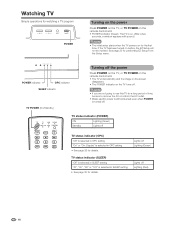
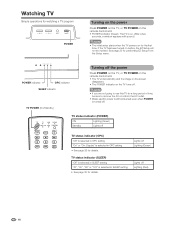
... setup starts when the TV powers on for the first
time. Lights off Lighting (Green)
Lights off .
If the TV has been turned on before, the EZ Setup will not be sure to use this TV for a long period of time,
be invoked. POWER indicator
OPC indicator
SLEEP indicator
TV POWER (On/Standby)
Turning off the power
Press POWER on the TV, or TV POWER on the remote control...
LC42BT10U Operation Manual - Page 18


... Start" to the AC outlet. (See page 7.)
Channel search Channel auto search makes the TV look for the first time, it will start automatically. • To exit the Channel search screen, select
"Cancel",...Perform the following steps before you press TV POWER on the screen, and then press ENTER. Watching TV
Initial setup
When you turn on the TV for all channels viewable in the set area.
LC42BT10U Operation Manual - Page 19
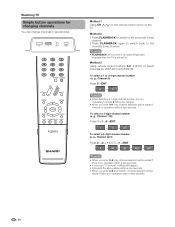
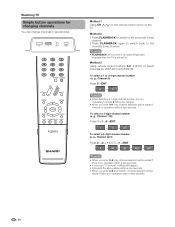
... • FLASHBACK will be
made if there is no operation within a few seconds.
18
Watching TV
Simple button operations for VHF/UHF/CATV/DIGITAL. Method 2 1 Press FLASHBACK to switch to the previously... made if there is no channel has been
changed after the TV is turned on the TV. g., Channel 115):
Press 1s1s5sENT
Cable
1
Cable
11
Cable ANALOG
115
To select a 4-digit channel ...
LC42BT10U Operation Manual - Page 23
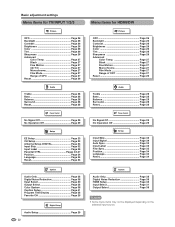
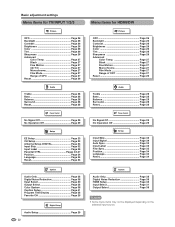
...Menu items for TV/INPUT 1/2/3
Picture
OPC Page 26 Backlight...Power Control
No Signal Off Page 29 No Operation Off Page 29
Setup
EZ Setup Page 23 CH Setup Page 23 Antenna Setup-DIGITAL Page 24 Input Skip Page 32 Input Label Page 35 Parental CTRL Pages 42... Range of OPC Page 27 Reset Page 26
Audio
Treble Page 28 Bass Page 28 Balance Page 28 Surround Page 28 Reset Page 28
Power Control
No...
LC42BT10U Operation Manual - Page 24


... Digital will be deleted.
4
Press c/d to select "Air" or "Cable". See page 42 for Cable Digital will be deleted.
23 Press ENTER to select the desired language listed on the... select "Setup".
2
Press a/b to manually memorize the channels.
Channel search
Channel auto search makes the TV look for all channels viewable in the set area.
1
Repeat steps 1 and 2 in Antenna setting ...
LC42BT10U Operation Manual - Page 49


... is finished once the LED no longer lights up , press FUNCTION and DISPLAY at the same time
to capture and freeze a moving image is captured....
2
Press FREEZE again to enter the manufacturer code. (See page 49.)
• Preset mode is not available, "No displaying still image available." The LED
will
blink quickly then turn...
LC42BT10U Operation Manual - Page 52
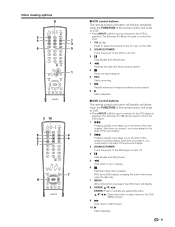
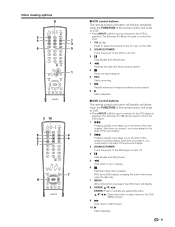
... DVD MENU screen.
9 J Hold down to go in reverse.
6 H Playback stops when pressed. Each time you press it , you move ahead to the start of the next chapter. 2 K Pressing quickly once ...10 can be used to control the VCR. 1 CH r/s
Press to select the channel of the TV tuner on the VCR.
2 SOURCE POWER Turns the power of the VCR on and off .
4 F Sets pauses and still pictures.
5 G Hold down ...
LC42BT10U Operation Manual - Page 53
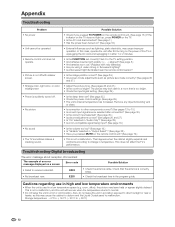
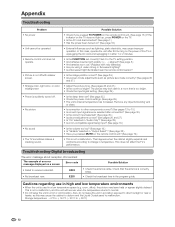
... the program guide.
Appendix
Troubleshooting
Problem
Possible Solution
• No power
• Check if you pressed TV POWER on the remote control unit. (See page 16.) If the indicator on the TV does not light up, press POWER on the TV.
• Is the AC cord disconnected? (See page 7.) • Has the power been turned on? (See page 16.)
•...
LC42BT10U Operation Manual - Page 56
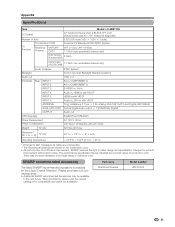
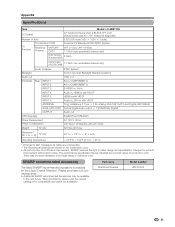
...LCD panel Number of dots
Model: LC-42BT10U 42o Advanced Super View & BLACK TFT LCD (Actual screen size 42 1/64o measured diagonally) 6,220,800 dots (1920 g 1080 g 3 dots)
TV-standard (CCIR)
American TV Standard ATSC/NTSC System
TV... kg
Dimension*2 (W g H g D)
TV only
4019/32 g 2637/64 g 59/...OSD language
English/French/Spanish
Power Requirement Power Consumption
Weight
TV only
AC 120 V, 60...
LC42BT10U Operation Manual - Page 58
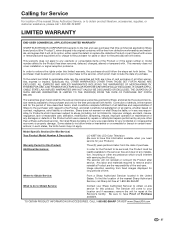
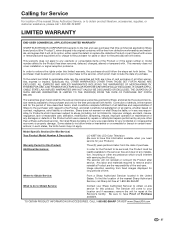
... of any way responsible for the period of time described herein, shall constitute complete fulfillment of all...& Description:
Warranty Period for this Product: Additional Exclusions:
LC-42BT10U LCD Color Television (Be sure to have this product. Image retention resulting... warranty does not cover installation or signal reception problems.
In order to any incidental or consequential economic...
Similar Questions
Lc-60le640u Power Light Blinks Once Fast Then Three Times.but Will Not Turn On
(Posted by Anonymous-141895 9 years ago)
Sharp Tv Model Lc-37sb24u Power Light Blinking Will Not Come On
(Posted by redpe 9 years ago)
Need Orig. Pedestal Stand For Sharp 26 Inch Lcd Tv
I am looking for OEM/EQV table top base & pedestal for a sharp LC26SB14U liquid crystal display ...
I am looking for OEM/EQV table top base & pedestal for a sharp LC26SB14U liquid crystal display ...
(Posted by kevlarmontgo56 10 years ago)
How Can I Get The Original Pedastal Stand For A Sharp Tv, Model# Lc-42d624?
(Posted by stevemcqueen02 11 years ago)
Pedestal Stand
How can I get the original stand for the Sharp Aquos TV model #LC-42BT10U
How can I get the original stand for the Sharp Aquos TV model #LC-42BT10U
(Posted by mmiller15630 11 years ago)

