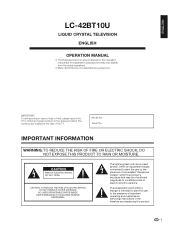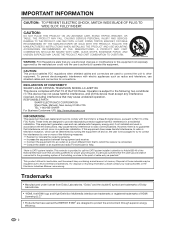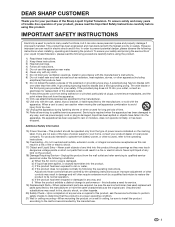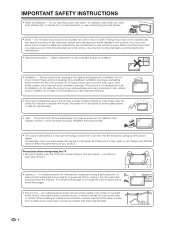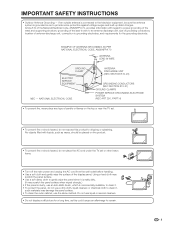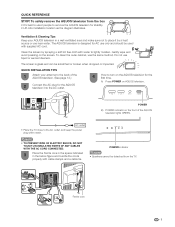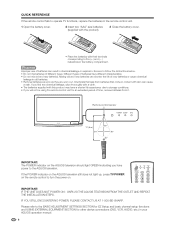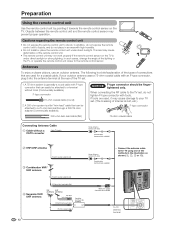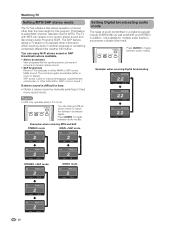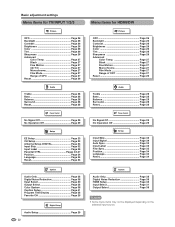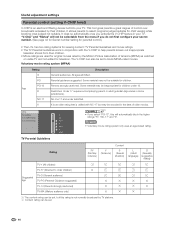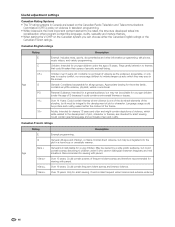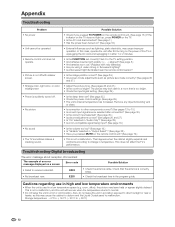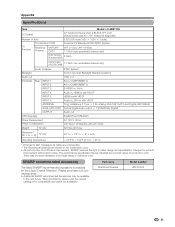Sharp LC42BT10U Support Question
Find answers below for this question about Sharp LC42BT10U - 42" LCD TV.Need a Sharp LC42BT10U manual? We have 1 online manual for this item!
Question posted by mmiller15630 on October 29th, 2012
Pedestal Stand
How can I get the original stand for the Sharp Aquos TV
model #LC-42BT10U
Current Answers
Related Sharp LC42BT10U Manual Pages
Similar Questions
Is The Digital Flat Antenna Compatible With My Sharp Aquos 32 Inch Lcd Tv Model
da5u
da5u
(Posted by bandlrentne 10 years ago)
Need Orig. Pedestal Stand For Sharp 26 Inch Lcd Tv
I am looking for OEM/EQV table top base & pedestal for a sharp LC26SB14U liquid crystal display ...
I am looking for OEM/EQV table top base & pedestal for a sharp LC26SB14U liquid crystal display ...
(Posted by kevlarmontgo56 10 years ago)
How Can I Get The Original Pedastal Stand For A Sharp Tv, Model# Lc-42d624?
(Posted by stevemcqueen02 11 years ago)
How To Adjust Picture Framing On Sharp Lcd Tv Model Lc-20sh20u?
We just purchased a used Sharp LCD TV Model LC-20SH20U (no remote, no manual). The TV works fine, bu...
We just purchased a used Sharp LCD TV Model LC-20SH20U (no remote, no manual). The TV works fine, bu...
(Posted by kwoted 12 years ago)
My Tv Dont Turn On.
my power light and my opc light is blinking.first they blink at the sametime twise and 1 time for th...
my power light and my opc light is blinking.first they blink at the sametime twise and 1 time for th...
(Posted by losman3374 13 years ago)