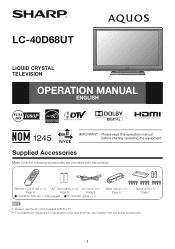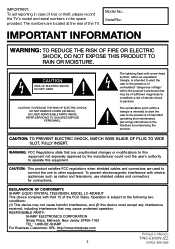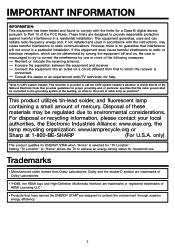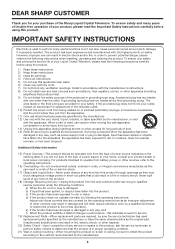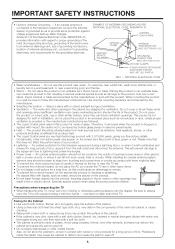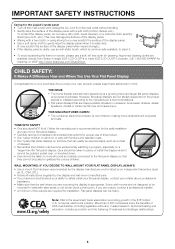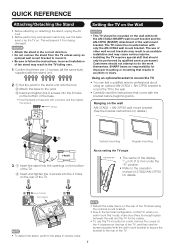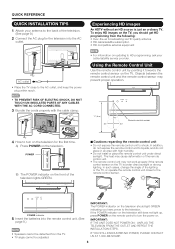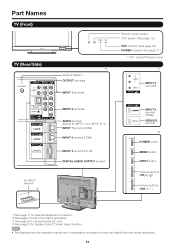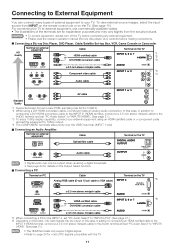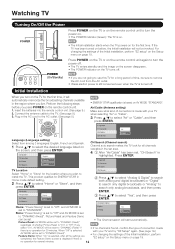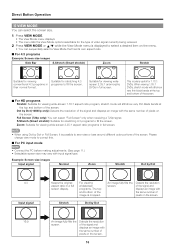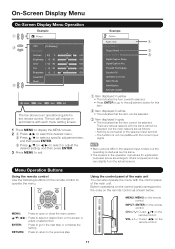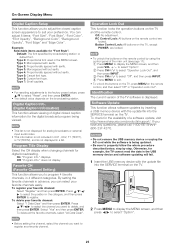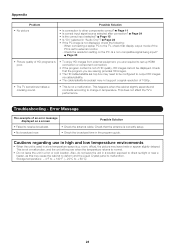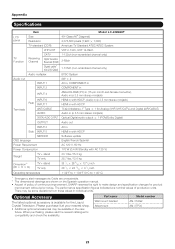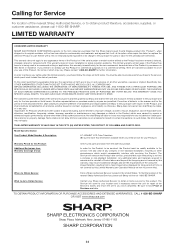Sharp LC-40D68UT Support Question
Find answers below for this question about Sharp LC-40D68UT.Need a Sharp LC-40D68UT manual? We have 1 online manual for this item!
Question posted by 2hands on January 25th, 2014
Can A Sharp Model Lc40d68ut Be Connected Via Wifi
Current Answers
Answer #1: Posted by BusterDoogen on January 25th, 2014 9:01 AM
I hope this is helpful to you!
Please respond to my effort to provide you with the best possible solution by using the "Acceptable Solution" and/or the "Helpful" buttons when the answer has proven to be helpful. Please feel free to submit further info for your question, if a solution was not provided. I appreciate the opportunity to serve you!
Related Sharp LC-40D68UT Manual Pages
Similar Questions
Version V2.04 is current and no update is necessary.
trying to locate firmware for a Sharp LC40D68UT
Can I replace a broke flat panel lc 20b4u-sm