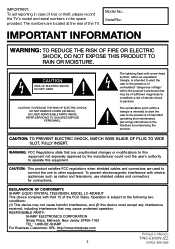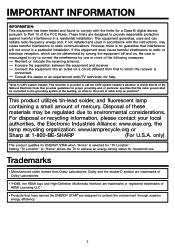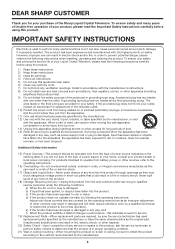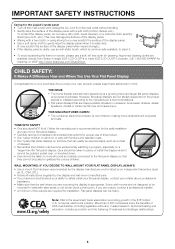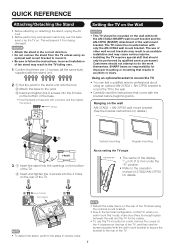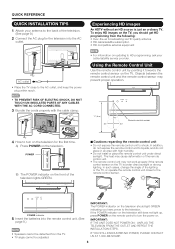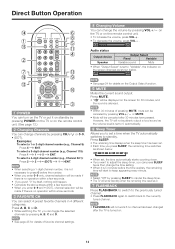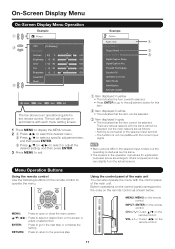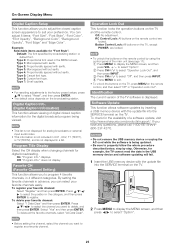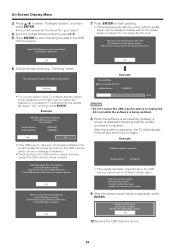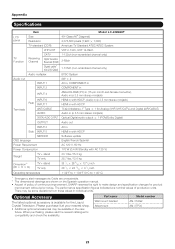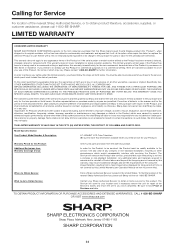Sharp LC-40D68UT Support Question
Find answers below for this question about Sharp LC-40D68UT.Need a Sharp LC-40D68UT manual? We have 1 online manual for this item!
Question posted by mcraner234 on January 22nd, 2018
I Have A Sharp Tv Model Lc50lb261u And Need To Know If My Current Firmware
Current Answers
Answer #1: Posted by BusterDoogen on January 22nd, 2018 10:02 AM
I hope this is helpful to you!
Please respond to my effort to provide you with the best possible solution by using the "Acceptable Solution" and/or the "Helpful" buttons when the answer has proven to be helpful. Please feel free to submit further info for your question, if a solution was not provided. I appreciate the opportunity to serve you!
Related Sharp LC-40D68UT Manual Pages
Similar Questions
The tv is connected to satellite via dish DVR vip612. The tv is not wifi "ready". How can this be se...
trying to locate firmware for a Sharp LC40D68UT
what is the website where i can order a new plugin for my sharp tv model # LC-52E77UN A
We just purchased a used Sharp LCD TV Model LC-20SH20U (no remote, no manual). The TV works fine, bu...