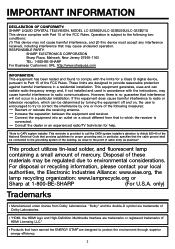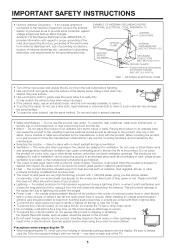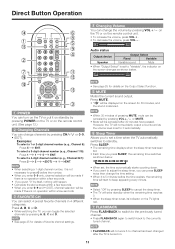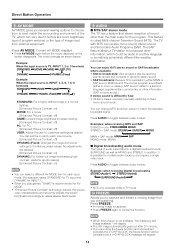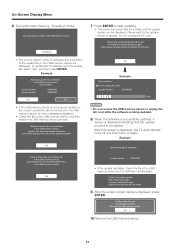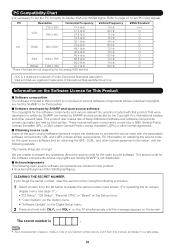Sharp LC32SB21U Support Question
Find answers below for this question about Sharp LC32SB21U - 31.5" LCD TV.Need a Sharp LC32SB21U manual? We have 1 online manual for this item!
Question posted by bombass6913 on February 16th, 2015
Flat Screen Says Disabled
My flat screen sharp LC-32SB23U says control panel disabled can someone help me
Current Answers
Answer #1: Posted by waelsaidani1 on February 16th, 2015 10:20 PM
Hello refer here for help: http://www.justanswer.com/tv-repair/81rkx-accidentally-disabled-control-panel-sharp-tv-model.html
Related Sharp LC32SB21U Manual Pages
Similar Questions
My Television Power Light And Opc Light Are Flashing I Have Nothing On The Scree
(Posted by szudell80 2 years ago)
My Flat Screen Is Not Responding To Remote
Flat screen not responsive to remotes
Flat screen not responsive to remotes
(Posted by Sharpproducts 8 years ago)
My 52' Sharp Lcd Tv Lost All The Color.
My 52" Sharp LCD TV turns into all white screen (has sound but no color) while I was watching TV. Wh...
My 52" Sharp LCD TV turns into all white screen (has sound but no color) while I was watching TV. Wh...
(Posted by winniea68 8 years ago)
How To Fix A Sharp Lcd Tv Wont Power On Model Lc 26sb14u
(Posted by lilKo 9 years ago)
Tv Won't Come On .
power button light blinks three times quickly , the opc light also blinks on the first blink. thank ...
power button light blinks three times quickly , the opc light also blinks on the first blink. thank ...
(Posted by jwuhl 11 years ago)