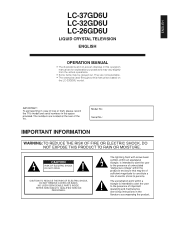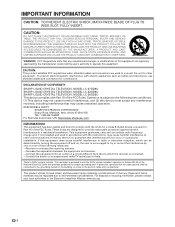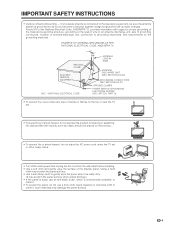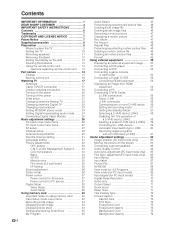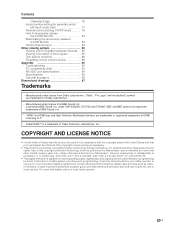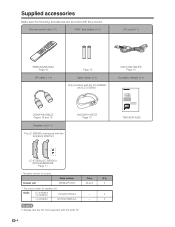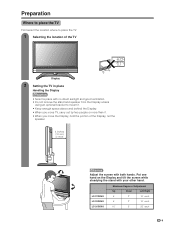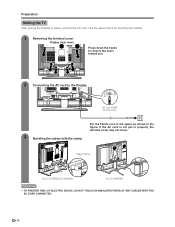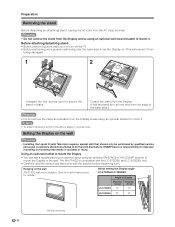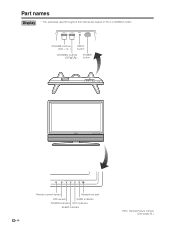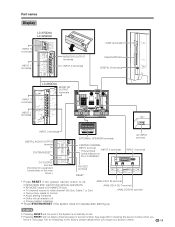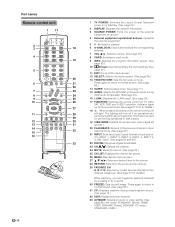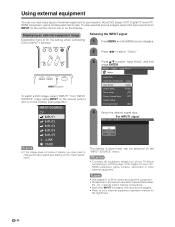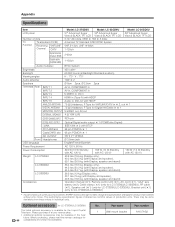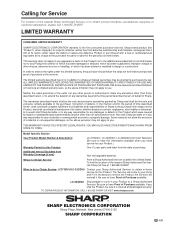Sharp LC-32GD6U Support Question
Find answers below for this question about Sharp LC-32GD6U.Need a Sharp LC-32GD6U manual? We have 1 online manual for this item!
Question posted by ron72453 on February 22nd, 2013
Hdmi
Is there an HDMI input or a HD way to connect a Blu-ray DVD player?
Current Answers
Related Sharp LC-32GD6U Manual Pages
Similar Questions
Hdmi Input Do Not Recognise My Devices, What Are The Possible Solutions.
The Sharp LC-46LE830U was working fine, then next day is not recognising the HDMI input signal for m...
The Sharp LC-46LE830U was working fine, then next day is not recognising the HDMI input signal for m...
(Posted by roca7065 8 years ago)
Where Is The Optical Output Connection?
I just boutght a Sonos soundbar for my Sharp TV (LC-32GD6UM) but cannot fnd the optyical output need...
I just boutght a Sonos soundbar for my Sharp TV (LC-32GD6UM) but cannot fnd the optyical output need...
(Posted by jjb4804 9 years ago)
Sharp Television Model # Lc32gd6um
Is this television a 1080P or 720P?
Is this television a 1080P or 720P?
(Posted by dianem491 10 years ago)
Add A Wall Mount Bracket To This Model Sharp Lc-32gd6um
Is is possible to add a wall mount bracket to this model sharp LC-32gd6um ? WE dont see the place to...
Is is possible to add a wall mount bracket to this model sharp LC-32gd6um ? WE dont see the place to...
(Posted by dawnsday31549 10 years ago)
My Hdmi Inputs Stopped Working On My 52 Inch Sharp Aquos Lcd. Model #lc-52d64u
(Posted by seanm350 12 years ago)