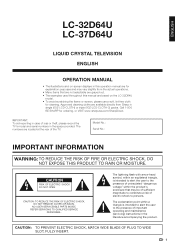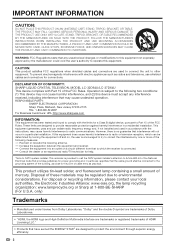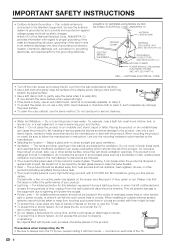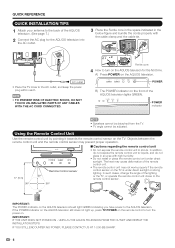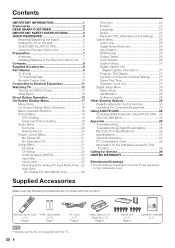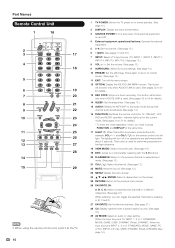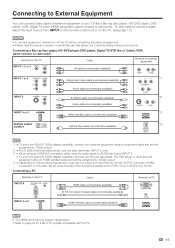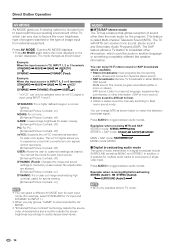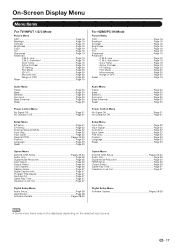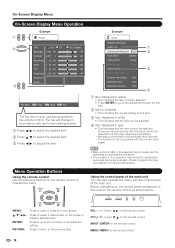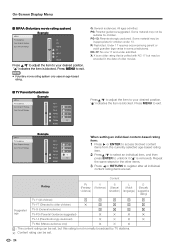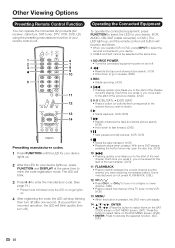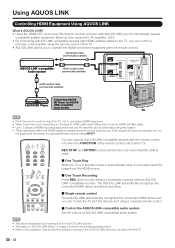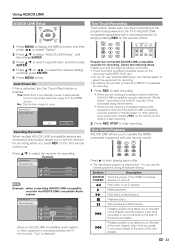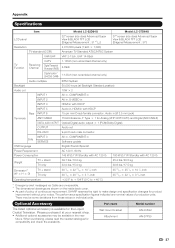Sharp LC 32D64U Support Question
Find answers below for this question about Sharp LC 32D64U - 32" LCD TV.Need a Sharp LC 32D64U manual? We have 1 online manual for this item!
Question posted by JAQUITOWNSEND on July 25th, 2021
Play Movie
Current Answers
Answer #1: Posted by techyagent on July 26th, 2021 9:13 AM
https://www.cnet.com/products/sharp-aquos-lc-32d64u/
Thanks
Techygirl
Answer #2: Posted by hzplj9 on July 26th, 2021 10:53 AM
Check the functions in this guide:
https://www.manualslib.com/manual/947213/Sharp-Lc-...
Hope that helps
Answer #3: Posted by SonuKumar on July 27th, 2021 8:49 AM
1 Please plug a USB storage device into a USB port at the back of your TV or the Mini One Connect of your TV. ...
3 Select the media file you want to play.
4 Press the Enter button to show the control panel.
How can I play USB on my TV?
Plug a USB flash drive into the USB port on the back of your TV. Do not remove the USB flash drive or turn off the TV while using the USB flash drive. You may lose data or damage the USB flash drive. If your TV is turned on when you connect the USB flash drive, press `50; or `60; to select Yes in the message that appears.
How can I connect a USB flash drive to my TV HDMI input?
USB to HDMI Connection
Connect your device to a USB cable and then connect the USB cable to an available USB port on the USB-to-HDMI adapter. Next, connect the male end of the HDMI cable to a female port on the USB-to-HDMI adapter.
=======================
Thank you, Happy to serve!
"Accept my work - Sonu Kumar
========================
Please respond to my effort to provide you with the best possible solution by using the "Acceptable Solution" and/or the "Helpful" buttons when the answer has proven to be helpful.
Regards,
Sonu
Your search handyman for all e-support needs!!
Related Sharp LC 32D64U Manual Pages
Similar Questions
sharp aqous 32 inch liquid crystal tv
I have a 32" sharp lcd tv but do not have the factory base. Is there a universal base? I do not want...