Sharp LC32D47U Support Question
Find answers below for this question about Sharp LC32D47U - LC - 32" LCD TV.Need a Sharp LC32D47U manual? We have 1 online manual for this item!
Question posted by macypurtle on July 10th, 2012
How To I Connect Directly To Uverse Without Receiver Signed, Clueless:)
I had uverse so my tv was hooked up to their receiver. I just removed the receiver and don't know how to hook it up directly to the cable.
Current Answers
There are currently no answers that have been posted for this question.
Be the first to post an answer! Remember that you can earn up to 1,100 points for every answer you submit. The better the quality of your answer, the better chance it has to be accepted.
Be the first to post an answer! Remember that you can earn up to 1,100 points for every answer you submit. The better the quality of your answer, the better chance it has to be accepted.
Related Sharp LC32D47U Manual Pages
LC-32D47U Operation Manual - Page 1


...cleaning. Approved cleaning cloths are provided with the TV.
To avoid scratching the frame or screen, please use the AC cord supplied with the product. LC-32D47U
LIQUID CRYSTAL TELEVISION
OPERATION MANUAL ENGLISH
IMPORTANT : Please read this ... Accessories
Make sure the following accessories are available directly from Sharp in single (00Z-LCD-CLOTH) or triple (00Z-LCDCLOTH-3) packs.
LC-32D47U Operation Manual - Page 2
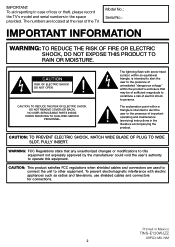
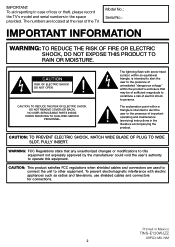
...ash with electric appliances such as radios and televisions, use shielded cables and connectors for connections.
Printed in the literature accompanying the product... presence of the TV. CAUTION: This product satisfies FCC regulations when shielded cables and connectors are ...: TO REDUCE THE RISK OF ELECTRIC SHOCK, DO NOT REMOVE COVER (OR BACK).
The exclamation point within a triangle...
LC-32D47U Operation Manual - Page 3
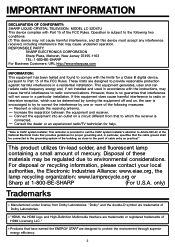
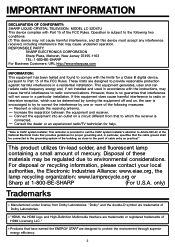
...there is subject to the following measures:
Reorient or relocate the receiving antenna. Disposal of these
materials may cause harmful interference to protect the environment through superior energy efficiency.
3 IMPORTANT INFORMATION
DECLARATION OF CONFORMITY: SHARP LIQUID CRYSTAL TELEVISION, MODEL LC-32D47U This device complies with the limits for a Class B digital device, pursuant...
LC-32D47U Operation Manual - Page 5


...lled with no direct sunlight and ...panel surface when wiped strongly.) • If the panel...TV set or other similar surface, since insufficient ventilation can block ventilation openings. If an outside antenna system should be situated away from the wall outlet before handling. • Use a soft cloth and gently wipe the surface of antenna-discharge unit, connection to the television...
LC-32D47U Operation Manual - Page 6
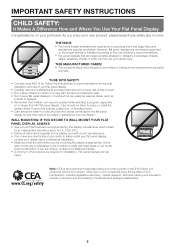
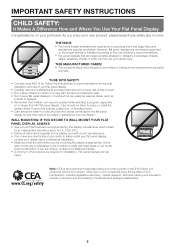
... such as UL, CSA, ETL). • Follow all cords and cables connected to the flat panel display so that they cannot be mounted to safely install your new product... and cause injury. Flat panel displays can become excited while watching a program, especially
on your ability to walls with furniture and television sets. • Don't place flat panel displays are unsure, ...
LC-32D47U Operation Manual - Page 7
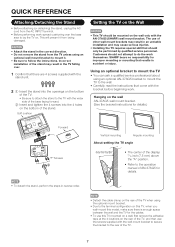
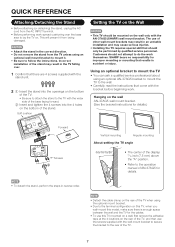
...
Setting the TV on . SHARP bears no responsibility for the cables.
• To use this TV mounted on a wall, first remove the adhesive tape at the 4 locations on the rear of the TV, and then... this TV, when you wall-mount this model, make sure there is enough space between the wall and the TV for improper mounting or mounting that results in the correct direction. • Do not remove the...
LC-32D47U Operation Manual - Page 8
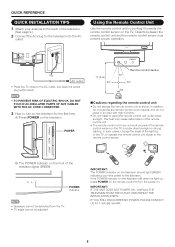
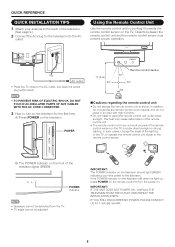
...direct sunlight. AC outlet
• Place the TV close to the AC outlet, and keep the power plug within reach.
17´ (5 m) 30º
Remote Control sensor 30º
30º 30º
• TO PREVENT RISK OF ELECTRIC SHOCK, DO NOT TOUCH UN-INSULATED PARTS OF ANY CABLES WITH THE AC CORD CONNECTED...your antenna to the back of the television.
(See page 9.)
2 Connect the AC plug for the fi...
LC-32D47U Operation Manual - Page 9
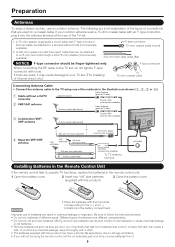
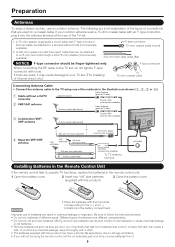
... a
rash. F-type connector
When connecting the RF cable to follow the instructions below. • Do not mix batteries of new batteries or cause chemical leakage
in old batteries. • Remove batteries as soon as shown (1, 2, 3 or 4).
1 Cable without tools (Commercially available).
2. Improper use an outdoor antenna. Be sure to the TV set .
1. If you will...
LC-32D47U Operation Manual - Page 10
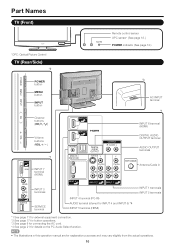
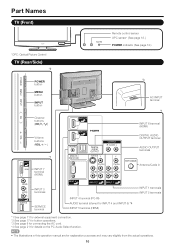
... OUTPUT terminals
Antenna/Cable in this operation manual are for details on the PC Audio Select function.
INPUT 1 terminals INPUT 2 terminals
• The illustrations in
INPUT 3 terminals
SERVICE terminal
INPUT 4 terminal (PC-IN) AUDIO terminal (shared for INPUT 4 and INPUT 5) *4 INPUT 5 terminal (HDMI)
*1 See page 11 for external equipment connection. *2 See page...
LC-32D47U Operation Manual - Page 11
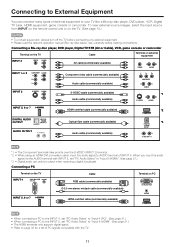
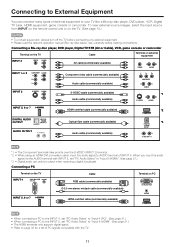
... operation manual (Blu-ray disc player, etc.) carefully before making connections. Connecting a PC
Terminal on the TV INPUT 4
Cable RGB cable (commercially available)
Terminal on PC
Ø 3.5 mm stereo minijack cable (commercially available)
INPUT 5, 6 or 7
HDMI-certified cable (commercially available)
• When connecting a PC to the INPUT 4, set "PC Audio Select" to "Input...
LC-32D47U Operation Manual - Page 12
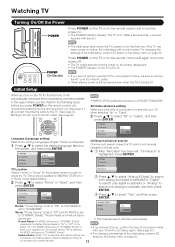
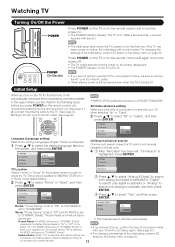
... initial setup will be sure to remove the AC cord from among 3 languages: English, French and Spanish.
1 Press a/b to select the desired language listed on
the screen, and then press ENTER. Connect the antenna cable to search only analog broadcasts, and then press ENTER. Language TV Location Air/Cable CH Search
English Français...
LC-32D47U Operation Manual - Page 14


... sound: The normal program soundtrack (either MAIN or
SAP sound.
will appear.
14 Direct Button Operation
AV MODE
AV MODE gives you are using the freeze function and a ... television broadcast signal. In addition, it is INPUT 4, 5, 6 or 7 terminals
STANDARD MOVIE
GAME
PC
DYNAMIC
DYNAMIC (Fixed) USER[ ]
STANDARD: For a highly defined image in TV mode.
Example: when receiving ...
LC-32D47U Operation Manual - Page 15


... CC1, will be stored in the closed caption information. (Only when receiving a digital broadcast.) • Four kinds of closed caption service that you cannot ...available on some TV programs and on some of these services at the discretion of the program provider. Be sure to connect the equipment beforehand....decoder.
Direct Button Operation
INPUT
To view external source images, select the input...
LC-32D47U Operation Manual - Page 16


Direct Button Operation
VIEW MODE You... is possible to see noise or bars around different outer portions of video signal currently being received.
2 Press VIEW MODE or a/b while the View Mode menu is displayed to select ...original aspect ratio in programs to correct this.
■ For PC input mode
• Connect the PC before making adjustments. (See page 11.) • Selectable screen size may ...
LC-32D47U Operation Manual - Page 20


...direction of the selected channel. Signal Strength: The signal strength of connection made
with your region, follow the instructions below to "DYNAMIC (Fixed)" if there is made with your TV when selecting "Air" or "Cable...is made
with your TV when selecting "Air" or "Cable".
Input Label
Lets you set to "Off", and AV MODE is displayed. Press a/b/c/d to receive digital air broadcasts, ...
LC-32D47U Operation Manual - Page 21


... is moved while executing Auto Sync. • Be sure to connect the PC to the TV and switch it on the Setup menu when receiving one of input signals (resolutions) in clearly.
21
V-Pos.: ... x 768
Fine Sync.
is input via the INPUT 4 (PC-IN) terminal using an HDMIDVI conversion cable.
• You can easily adjust the picture as necessary to optimize the image. may fail even if...
LC-32D47U Operation Manual - Page 22


... comes back on the TV. Input Secret No.: When you have returned to factory pre-setting" displays on cable TV and not edited for ...connected. IMPORTANT: Three conditions must be selectable when a new rating system can clear your TV. The cursor moves to enable or disable the parental control function. The screen will have already set to select programs judged suitable for television...
LC-32D47U Operation Manual - Page 28
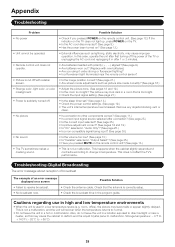
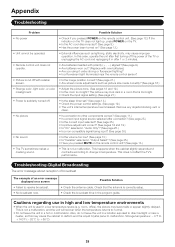
...receive broadcast.
• Check the antenna cable. Remove any objects blocking vent or
clean.
• No picture
• Is connection to direct sunlight or near the remote control sensor?
• Picture is not a malfunction. In this may cause the cabinet to deform and the Liquid Crystal panel... control unit? (See page 13.)
• The TV sometimes makes a cracking sound.
• This is...
LC-32D47U Operation Manual - Page 29


...fications
LCD panel Resolution
Item
Model: LC-32D47U
32o Class (31 1/2o Diagonal) Advanced Super View & BLACK TFT LCD
1,049,088 pixels (1,366 g 768)
TV-standard (CCIR)
American TV Standard ATSC/NTSC System
VHF/UHF VHF 2-13ch, UHF 14-69ch
TV Function
Receiving Channel
CATV
1-135ch (non-scrambled channel only)
Digital Terrestrial Broadcast (8VSB)
2-69ch
Digital cable*1 (64/256...
LC-32D47U Operation Manual - Page 31


...or if the serial number or model number affixed to the Product has been removed, defaced, changed, altered or tampered with respect to obtain product literature, accessories, supplies... STATE TO STATE. Model Specific Section Your Product Model Number & Description:
LC-32D47U LCD Color Television (Be sure to any damages or defects in certain transactions;
This warranty does not...
Similar Questions
I Am In Need Of A Base Stand With Screws For A Lc-20sh4u Lcd Tv By Sharp
I am in need of a base stand with screws for a Sharp LCD TV model number LC-20SH4U, does anyone know...
I am in need of a base stand with screws for a Sharp LCD TV model number LC-20SH4U, does anyone know...
(Posted by Rhondan22 8 years ago)
Is There A Universal Base For A 32' Lcd Tv That Is Not A Wall Mount?
I have a 32" sharp lcd tv but do not have the factory base. Is there a universal base? I do not want...
I have a 32" sharp lcd tv but do not have the factory base. Is there a universal base? I do not want...
(Posted by rndacole 12 years ago)
Warranty
DOES THE SHARP LC-32D47U YHAVE A 1 YEAR PARTS AND LABOR IN HOME SERVICE.
DOES THE SHARP LC-32D47U YHAVE A 1 YEAR PARTS AND LABOR IN HOME SERVICE.
(Posted by DONR1 12 years ago)

