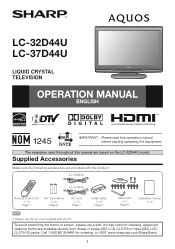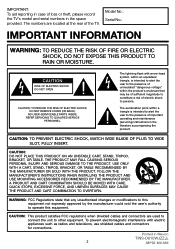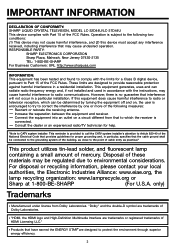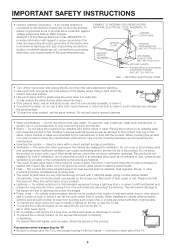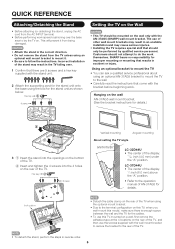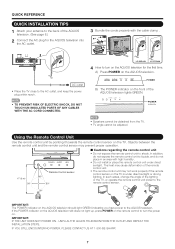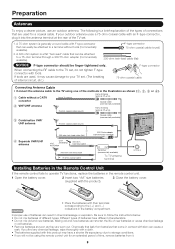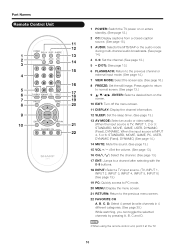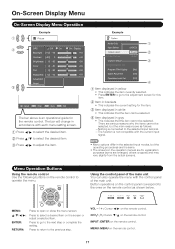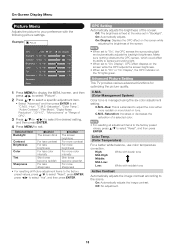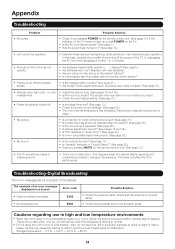Sharp LC 32D44U Support Question
Find answers below for this question about Sharp LC 32D44U - 32" LCD TV.Need a Sharp LC 32D44U manual? We have 1 online manual for this item!
Question posted by pertafly on June 19th, 2011
Opc Light Blinking
My OPC light was blinking.It was replaced,but now I am told my screen is broken and only knew after the light was replaced.
I would like to know if that is true?
Current Answers
Related Sharp LC 32D44U Manual Pages
Similar Questions
How Many Hrtz Does The Sharp Aquos 32'' Tv Have (lc32d44u Have
(Posted by mooresplace 11 years ago)
I Have Sharp 32 Inch Lcd - How Can I Remove The 'vision Impaired' Option
I have Sharp 32 inch LCD - how can I remove the "vision impaired" optionThank YouRej
I have Sharp 32 inch LCD - how can I remove the "vision impaired" optionThank YouRej
(Posted by rejlap 12 years ago)
Sharp Aquos Lc-32d44u Cuts Off
Hi, I have a sharp LC-32D44U TV and it will cut off after being on for anywhere from 10 minutes to 1...
Hi, I have a sharp LC-32D44U TV and it will cut off after being on for anywhere from 10 minutes to 1...
(Posted by gokess 12 years ago)
Is There A Universal Base For A 32' Lcd Tv That Is Not A Wall Mount?
I have a 32" sharp lcd tv but do not have the factory base. Is there a universal base? I do not want...
I have a 32" sharp lcd tv but do not have the factory base. Is there a universal base? I do not want...
(Posted by rndacole 12 years ago)
Lcd Tv -- Lamp
Does the sharp LC42SB45UT LCD TV contain a lamp?The Sharp warranty will not cover a tech to come out...
Does the sharp LC42SB45UT LCD TV contain a lamp?The Sharp warranty will not cover a tech to come out...
(Posted by kles 12 years ago)