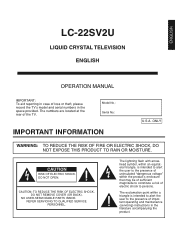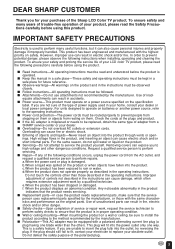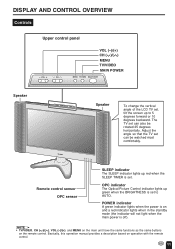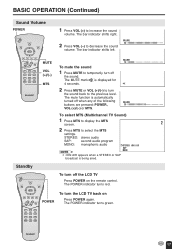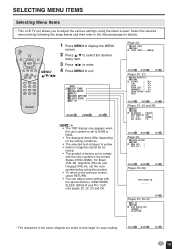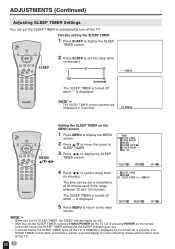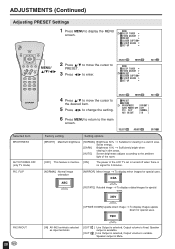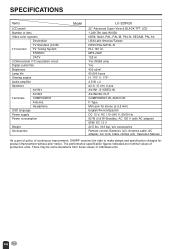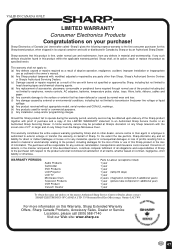Sharp LC-22SV2U Support Question
Find answers below for this question about Sharp LC-22SV2U - 22" LCD TV.Need a Sharp LC-22SV2U manual? We have 1 online manual for this item!
Question posted by Anonymous-105421 on March 29th, 2013
I Need Screen Tv Sharp Lc-22sv2um
The person who posted this question about this Sharp product did not include a detailed explanation. Please use the "Request More Information" button to the right if more details would help you to answer this question.
Current Answers
Answer #1: Posted by tintinb on April 2nd, 2013 6:52 PM
After a thorough research, sad to say that the compatible replacement screen for your Sharp LC-22SV2U TV is not available for purchase online. I suggest that you visit the electronics store or service center in your area for this product.
If you have more questions, please don't hesitate to ask here at HelpOwl. Experts here are always willing to answer your questions to the best of our knowledge and expertise.
Regards,
Tintin
Related Sharp LC-22SV2U Manual Pages
Similar Questions
I Need To Buy A Power Cord For Model Lc22sv2u Where Can I Purchase One?
(Posted by Patriciaralon 11 years ago)
I Need A Tv Screen Replacement For A Sharp 52' Lc-c5277un
I NEED A TV SCREEN REPLACEMENT FOR A SHARP 52' LC-C5277UN WHERE CAN A BUY JUST THE SCREEN?? PLEASE H...
I NEED A TV SCREEN REPLACEMENT FOR A SHARP 52' LC-C5277UN WHERE CAN A BUY JUST THE SCREEN?? PLEASE H...
(Posted by liliy273 11 years ago)
Sharp Lc-22sv2u Stand
I wish to purchase the stand that originall came with my Sharp LC-22SV2U.
I wish to purchase the stand that originall came with my Sharp LC-22SV2U.
(Posted by wil 11 years ago)
I Need A Tv Stand For The Sharp Aquos Model Lc-32gp1u. Where Can I Find One?
I need a tv stand for the Sharp Aquos model LC-32GP1U. Where can I find one?
I need a tv stand for the Sharp Aquos model LC-32GP1U. Where can I find one?
(Posted by vbcmm 12 years ago)
I Lose My Ac Adaptor /power Supply For My Lc-22sv2um. Which Model Do I Buy. Than
(Posted by pegonzalo 13 years ago)