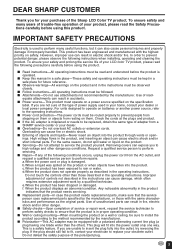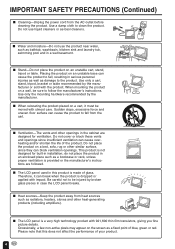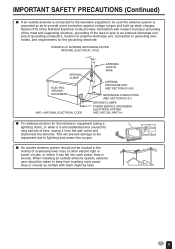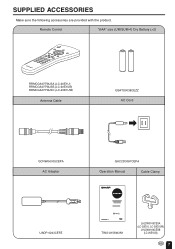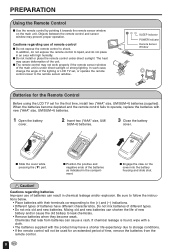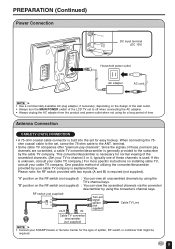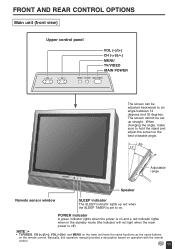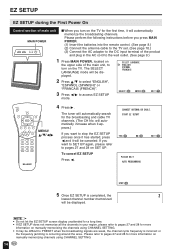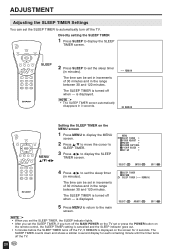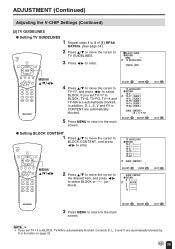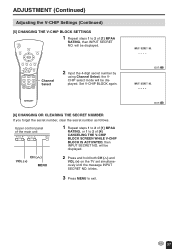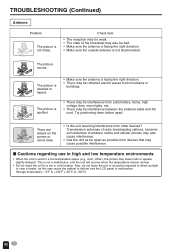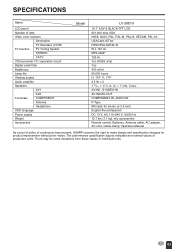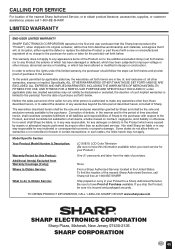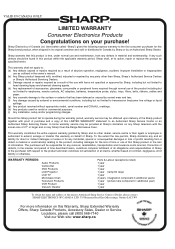Sharp LC-20E1U Support Question
Find answers below for this question about Sharp LC-20E1U - LC - 20E1UW.Need a Sharp LC-20E1U manual? We have 1 online manual for this item!
Question posted by adedben on November 11th, 2011
Where Find Sharp Lc20e1u Adaptor Power
The person who posted this question about this Sharp product did not include a detailed explanation. Please use the "Request More Information" button to the right if more details would help you to answer this question.
Current Answers
Answer #1: Posted by TVDan on November 11th, 2011 10:20 PM
Manufacturer
Sharp
Part Number
UADP-0243CEPZ
Description
AC ADAPTOR
List
$107.00
in stock here: http://www.andrewselectronics.com/welcome.aspx
TV Dan
Related Sharp LC-20E1U Manual Pages
Similar Questions
I Need A Power Cord Were Can I Get One That Works For My Tv
(Posted by tgeboy85 5 years ago)
Flat Panel Lc20b4u-sm Is Broken.
Can I replace a broke flat panel lc 20b4u-sm
Can I replace a broke flat panel lc 20b4u-sm
(Posted by Mbermudezford 11 years ago)
Do I Need A Hd Converter Box To Go With My 2003 Sharp Lc-2031u Television?
(Posted by lulueyes 12 years ago)
I Lose My Ac Adaptor /power Supply For My Lc-22sv2um. Which Model Do I Buy. Than
(Posted by pegonzalo 13 years ago)