Sharp LC19SB25U Support Question
Find answers below for this question about Sharp LC19SB25U - LC - 19" LCD TV.Need a Sharp LC19SB25U manual? We have 1 online manual for this item!
Question posted by Heywlhi on February 21st, 2014
What Size Screws For 32 Inch Aquos Base
The person who posted this question about this Sharp product did not include a detailed explanation. Please use the "Request More Information" button to the right if more details would help you to answer this question.
Current Answers
There are currently no answers that have been posted for this question.
Be the first to post an answer! Remember that you can earn up to 1,100 points for every answer you submit. The better the quality of your answer, the better chance it has to be accepted.
Be the first to post an answer! Remember that you can earn up to 1,100 points for every answer you submit. The better the quality of your answer, the better chance it has to be accepted.
Related Sharp LC19SB25U Manual Pages
LC-19SB15U | LC-19SB25U | LC-19SB25U-W Operation Manual - Page 1
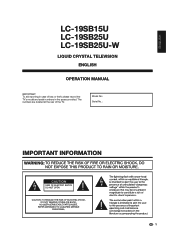
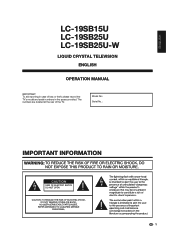
The numbers are located at the rear of loss or theft, please record the TV's model and serial numbers in the space provided. Model No.: Serial No.:
IMPORTANT INFORMATION
1 ENGLISH
LC-19SB15U LC-19SB25U LC-19SB25U-W
LIQUID CRYSTAL TELEVISION ENGLISH
OPERATION MANUAL
IMPORTANT: To aid reporting in case of the TV.
LC-19SB15U | LC-19SB25U | LC-19SB25U-W Operation Manual - Page 2
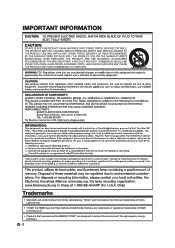
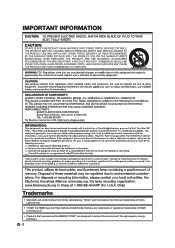
... LLC."
• Products that have earned the ENERGY STAR® are designed to protect the environment through superior energy efficiency.
2 IMPORTANT INFORMATION
SHARP LIQUID CRYSTAL TELEVISION, MODEL LC-19SB15U/LC-19SB25U/LC-19SB25U-W
Trademarks
• Manufactured under license from Dolby Laboratories.
LC-19SB15U | LC-19SB25U | LC-19SB25U-W Operation Manual - Page 4


... installation; Placing the product on an unstable base can cause the product to keep from the...power lines or other products (including amplifiers) that this television equipment during a lightning storm, or when it from touching such ...the location - Please note that produce heat.
• The Liquid Crystal panel is dropped or applied with 1,049,088 pixels, giving you fine...
LC-19SB15U | LC-19SB25U | LC-19SB25U-W Operation Manual - Page 5
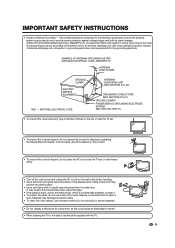
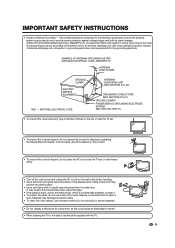
... a soft damp cloth to gently wipe the panel when it is really dirty.
(It may scratch the panel surface when wiped strongly.) • If the panel is dusty, use an anti-static brush, which is connected to the television equipment, be placed on the top or near the TV set or other heavy items.
•...
LC-19SB15U | LC-19SB25U | LC-19SB25U-W Operation Manual - Page 6


... are not always supported on the proper stands or installed according to walls with furniture and television sets. • Don't place flat panel displays on furniture that can easily be mounted to the manufacturer's recommendations. • Flat panel displays that they cannot be taken to route all cords and cables connected to climb...
LC-19SB15U | LC-19SB25U | LC-19SB25U-W Operation Manual - Page 7


... work spread cushioning over .
1 Confirm the 3 screws supplied with the TV. CAUTION • Attach the stand in the TV falling over the base area to follow the instructions. Incorrect installation of
the TV.
2 Insert and tighten the 3
screws into the 3 holes on . Before using the TV unit
Attaching the stand
• Before attaching (or detaching...
LC-19SB15U | LC-19SB25U | LC-19SB25U-W Operation Manual - Page 9
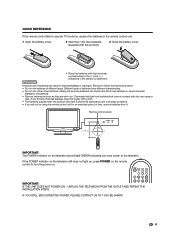
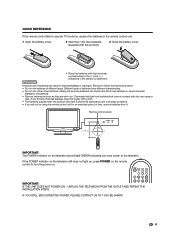
...be using the remote control unit for an extended period of batteries have power to the television. If you have different characteristics. • Do not mix old and new batteries. ... REFERENCE
If the remote control fails to operate TV functions, replace the batteries in the remote control unit.
1 Open the battery cover.
2 Insert two "AA" size batteries (supplied with the product).
3 Close ...
LC-19SB15U | LC-19SB25U | LC-19SB25U-W Operation Manual - Page 10


... 15 PC compatibility chart 15 Watching TV 16 Turning on
the inside back cover.
10 Adjustment 32 Picture Rotate 33 Language setting 34...54
Dimensional drawings • The dimensional drawings for the LCD TV set are shown on the power 16 Turning off the...information ......18 Simple button operations for
changing volume/sound 19 Setting MTS/SAP stereo mode 20 Setting Digital broadcasting ...
LC-19SB15U | LC-19SB25U | LC-19SB25U-W Operation Manual - Page 11


...unplug headphones from the actual operations. • The examples used throughout this manual are based on the LC-19SB25U model.
11
TV (Side/Rear)
AC INPUT terminal
OPC indicator** POWER indicator**
INPUT 4 terminals (... in . • You can set the volume to different levels for TV status indicator.
Part names
TV (Front)
Remote control sensor OPC sensor*
*OPC: Optical Picture Control (See ...
LC-19SB15U | LC-19SB25U | LC-19SB25U-W Operation Manual - Page 12


.... (See page 18.)
18 ENT: Jumps to a channel after selecting with the 0-9 buttons.
19 INPUT: Select a TV input source. (TV, INPUT 1, INPUT 2, INPUT 3, INPUT 4) (See pages 30 and 31.)
20 PC: Quickly access to PC mode. (See pages 30 and 32.)
21 MENU: Display the menu screen.
22 RETURN: Return to the previous channel...
LC-19SB15U | LC-19SB25U | LC-19SB25U-W Operation Manual - Page 22


Basic adjustment settings
Menu items for TV/INPUT 1/2
Menu items for HDMI/PC-IN
OPC Page 26 Backlight Page 26 Contrast Page 26 Brightness Page 26 Color... Off Page 29 Power Management Page 29
Input Label Page 35 Parental CTRL Pages 43-48 Position Page 34 PC Setup Page 32 HDMI Audio Select Page 31 HDMI Auto View Page 31 Rotate Page 33 Language Page 34 Reset Page 34
Audio Only Page ...
LC-19SB15U | LC-19SB25U | LC-19SB25U-W Operation Manual - Page 24


...sure the appropriate signal strength of DIGITAL channel is displayed. The signal information is based on the current channel. SIGNAL STRENGTH CHANNEL STRENGTH
5 Press MENU to receive digital ...ENTER.
4 Press a/b to exit.
• Make sure what kind of connection is made with your TV. Basic adjustment settings
Channel memory setting
1
Press MENU to display the MENU screen, and then press c/d...
LC-19SB15U | LC-19SB25U | LC-19SB25U-W Operation Manual - Page 27


... correction. Selected item
Description
High Mid-High Middle Mid-Low Low
White with Bluish tone White with Reddish tone
Film Mode
Automatically detects a film-based source (originally encoded at 24/25 frames/second, depending on the input signal type or noisy input signal. Selected item
Description
On
For viewing in...
LC-19SB15U | LC-19SB25U | LC-19SB25U-W Operation Manual - Page 31


... CH Setup Input Label Parental CTRL Position PC Setup HDMI Audio Select HDMI Auto View Rotate Language Reset
Option
4
Press a/b to use View Mode based on the
TV.
Select "Analog" for an audio signal via the R-AUDIO -L terminal. Auto View Enable Disable
Set whether or not to select the desired item and...
LC-19SB15U | LC-19SB25U | LC-19SB25U-W Operation Manual - Page 32


... contrast).
• Be sure to connect the PC to the TV and switch it on the settings and/or input signals.
32 It may not be automatically adjusted to your desired position. Adjustment...;ickers.
7
Press c/d to adjust the item to its best possible condition when the analog terminals of the TV and PC are connected with a commercially available RGB cable, etc.
No
6 Press MENU to exit.
3...
LC-19SB15U | LC-19SB25U | LC-19SB25U-W Operation Manual - Page 37
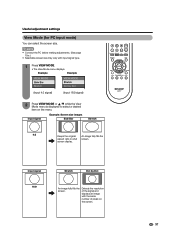
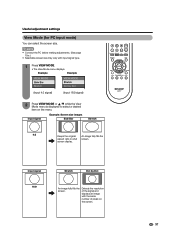
... number of the signal and displays an image with input signal type.
1 Press VIEW MODE. • The View Mode menu displays.
Input signal
Example: Screen size images Side Bar
Stretch
4:3 Keeps the original An image fully fills the aspect ratio in a full screen. Detects the resolution of pixels on the...
LC-19SB15U | LC-19SB25U | LC-19SB25U-W Operation Manual - Page 46


...secret number setting menu displays only when "Secret No." French Ratings
TV - When setting an individual content-based rating item, do as follows:
1 Press d to access blocked...page 43.)
3 Input the 4-digit secret number by using 0-9.
4
Press a/b to exit.
46 TV - 1 4 BLOCK TV - TV - Useful adjustment settings
Voluntary movie rating system (MPAA)
1
Press MENU to display the MENU screen, ...
LC-19SB15U | LC-19SB25U | LC-19SB25U-W Operation Manual - Page 50


...TV.
• Is the AC cord disconnected? (See page 8.) • Has the power been turned on? (See page 16.)
• Unit cannot be operated.
• Remote control unit does not operate.
• External influences such as picture size...an error message displayed on the remote control unit? (See page 19.)
• The TV sometimes makes a cracking sound.
• This is suddenly turned ...
LC-19SB15U | LC-19SB25U | LC-19SB25U-W Operation Manual - Page 51


Appendix
Specifications
Item
Model: LC-19SB15U/LC-19SB25U/LC-19SB25U-W
LCD panel Resolution
18.5o screen size class Advanced Super View & BLACK TFT LCD (Diagonal Measurement:181/2o)
1,049,088 pixels (1,366 g 768)
TV Function
TV-standard (CCIR)
American TV Standard ATSC/NTSC System
Receiving VHF/UHF VHF 2-13ch, UHF 14-69ch Channel
CATV(analog) 1-135ch (STD, HRC, IRC)
Digital ...
LC-19SB15U | LC-19SB25U | LC-19SB25U-W Operation Manual - Page 54
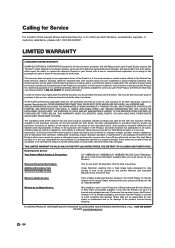
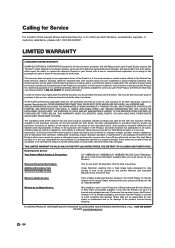
... Specific Section
Your Product Model Number & Description:
LC-19SB15U/LC-19SB25U/LC-19SB25U-W LCD Color Television (Be sure to a Sharp Authorized Servicer. Be sure to... carry the Product, transport it is not covered by consumers in lieu of, and exclusive of, all claims, whether based...
Similar Questions
Need Sharp Lc-65d64u Base Stand - 65 Lcd Tv
I need to buy Sharp LC-65D64U Base Stand - 65 LCD TV
I need to buy Sharp LC-65D64U Base Stand - 65 LCD TV
(Posted by isaqueh 2 years ago)
Lc-19sb25u
power will not come on my lc-19sb25u and the light is blinking red
power will not come on my lc-19sb25u and the light is blinking red
(Posted by msstepray 6 years ago)
Where Can I Find A Base That Originally Came With Sharp Model Lc19sb25u ?
(Posted by Rtfeldman 9 years ago)
32 Inch Sharp Table Tv Stand
Lookng for table stand for 32 inch Sharp TV stand Model # LC-C3242U
Lookng for table stand for 32 inch Sharp TV stand Model # LC-C3242U
(Posted by hopeg10 9 years ago)
How Do U Switch To Hdmi Mode On Sharp Tv Model Lc-19sb25u
(Posted by Carcapit 9 years ago)

