Sharp LC19DV12U Support Question
Find answers below for this question about Sharp LC19DV12U - 720p LCD HDTV.Need a Sharp LC19DV12U manual? We have 1 online manual for this item!
Question posted by jnl520 on May 2nd, 2013
Dvd Keeps Ejecting - Won't Stay In
Persists in ejecting - can't keep it in. Always worked fine until today.
Current Answers
There are currently no answers that have been posted for this question.
Be the first to post an answer! Remember that you can earn up to 1,100 points for every answer you submit. The better the quality of your answer, the better chance it has to be accepted.
Be the first to post an answer! Remember that you can earn up to 1,100 points for every answer you submit. The better the quality of your answer, the better chance it has to be accepted.
Related Sharp LC19DV12U Manual Pages
LC-19DV28UT | LC-22DV28UT Operation Manual - Page 3
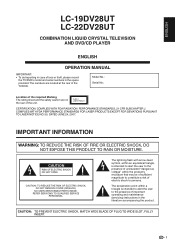
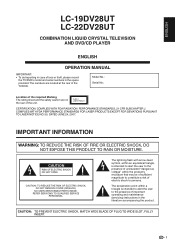
... PREVENT ELECTRIC SHOCK, MATCH WIDE BLADE OF PLUG TO WIDE SLOT, FULLY INSERT.
1 ENGLISH
LC-19DV28UT LC-22DV28UT
COMBINATION LIQUID CRYSTAL TELEVISION AND DVD/CD PLAYER
ENGLISH
OPERATION MANUAL
IMPORTANT: • To aid reporting in case of the TV/DVD.
The numbers are on the rear of the unit. The exclamation point within the product...
LC-19DV28UT | LC-22DV28UT Operation Manual - Page 4


... or distribution of such technology
outside of this equipment does cause harmful interference to radio or television reception, which the receiver is connected. -Consult the dealer or an experienced radio/TV technician...entry as radios and televisions, use of mercury. Only)
DECLARATION OF CONFORMITY SHARP COMBINATION LIQUID CRYSTAL TELEVISION AND DVD CD PLAYER, MODEL LC-19DV28UT/LC-22DV28UT.
LC-19DV28UT | LC-22DV28UT Operation Manual - Page 5
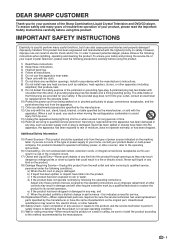
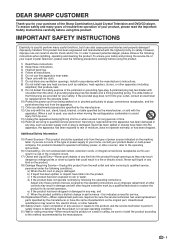
...Liquid Crystal Television, please read the Important Safety Instructions carefully before using the product.
1) Read these instructions. 2) Keep these instructions...may result in damage and will often require extensive work by a qualified technician to restore the product to ...the safety purpose of the Sharp Combination Liquid Crystal Television and DVD/CD player. Never spill liquid of time. 14...
LC-19DV28UT | LC-22DV28UT Operation Manual - Page 6
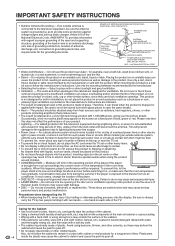
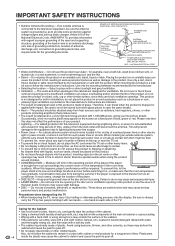
...active pixels may cause sight damage. • DISC - Failure to do not expose this television equipment during the summer if the player is primarily made of the main unit cabinet or ...National Electrical Code, ANSI/NFPA 70, provides information with 1,049,088 pixels, giving you fine picture details. Keep your product. • Lightning - Caring for about an hour before switching it by...
LC-19DV28UT | LC-22DV28UT Operation Manual - Page 7


...8226; Gently wipe the surface of the display panel with furniture and television sets. • Don't place flat panel displays on furniture that... it is appropriate. If you enjoy your new product, please keep these safety tips in mind:
THE ISSUE • The home... unplug the AC cord from Sharp in single (00Z-LCD-CLOTH) or triple (00Z-LCD-CLOTH-3) packs.
As you are unsure, contact a professional...
LC-19DV28UT | LC-22DV28UT Operation Manual - Page 8
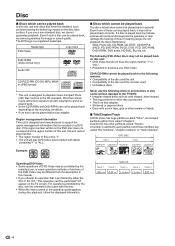
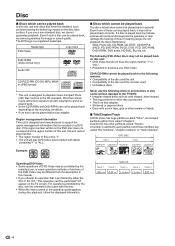
... the
manufacturer, or some operation methods or functions of labels
■ Title/Chapter/Track
A DVD-Video has large partitions called "Titles", and smaller partitions within them called "title numbers", "...CDG, Photo-CD, CD-ROM, CD-TEXT, CD-EXTRA, SACD, PD, DVD-ROM, SVCD, CVD, VCD, DVD-RAM, DVD+R/RW, DVD audio, HD DVD, Blu-ray, etc.
Disc
■ Discs which cannot be played back
The...
LC-19DV28UT | LC-22DV28UT Operation Manual - Page 9


... not wipe the disc in this case.
■ Playing image files
JPEG files recorded in DVD-R/-RW and CD-R/-RW can be played. • For the best quality of sound, 128... it may not work . • It may take some more detailed information.
■ Playable files
• ISO 9660 Level 1 or 2 compliant. Note on copyright • Unauthorized recording of copyrighted television
programs, films, video...
LC-19DV28UT | LC-22DV28UT Operation Manual - Page 10
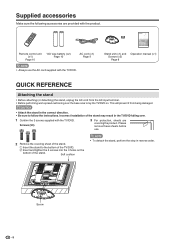
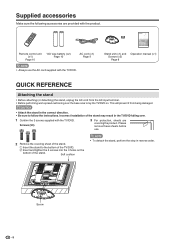
...perform the step in the correct direction. • Be sure to lay the TV/DVD on.
Supplied accessories
Make sure the following accessories are
covering the product. Remote control unit... prevent it from the AC input terminal. • Before performing work spread cushioning over .
1 Confirm the 3 screws supplied with the TV/DVD. Screw 8 Please
remove these sheets before
use the AC cord ...
LC-19DV28UT | LC-22DV28UT Operation Manual - Page 11
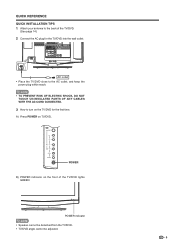
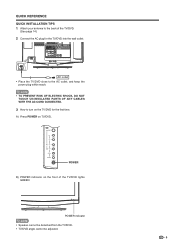
... GREEN.
POWER
B) POWER indicator on the front of the TV/DVD.
(See page 14.)
2 Connect the AC plug for the first time. QUICK REFERENCE QUICK INSTALLATION TIPS 1 Attach your antenna to the AC outlet, and keep the
power plug within reach. NOTE
• TO PREVENT RISK OF ELECTRIC SHOCK, DO NOT TOUCH...
LC-19DV28UT | LC-22DV28UT Operation Manual - Page 12


... (5 m)
30°
30°
IMPORTANT: The POWER indicator on the remote control to the TV/DVD. IMPORTANT: IF THE UNIT DOES NOT POWER ON - Chemicals that leak from it.
Be sure to... thoroughly with a cloth. • The batteries supplied with skin can
cause a rash.
UNPLUG THE TELEVISION FROM THE OUTLET AND REPEAT THE INSTALLATION STEPS. IF YOU STILL ENCOUNTER NO POWER, PLEASE CONTACT US ...
LC-19DV28UT | LC-22DV28UT Operation Manual - Page 13


...accessories 8 QUICK REFERENCE 8
Attaching the stand 8 Contents 11 Part names 12
TV/DVD (Front 12 TV/DVD (Left 12 TV/DVD (Rear 12 Remote control unit 13 Preparation 14 Using the remote control unit 14 ...an External Equipment Image .......... 15 Connecting to External Equipment 16 Connecting a Blu-ray Disc/DVD Player or HD
Cable/Satellite Set-top Box 16 Connecting a VCR, Game Console, ...
LC-19DV28UT | LC-22DV28UT Operation Manual - Page 14
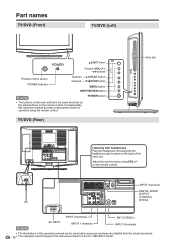
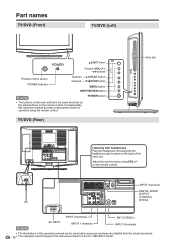
... sound volume using the remote control. Part names
TV/DVD (Front)
TV/DVD (Left)
EJECT button
Volume (VOL buttons
Remote control sensor POWER indicator
Channel....
POWER button
TV/DVD (Rear)
Disc slot
Listening with headphones Plug the headphone mini-plug into the headphone jack located on operation using VOL +/-
Fundamentally, this manual are based on the LC-19DV28UT model. INPUT ...
LC-19DV28UT | LC-22DV28UT Operation Manual - Page 15
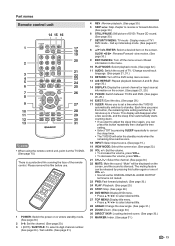
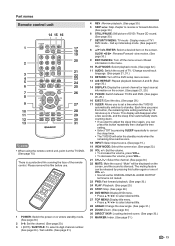
...PAUSE: Still picture of TV / Change sound track language. (See pages 21, 31.)
12 RETURN: Turn off the DVD setup menu screen.
13 A-B REPEAT: Repeat playback between A and B. (See page 30.)
14 DISPLAY: Display the ... be displayed on the screen. (See pages 21, 29.)
15 TV/DVD: Switch between TV/AV and DVD. (See pages 20, 29.)
16 EJECT: Eject the disc. (See page 29.)
17 SLEEP: Allows you can press ...
LC-19DV28UT | LC-22DV28UT Operation Manual - Page 16
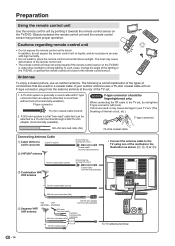
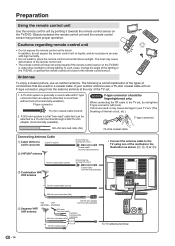
... without tools (Commercially available). If tools are used , it towards the remote control sensor on the TV/DVD is generally a round cable with high humidity.
• Do not install or place the remote control unit...between the remote control unit and the remote control sensor may not work properly if the remote control sensor on the TV/DVD. A 75-ohm system is under direct sunlight.
LC-19DV28UT | LC-22DV28UT Operation Manual - Page 24


... from "Picture" menu. • You cannot select "Side Bar" and "S.Stretch" when a 720p, 1080i
or 1080p signal is active only when receiving digital boardcasting, not when receiving analog boardcasting. ... digital audio language
When two or more audio languages are available. Zoom: Suitable for 1.78:1 DVDs. NOTE
• You can also select View Mode item by Dot"
picture size features are ...
LC-19DV28UT | LC-22DV28UT Operation Manual - Page 31


...indicator (Green): The TV/DVD is on. ("Please
wait" will appear for some discs or files. Doing so may damage the disc. • Use EJECT to unload and eject the disc. • Do...television set a single-faced disc label downwards (i.e. Press PLAY to press POWER on the screen.)
Select the DVD mode
Press TV/DVD to the disc content recorded, some modes other than DVD mode, it may switch to DVD...
LC-19DV28UT | LC-22DV28UT Operation Manual - Page 33


... language is selected. Current/Total Subtitle 1/2 English
Turning the subtitles off ".
• Some functions may not work on the DVD. You can change when: - NOTE • Some discs may not work with multi-angle facility, you eject the disc or turn subtitles on or off . • Some subtitles recorded around the marker may change...
LC-19DV28UT | LC-22DV28UT Operation Manual - Page 38
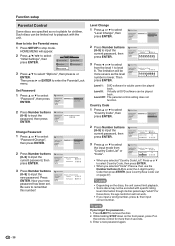
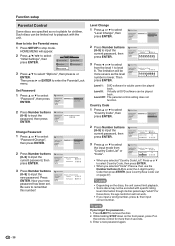
...can be played back. HOME MENU will not work. • If you input a wrong number, press ◀, then input correct number. HOME MENU DVD
Audio Settings
Video Adjust
Play Mode
Disc Navigator
... 7 8 Off
3 Press ◀ or ▶ to select from "Country Code List" or "Code".
Press EJECT to input the new password. While holding STOP down on the front panel, press 7 on the discs, the unit...
LC-19DV28UT | LC-22DV28UT Operation Manual - Page 41
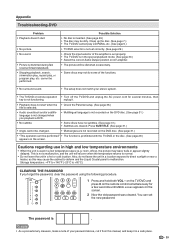
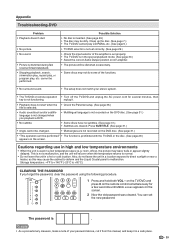
.... replug it in a location exposed to +60°C)
CLEARING THE PASSWORD If you playback a DVD.
• Multilingual language is distorted during fast reverse/forward playback.
• Stopping playback, search,...cut it from this manual, and keep it .
• Playback does not start .
• No picture. • No sound.
• Picture is not recorded on the DVD disc. (See page 31.)
&#...
LC-19DV28UT | LC-22DV28UT Operation Manual - Page 42
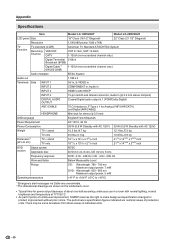
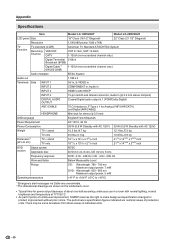
...• Typical time for product improvement without prior notice. Appendix
Specifications
Item
Model: LC-19DV28UT
Model: LC-22DV28UT
LCD panel Size
19" Class (18 1/2" Diagonal)
22" Class (21 1/2" Diagonal...
Below Measurable Level
Pickup
CD : Wavelength: 780 - 790 nm Maximum output power: 7 mW
DVD : Wavelength: 652 - 662 nm Maximum output power: 5 mW
Operating temperature
+41°F to...
Similar Questions
Lc-22dv17ut Tv/dvd Combo Keeps Ejecting The Disc And Will Not Play.
(Posted by jokey163 3 years ago)
My Sharp Lc-26sh12u Will Not Work Through My Stero System On Channel 60.
I have hooked up my sharp T.v. to my Philips stero system through both the digital input and regular...
I have hooked up my sharp T.v. to my Philips stero system through both the digital input and regular...
(Posted by sailrv88 13 years ago)
Black Rectangle On Tv Screen
We have plugged our dvd playing into input 1 and 2 on the television and after a few minutes a black...
We have plugged our dvd playing into input 1 and 2 on the television and after a few minutes a black...
(Posted by strickland6 13 years ago)

