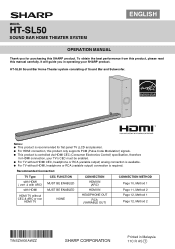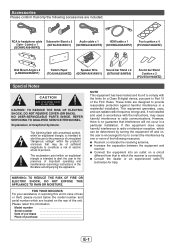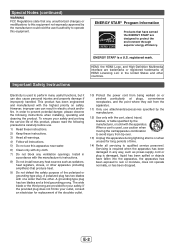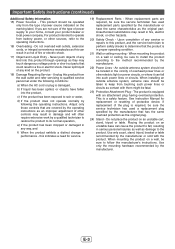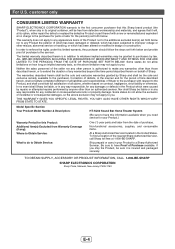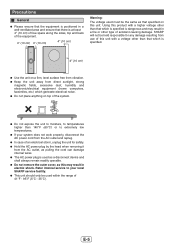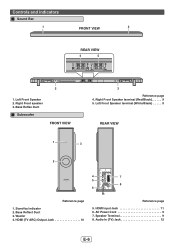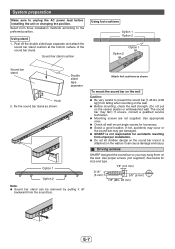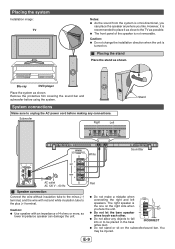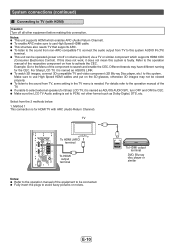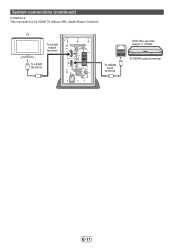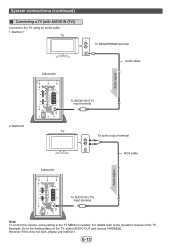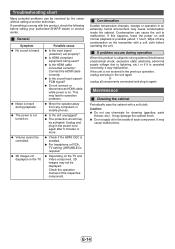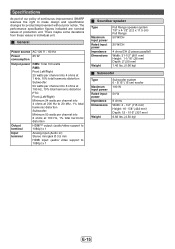Sharp HT-SL50 Support Question
Find answers below for this question about Sharp HT-SL50.Need a Sharp HT-SL50 manual? We have 1 online manual for this item!
Question posted by ivelindi on September 21st, 2015
Power Suply Schematic Diagram
I need SMPS schematic diagram
Current Answers
Answer #1: Posted by TechSupport101 on September 21st, 2015 9:05 AM
See the service manual here http://servicemanuals.pro/servicemanuals/sharp/audio/home_theatre/htsl50/details.html
Related Sharp HT-SL50 Manual Pages
Similar Questions
Won't Power Up But Has Flashing Timer Lights.
unit was working until we lost power one night. I have tried multiple outlets with no changes. Unit ...
unit was working until we lost power one night. I have tried multiple outlets with no changes. Unit ...
(Posted by rothellkc 3 years ago)
I Had Power Surge Sharp Xl-dk255 Will Not Power Up.
I had power surge AND MY Sharp XL-DK255 will not power up. None of the mother /power borad have burn...
I had power surge AND MY Sharp XL-DK255 will not power up. None of the mother /power borad have burn...
(Posted by beneathhiswings 4 years ago)
Power On
i have this unit and after playing for about an hour it powered off and will not turn back on..I tes...
i have this unit and after playing for about an hour it powered off and will not turn back on..I tes...
(Posted by Marlendigitals 7 years ago)
Hook Up To Sharp Tv
I'm trying to hook up the HT SL50 sound bar to my Sharp 70" LC70LE847U TV. I've attached the HDMI ca...
I'm trying to hook up the HT SL50 sound bar to my Sharp 70" LC70LE847U TV. I've attached the HDMI ca...
(Posted by bobbyg65786 11 years ago)