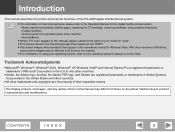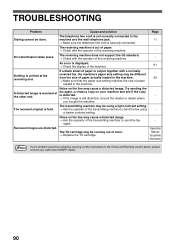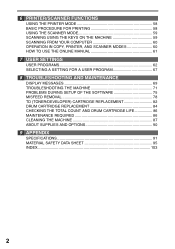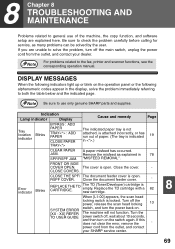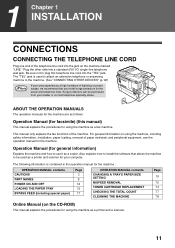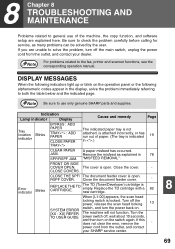Sharp FO-2080 Support Question
Find answers below for this question about Sharp FO-2080.Need a Sharp FO-2080 manual? We have 4 online manuals for this item!
Question posted by jparker2 on January 28th, 2015
Install A Td Cartridge. I Have Replaced And I Still Have The Message And Cant Re
The person who posted this question about this Sharp product did not include a detailed explanation. Please use the "Request More Information" button to the right if more details would help you to answer this question.
Current Answers
Related Sharp FO-2080 Manual Pages
Similar Questions
Changed Toner Cartridge, But Still Have Warning Message
Hello. Our office has a FO-2028 printer/scanner. The warning light had been on for some time informi...
Hello. Our office has a FO-2028 printer/scanner. The warning light had been on for some time informi...
(Posted by pkawamoto 7 years ago)
Faint Printing
Recently a tech told me I needed to repldrum the drum and that was the reason the fax machine was no...
Recently a tech told me I needed to repldrum the drum and that was the reason the fax machine was no...
(Posted by Anonymous-105568 11 years ago)
Delete The Activity Report On An Old Sharp Fax Machine Fo 3350?
How do you delete the activity report on an old Sharp Fax machine FO 3350?
How do you delete the activity report on an old Sharp Fax machine FO 3350?
(Posted by luterman45 12 years ago)