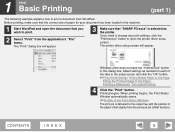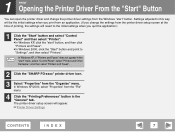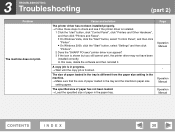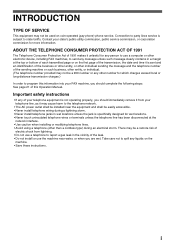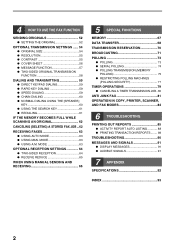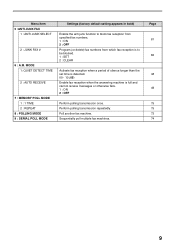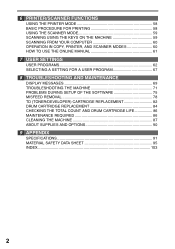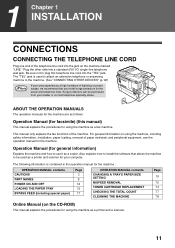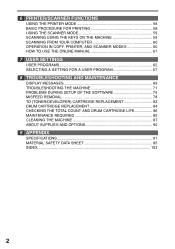Sharp FO-2080 Support Question
Find answers below for this question about Sharp FO-2080.Need a Sharp FO-2080 manual? We have 4 online manuals for this item!
Question posted by pkawamoto on August 1st, 2016
Changed Toner Cartridge, But Still Have Warning Message
Hello. Our office has a FO-2028 printer/scanner. The warning light had been on for some time informing me that the toner would soon to be changed. I had a large print job to complete and decided to change the cartridge before starting the job, so I wouldn't risk poor quality prints or running out of toner in the middle of the project.The alert is still on the machine, though. I tried resetting by turning off the machine, after I changed the cartridge,but nothing changed.Can you advise me as to how to reset and/or correct this? Thank you,Phoenix Kawamoto
Current Answers
Answer #1: Posted by freginold on August 7th, 2016 4:53 AM
Hello, does the warning message explicitly state "toner cartridge" and not something else, like "drum cartridge?" This machine also uses a drum cartridge which periodically needs to be replaced, just like the toner cartridge.
If the warning message says "toner cartridge," did you install a remanufactured/refilled toner cartridge? If so, that could be the source of the problem. If not, there could be something wrong inside the machine, such as a bad toner end sensor or clogged toner supply system. Further diagnostics and troubleshooting would need to be done to determine the exact cause of the problem in that case.
If the warning message says "toner cartridge," did you install a remanufactured/refilled toner cartridge? If so, that could be the source of the problem. If not, there could be something wrong inside the machine, such as a bad toner end sensor or clogged toner supply system. Further diagnostics and troubleshooting would need to be done to determine the exact cause of the problem in that case.
Related Sharp FO-2080 Manual Pages
Similar Questions
Install A Td Cartridge. I Have Replaced And I Still Have The Message And Cant Re
(Posted by jparker2 9 years ago)
Faint Printing
Recently a tech told me I needed to repldrum the drum and that was the reason the fax machine was no...
Recently a tech told me I needed to repldrum the drum and that was the reason the fax machine was no...
(Posted by Anonymous-105568 11 years ago)
Delete The Activity Report On An Old Sharp Fax Machine Fo 3350?
How do you delete the activity report on an old Sharp Fax machine FO 3350?
How do you delete the activity report on an old Sharp Fax machine FO 3350?
(Posted by luterman45 12 years ago)