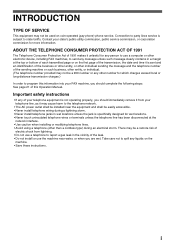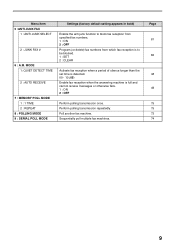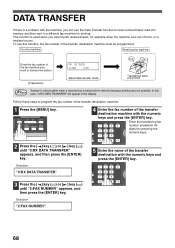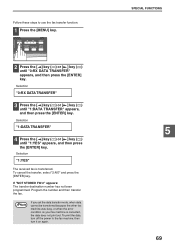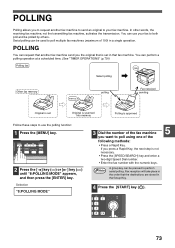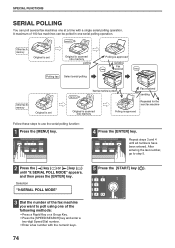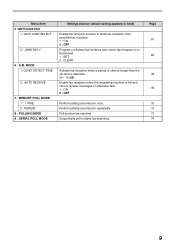Sharp FO-2080 Support Question
Find answers below for this question about Sharp FO-2080.Need a Sharp FO-2080 manual? We have 4 online manuals for this item!
Question posted by AndreyaValle on March 11th, 2011
What Does It Mean When It Says System Error L3-00?
The person who posted this question about this Sharp product did not include a detailed explanation. Please use the "Request More Information" button to the right if more details would help you to answer this question.
Current Answers
Answer #1: Posted by seanconnor002 on January 29th, 2012 1:01 PM
#1 the scanner head shipping lock in partially engaged, turn machine off check blue plastic dial under scanner section on left edge of machine, arrow on dial should be pointed at unlock symbol on blue casing.
#2 the scanner head has fallen off belt that moves head from side to side. disassembly of machine required.
Related Sharp FO-2080 Manual Pages
Similar Questions
The Fan In My Fax Machine Won't Turn Off And Its Very Loud
(Posted by erneill 9 years ago)
Faint Printing
Recently a tech told me I needed to repldrum the drum and that was the reason the fax machine was no...
Recently a tech told me I needed to repldrum the drum and that was the reason the fax machine was no...
(Posted by Anonymous-105568 11 years ago)
Delete The Activity Report On An Old Sharp Fax Machine Fo 3350?
How do you delete the activity report on an old Sharp Fax machine FO 3350?
How do you delete the activity report on an old Sharp Fax machine FO 3350?
(Posted by luterman45 12 years ago)