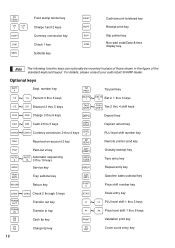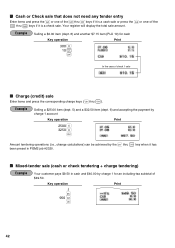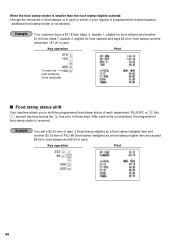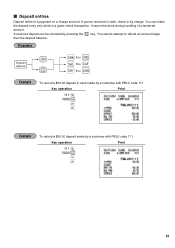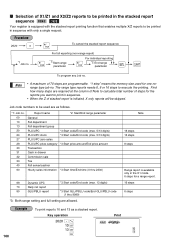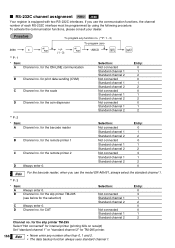Sharp ER-A530 Support Question
Find answers below for this question about Sharp ER-A530.Need a Sharp ER-A530 manual? We have 1 online manual for this item!
Question posted by leodlr00 on August 1st, 2014
I'm Having Trouble Getting The Register To Cash Out
Turned the key to program 2 and hit 1100 @ ca/at to get the departments and accidently missed the ca/at tab and hit subtotal. Now the CA/ AT will not cashout my sales
Current Answers
Related Sharp ER-A530 Manual Pages
Similar Questions
How Do You Get Register To Apply Tax Rate To The Discounted Price?
How do you get register to apply tax rate to the discounted price?
How do you get register to apply tax rate to the discounted price?
(Posted by Rreed12595 6 years ago)
Urgent Help Cash Register Er-a530 Error Code
Hi, I have a Sharp ER-A530 cash registar. Today is suddenly started showing "Not Assigned" on the L...
Hi, I have a Sharp ER-A530 cash registar. Today is suddenly started showing "Not Assigned" on the L...
(Posted by indianvip60 10 years ago)
Registers Er-a530 Or Er-a410
CAN I USE SCANNER WITH THE SHARP REGISTER ER-A530 OR ER-A410
CAN I USE SCANNER WITH THE SHARP REGISTER ER-A530 OR ER-A410
(Posted by archdrafny 11 years ago)
Sharp Register
hi i have sharp ER-A530 register opened up today and the screen says not assigned first time in 3 yr...
hi i have sharp ER-A530 register opened up today and the screen says not assigned first time in 3 yr...
(Posted by ahmadsfacespa 12 years ago)
How Do I Get The Cash Register Into Training Mode
How do I put the cash register into training mode. What key function do I need. i.e reg, pgm, mgr? I...
How do I put the cash register into training mode. What key function do I need. i.e reg, pgm, mgr? I...
(Posted by jennygarnsey 12 years ago)