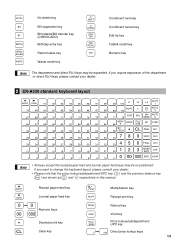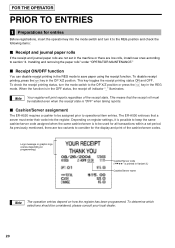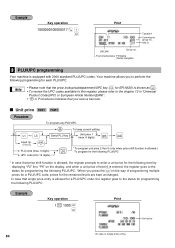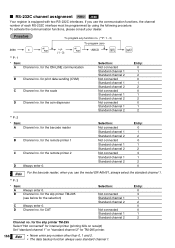Sharp ER-A530 Support Question
Find answers below for this question about Sharp ER-A530.Need a Sharp ER-A530 manual? We have 1 online manual for this item!
Question posted by archdrafny on May 17th, 2012
Registers Er-a530 Or Er-a410
CAN I USE SCANNER WITH THE SHARP REGISTER ER-A530 OR ER-A410
Current Answers
Answer #1: Posted by cashregisterguy on May 19th, 2012 8:10 PM
ER-A530 can connect to scanners. If you want to set it up, you will need both the operation manual for some of the user setup and the dealer programming manual for ports etc.
The ER-A530 dealer programming manual can be found here:
The user manual can be found here:
http://the-checkout-tech.com/manuals/cashregisters/Sharp_ER-A520_and_ER-A530_instruction_manual.html
Related Sharp ER-A530 Manual Pages
Similar Questions
I Just Bought A Used Er A 530 Register How Do You Clear All The Old Info
(Posted by caroldenecke 1 year ago)
Sharp Cash Register Xea42s What Kind Of Could We Use Scanner
(Posted by Tanydolo 10 years ago)
Urgent Help Cash Register Er-a530 Error Code
Hi, I have a Sharp ER-A530 cash registar. Today is suddenly started showing "Not Assigned" on the L...
Hi, I have a Sharp ER-A530 cash registar. Today is suddenly started showing "Not Assigned" on the L...
(Posted by indianvip60 10 years ago)